Modern Zooming PowerPoint Presentations within Minutes!

Why take this course?
🚀 Course Title: Modern Zooming PowerPoint Presentations within Minutes!
Course Headline
Create dynamic, zooming presentations that look modern and engage, convince others right away. Learn to do it fast!
Course Description:
Dive into the Digital Spotlight 🌟
Sometimes it only takes one single presentation, one visual illustration to get that new job, to win that new customer, to convince your supervisors or colleagues about your proposal. There are many ice breaker moments in our life, most of them has to do something with visually showing your idea, proposal, insight.
In our digital age, it's just second nature to be able to visualize it professionally, out of your pocket, from your smartphone if you like. The expectations are high, and the tools are at our fingertips!
Unlock Your Visual Potential 🎨
In this class, I will teach you a modern type of zooming presentation template, that you can easily learn and apply right away, without necessary background knowledge. You only need the latest PowerPoint version for this, and nothing more.
- Quick to Learn: No complex coding or software. Simple steps to create beautiful, modern slides.
- Easy to Apply: Step-by-step instructions that are easy to follow and implement.
- Immediate Impact: Start seeing results as soon as you finish creating your first slide.
Master the Art of Engagement 🛠️
Learn this easy but powerful template within minutes, and make that next big move in your career with your new visual skills. This course is designed for anyone who wants to enhance their presentation game—whether you're a business professional, educator, or public speaker.
At the end of this course, I will surprise you with an extra lesson, where you can learn how to do those impressive animations within your slides. Once you zoomed in to your chapters, these smooth and dynamic movements on your screen will captivate your viewers' attention naturally, while you simply just present your content.
Why Wait? 🏁
Hit that enroll button now and I will see you in class. Let's embark on this journey to transform your presentations from ordinary to extraordinary with the power of modern zooming techniques in PowerPoint!
What You'll Learn:
- Modern Zooming Techniques: Elevate your slides with professional zooming effects that grab attention and make a statement.
- Quick Templates: Learn templates that can be applied instantly, saving you time and effort.
- Dynamic Animations: Add life to your presentations with animations that enhance the visual storytelling of your content.
- Engagement Strategies: Discover ways to engage your audience and make your presentation more interactive and memorable.
Course Highlights:
- Learn at your own pace, with lessons designed for efficiency and effectiveness.
- No prior design experience required—simplified steps for immediate application.
- Gain the ability to create presentations that are visually appealing and impactful.
- Perfect for professionals, educators, entrepreneurs, and anyone looking to enhance their presentation skills.
Enroll Now and Elevate Your Presentations! 🚀
Course Gallery


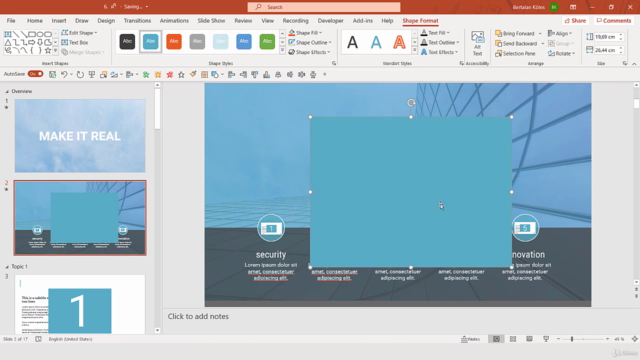
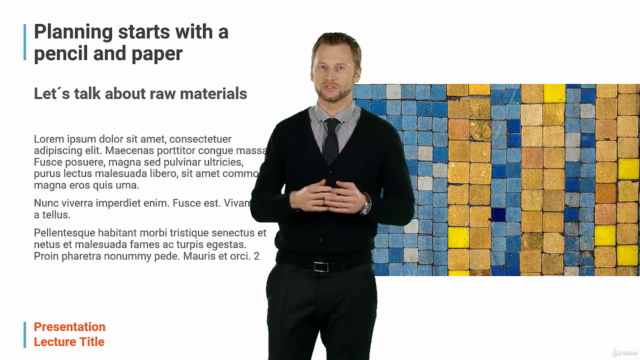
Loading charts...