JavaScript DOM Games course for Beginners Get started Coding

Why take this course?
🚀 JavaScript DOM Games for Beginners: Get Starty Coding! 🖥️
Course Headline: 🌟 "Create Interactive and Dynamic Web Page Content with JavaScript DOM Manipulation" 🌟
Are you ready to breathe life into your web pages? 🎨➡️🚀 With our "JavaScript DOM Games for Beginners" course, you'll explore the exciting world of the Document Object Model (DOM) and learn how to make your web pages interactive and dynamic using JavaScript!
What You'll Learn:
-
Selecting Elements: 🧪 Master the art of selecting elements from your page with ease using
querySelectorand other powerful methods. -
Updating Content: ✍️ Update text content, change attributes, and manipulate DOM elements to keep your content fresh and engaging.
-
Styling with JavaScript: 🎨 Apply styles directly in the style attribute through JavaScript, and see your design come to life.
-
Tracking User Interactions: 👋 Track user interactions with events like clicks and keyboard input, responding in real-time to what users do on your page.
-
Element Movement: ➡️ Manipulate page elements with JavaScript, moving them to new positions within the document flow.
Upcoming Lessons:
-
Build a basic game project where you can move an element with the keyboard and create new elements dynamically. Learn how to detect collisions between elements and keep score.
-
Create a dynamic and interactive game that responds to user input, demonstrating the full capabilities of JavaScript DOM manipulation.
Course Structure:
-
Web Dev Setup & Coding Environment: 🛠️ Get your development environment ready with all the necessary tools and resources to start coding.
-
Introduction to the Document Object Model (DOM): 📚 Understand the DOM and how JavaScript interacts with HTML and CSS.
-
Element Selection & Manipulation: 🔍 Select single or multiple page elements with
querySelectorand manipulate their text content. -
Style Manipulation with JavaScript: ✨ Update color and background, and add click events to your elements.
-
Update Element Position Using JavaScript: 🌍 Move elements on the page by updating their
leftandtopvalues dynamically. -
AnimationFrames & Movement: ⚛️ Learn how to use
AnimationFramesfor smooth continuous movement and make your elements move based on keyboard input. -
Create Elements Dynamically: 🌟 Generate new elements with JavaScript, place them randomly within a container, and make them interactive.
-
Collision Detection: 🛡️ Detect collisions between page elements by comparing dimensions and left/right positions.
-
Scoring & Game Development: 🏆 Add scoring functionality to your games and learn about game design concepts applied with JavaScript.
-
Final Gameplay Project: 🎮 Bring all the concepts together in a final project that showcases interactive, dynamic, and fun web page content created with JavaScript DOM manipulation.
What's Included:
- Comprehensive source code for all examples.
- A step-by-step PDF guide to accompany your learning journey.
- Expert guidance from an instructor with over 20 years of web development experience!
Ready to transform your coding skills and create captivating, interactive web experiences? Enroll in "JavaScript DOM Games for Beginners" today and embark on a journey from static pages to dynamic games with Laurence Svekis as your guide! 🎮💻✨
Course Gallery
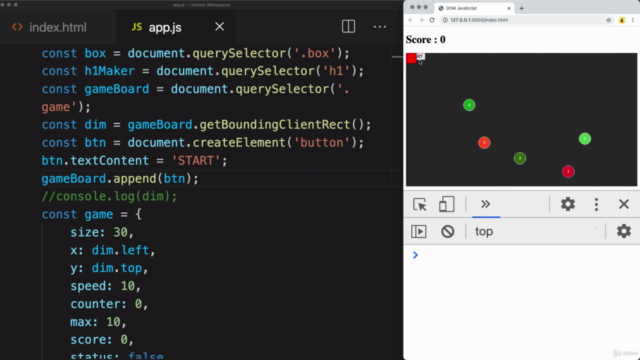
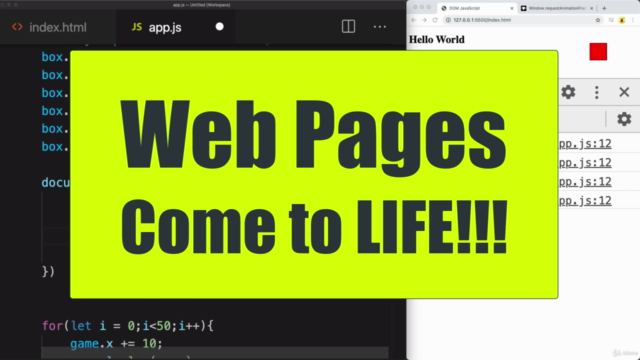
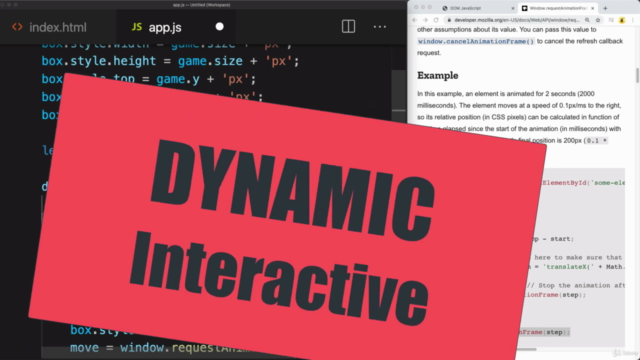
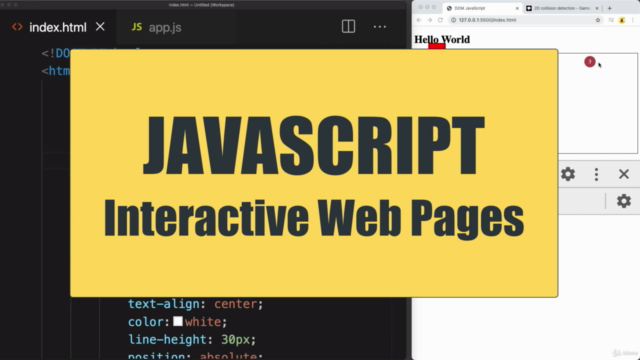
Loading charts...