Modelling for Beginners in Maya 2022

Why take this course?
🎉 Master Modelling in Maya 2022 - Your Gateway into 3D Artistry!
Embark on a Creative Journey with Modelling for Beginners in Maya 2022 🚀
Discover the digital artist within you as you navigate through this comprehensive course tailored for beginners. By the end of this course, you'll be well-equipped to model, texture, and render intricate designs, starting with a simple robot character that will challenge your skills while providing a solid foundation for more complex projects.
Course Overview 🎓
**Week 1: Getting Comfortable with Maya's Interface
- Understanding the Viewport: Learn where all the modelling tools reside within Maya's workspace.
- Navigating the Scene: Get to grips with using Maya's camera to navigate the viewport and select objects with ease.
**Week 2: Diving into Modelling Fundamentals
- Introduction to Key Modelling Tools: Master essential tools like the Multi-Cut Tool and the Bevel Tool.
- Topology Best Practices: Learn how to create clean, efficient topology that's vital for a professional model.
**Week 3: Accelerating Your Workflow with Shortcuts
- Efficient Modelling Techniques: Discover shortcuts and settings on your modelling tools to speed up your workflow.
- Enhancing Your Model: Apply these techniques to start building your robot character from scratch.
Character Modelling Mastery 🤖
- Understanding the Modelling Process: Transform basic shapes into complex forms that make up your robot character.
- Creating Advanced Geometry: Learn how to refine and detail your model to give it a polished, professional look.
Texturing Your Model 🎨
- Exploring Hypershade: Get familiar with Maya's rendering nodes and the power of the Arnold standard surface shader.
- Coloring Techniques: Apply colors and materials to your model, enhancing its appearance with the Ambient Occlusion node.
Lighting and Rendering Your Creation ✨
- Understanding Lighting Basics: Dive into the world of direct and indirect illumination.
- Mastering Light Settings: Perfect your render settings to bring out the best in your model.
- Finalizing with Arnold Rendering Engine: Utilize Maya's powerful Arnold rendering engine to achieve stunning, cinema-quality renders.
What You Will Gain 🎫
- A thorough understanding of Maya's modelling tools and workflow.
- The ability to create models with good topology and clean geometry.
- Proficiency in using Hypershade and Arnold rendering for texturing and rendering.
- The skills to light your scene effectively, enhancing the visual impact of your render.
- A strong foundation to explore more complex modelling projects and advanced techniques.
Join us on this transformative learning experience as you evolve from a novice to an adept 3D modeller with 'Modelling for Beginners in Maya 2022'. Elevate your digital artistry today and step into a world of boundless creativity! 🌟
Enroll Now and Start Your Modelling Adventure! 🎓✨
Course Gallery
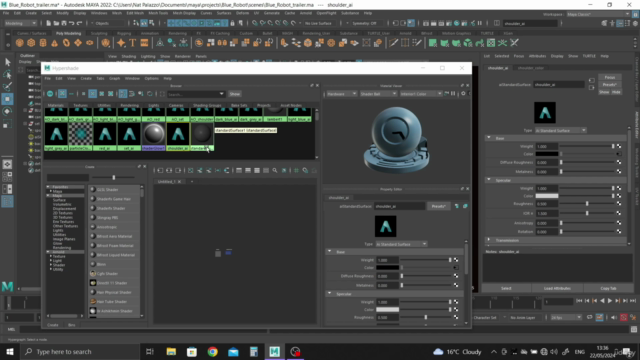
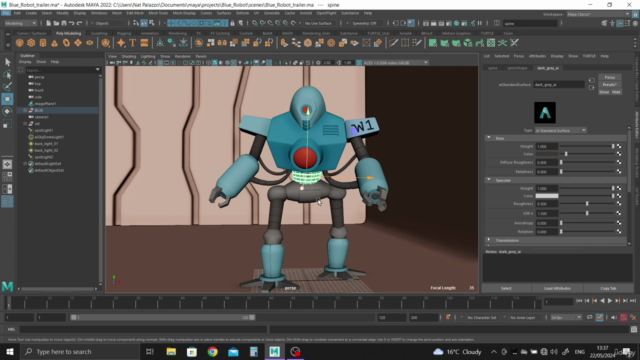
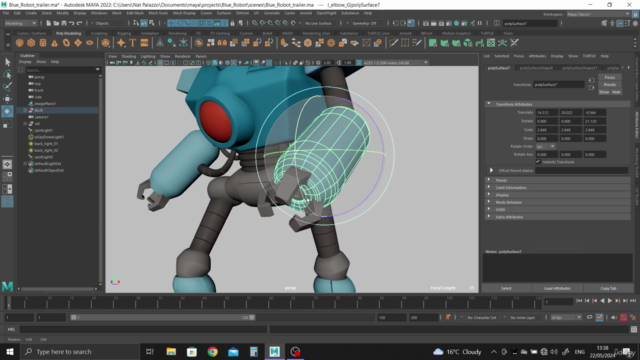
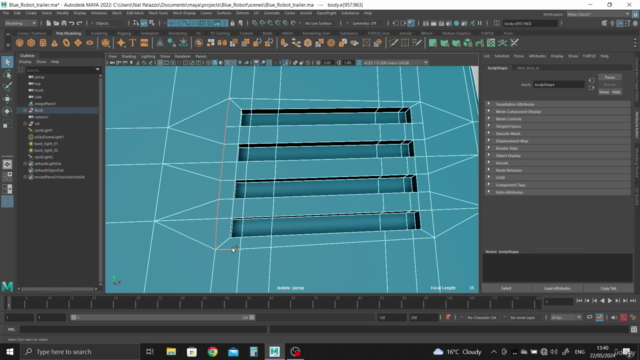
Loading charts...