Modelling the Shogun in Cinema4D use the bonus shaders!

Why take this course?
🚀 Course Headline: Creating a Super Cute Low Poly Car 🚗✨ with Using the Reference Picture and My New Bonus Shaders!
Course Description:
How to model a cool tiny car in Cinema4D? 🎨➡️🔧
If you're already somewhat familiar with Cinema4D and have a passion for both modelling cars and low poly art, this course is the perfect blend of your interests! Dive into creating a cute classic Mitsubishi Shogun/Pajero, Montero, or its equivalent, and transform it into a charming low poly model.
👩🏫 What do you need for the course?
This course leverages Cinema4D as its primary tool, though the methods demonstrated can be adapted to other 3D software. With a bit of prior knowledge in C4D under your belt, you'll be ready to follow along and expand your modelling skills!
Course Structure:
-
Using the Reference Picture to Start Modelling 📸✏️
- We'll begin by using a modified reference picture tailored for this course.
-
Create the Main Silhouette of the Car Using Simple 2D Polygons 🎨
- We'll outline the car's shape using basic 2D polygons.
-
Jump from 2D Look to 3D Model ⚫️🆙
- Transition from a flat sketch to a three-dimensional model.
-
Modeling the Lamps ✨
- We'll craft the headlights, taillights, and other lamps with attention to detail.
-
Create the Radiator Grille and the Doors 🛠️
- Adding functional doors and a distinctive grille to our car.
-
Adding Bumpers and Wheels to the Car 🚦💨
- Implementing the bumpers, wheels, and other essential components.
-
The Windows, Mirrors and the Springs 👀🔧
- Adding the car's windows, mirrors, and suspension details.
-
Detailing the Lamps / Parts of the Lamps 🔍
- We'll refine the lamps and their individual parts.
-
Creating the Interior, the Seats and the Dashboard 🛻
- Bringing the car's interior to life with seats, a dashboard, and more.
-
Steering Wheel and Gear Lever ♿️
- Adding the steering wheel and gear lever for that realistic touch.
-
The Roof and the Mitsubishi Logo 🏴☠️
- Crafting the car's roof and placing the iconic Mitsubishi logo.
-
Quick Rendering with Some Basic Materials 🎥✨
- We'll render our model using basic materials to see our creation come to life.
-
Bonus Lecture: Create the Roof Rack and Use the Bonus Luggages 🧳
- Enhancing our car with a roof rack and luggages, thanks to the bonus content!
-
New Bonus Procedural Shaders for the Project! 🌈
- Utilize new shaders provided to add an extra layer of polish to your model.
🎁 In this course, you will get some Luggages 🚫️✂️ for the complete journey! New shaders and brand new Shakotan wheels 🛞 for a cooler ride! At the end of our adventure, you'll have gained the knowledge to create your favorite car as a tiny toy car!
So, Come and join the course 🤝 and let's create a super cute low poly car together! Whether it's for fun, art, or game development, this course will equip you with the skills you need. Let's get started! 🚀
Course Gallery

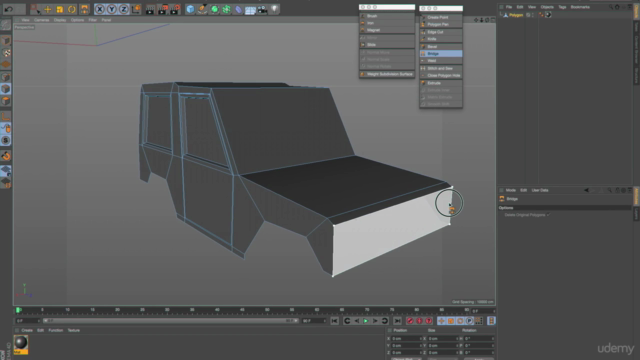
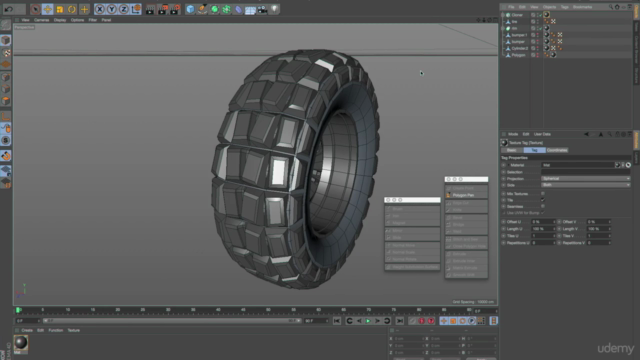

Loading charts...