How to model/render a photorealistic living in 3ds max/Vray

Why take this course?
🎓 Master Interior Design Rendering with 3ds Max & Vray: A Step-by-Step Guide to Photorealism
Course Overview:
Embark on a transformative learning journey with our comprehensive course, "How to Model/Render a Photorealistic Living Room in 3ds Max/Vray." This is not just another tutorial; it's a full-fledged practice session based on a real interior design project. Designed for interior designers at every level, this course will guide you through the entire process of creating a photorealistic render, from start to finish.
What You'll Learn:
- 🏠 Real Project Workflow: Follow a real interior design project from conception to completion, just as a professional would.
- ✨ Material Mastery: Understand the nuances of materials like tiles and wood, including random bump and glossiness, to achieve lifelike textures.
- 🛠️ Modeling with Precision: Learn to model furniture accurately using chamfered edges for a realistic appearance.
- 👚 Soft Finishes Simulation: Perfect the look of fabrics, especially curtains that create a cozy and inviting atmosphere in your renders.
- 🎨 Enhancing Realism: Gain insights on how to enhance the realism of all materials and textures used in the scene, with specific examples provided.
- 🛋️ Advanced Velour Material: Discover how to create a velour sofa material that exudes depth and luxury.
- 🏜️ Custom Ceiling Modeling: Although it's a post-construction element, learn how to efficiently model the ceiling with precision using plans and exact dimensions.
- ⚡ Lighting Essentials: Adjust lights to closely mimic real-life lighting conditions, avoiding common pitfalls that can lead to unrealistic renders.
- 🎨 Post-Production Techniques: Explore post-production tips in Photoshop to elevate your images to a professional level.
Course Content Breakdown:
- Main Finish Materials: Begin with adjusting settings for common materials like tiles to achieve the perfect realism.
- Wood and MDF Boards: Explore the intricacies of simulating wood structure, random bump, and glossiness, applying these techniques to both floors and decorative elements.
- Furniture Modeling: Use standard settings as a base but dive into advanced settings for more realistic furniture appearances.
- Soft Finishes Focus: Learn how to enhance the realistic appearance of fabrics, starting with simple texture tests and applying these lessons to materials like velour.
- Curtains and Warm Comfort: Understand the impact of curtains on creating a cozy interior and learn how to simulate their effect visually in your renders.
- Magnetic Light Tracks Modeling: Incorporate ready-made light tracks into your project, ensuring that lighting complements the overall realism of the scene.
- Lighting Adjustments: Learn how to fine-tune each light source to replicate natural lighting conditions within your interior design.
- Render Settings and Post-Production: Finalize your render settings and enhance your images with post-production techniques in Photoshop.
What's Included:
- Exclusive access to a pro seamless fabrics library for use in your future projects.
- Step-by-step instructions with real-world examples from start to finish of the rendering process.
- A structured approach to replicating a real interior design project, providing you with the experience of completing one on your own.
- Detailed insights into the balance between materials and lighting, ensuring your final renders are both realistic and aesthetically pleasing.
Enroll now to transform your interior design renderings from good to great with "How to Model/Render a Photorealistic Living Room in 3ds Max/Vray." Elevate your skills, impress clients, and stand out in the competitive world of interior design! 🚀🎨
Course Gallery
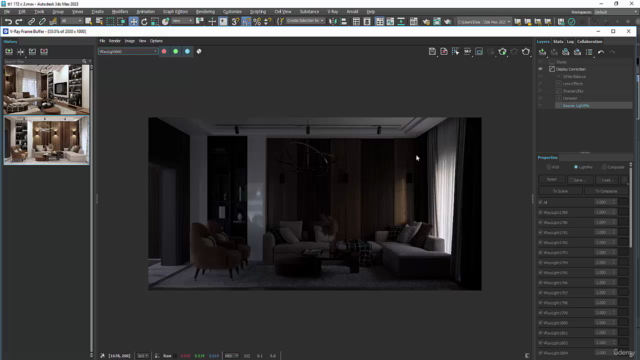
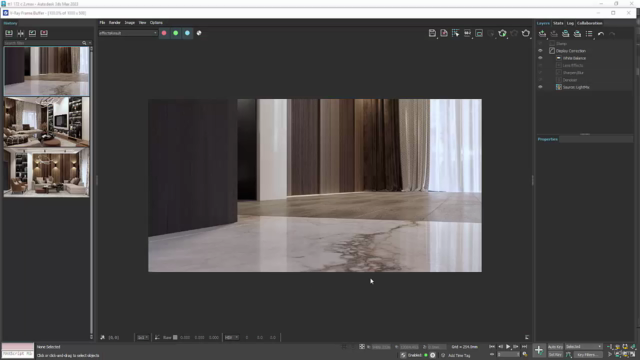
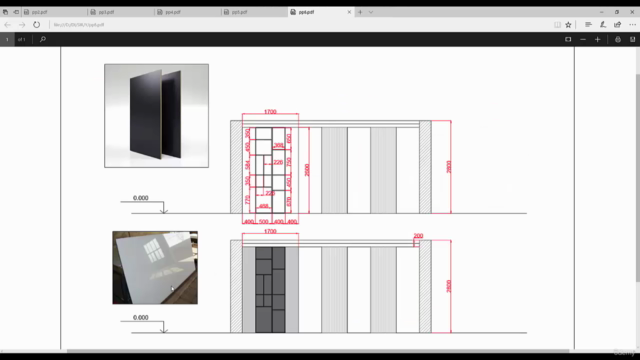

Loading charts...