Modeling Buzz Lightyear from "Toy Story" with Blender !

Why take this course?
🚀 Modeling Buzz Lightyear from "Toy Story" with Blender 🚀
Course Headline:
Create Your Favorite Disney Character using Blender
Greetings & Introduction 👋
Hey there, fellow creators! It's Zerina here, and I'm thrilled to guide you through an exhilarating journey with our latest Blender course. Get ready to bring to life one of the most iconic Disney characters - Buzz Lightyear! Whether you're a beginner or seasoned 3D artist, this course is designed to elevate your skills and create something truly remarkable.
Course Overview 📚
In just three to four hours, you'll embark on a creative adventure that once took a full team of professionals months to accomplish. Using Blender, the free and open-source 3D creation suite, we're going to recreate Buzz Lightyear - a character from the beloved "Toy Story" series and the upcoming "Lightyear" film. You'll learn the fundamentals of 3D modeling, explore tools within Blender, and see your skills unfold as you sculpt this classic figure.
Course Preview 🎥
Let's dive into what you can expect from this hands-on course:
-
Reference Setup: We kick things off by setting up our reference images to ensure we capture Buzz's likeness accurately.
-
Head Modeling: Starting with the head, I'll demonstrate basic modeling techniques and how to effectively use Blender's modifiers to shape Buzz's iconic face.
-
Torso Modeling: Moving down from the head, we'll model the upper and lower torso, complete with the signature Buzz Lightyear helmet.
-
Legs & Detailing: We'll then craft the legs, adding the distinctive lines and details that make Buzz stand out.
-
Arms & Hands Modeling: After the legs, we'll focus on modeling the arms and hands with the same precision.
-
Backpack & Wings: No Buzz is complete without his backpack and wings. We'll model these final touches to perfect our character.
-
Materials Application: I'll walk you through applying basic materials to give Buzz his vibrant, space-ranger appearance.
-
Stickers & Final Touches: To complete the look, we'll add the iconic stickers on Buzz's chest and make any necessary adjustments.
-
Render Settings: Finally, we'll fine-tune render settings with the help of the camera, lighting (HDRI), color management, and switching to Cycles for the best results.
Bonus Features 🎁
By enrolling in this course, you're not just getting top-notch instruction; you're also getting:
-
30 Days Money-Back Guarantee: Try out our course risk-free for 30 days. If you're not satisfied with your progress, we offer a full refund.
-
World-Class Support: Have questions? Our team is here to help you through any challenges in the course. With support available directly underneath the videos where you might encounter issues, you'll receive guidance within 24 hours on workdays.
Conclusion & Call to Action 🚀
Are you ready to take your 3D modeling skills to infinity and beyond? With this course, you'll learn how to use Blender like a pro and create a model that is sure to impress. Join me, Zerina, on this creative journey and start modeling Buzz Lightyear today! Let's make some magic happen together! 🎉
Enroll Now & Start Your 3D Adventure! 🛫
Enroll in the Course ➡️ Embark on your creative journey with "Modeling Buzz Lightyear from 'Toy Story' with Blender" and transform your passion for 3D into a masterpiece. Don't miss out - join us today!
Course Gallery


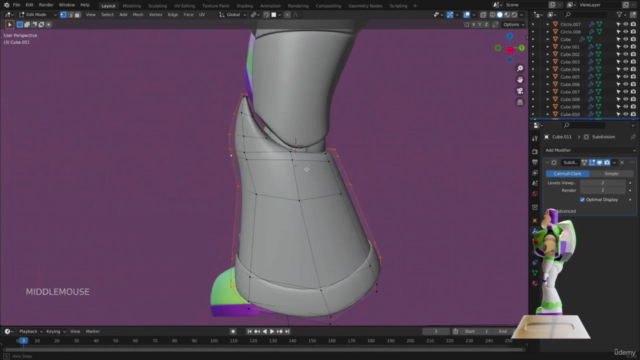
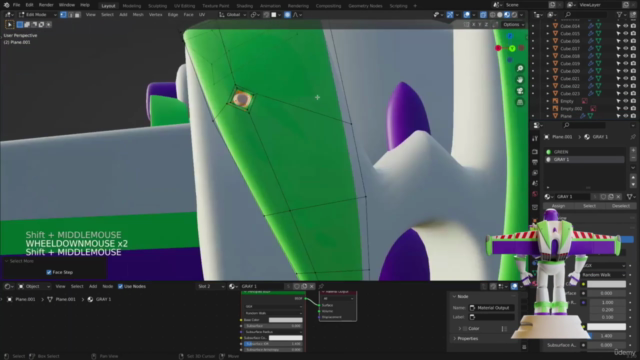
Loading charts...