Model a Soda Can in Cinema 4D

Why take this course?
🎓 Course Title: Model a Soda Can in Cinema 4D - An introductory project-based course for the aspiring 3D artist
Course Description:
Welcome to our comprehensive and hands-on course, "Model a Soda Can in Cinema 4D," designed to equip you with the foundational skills needed to become a proficient 3D artist. Throughout this course, we will guide you through an enlightening series of lessons that cover a wide range of topics within the product visualization workflow, from concept to final render.
What You'll Learn:
01. Reference and Inspiration 🎨
- Gathering reference and inspiration images.
- Viewing various label designs for inspiration.
02. Modeling with Parametric Primitives, Points and Subdivision Surface. 🛠️
- Creating a dedicated project folder to save all your files.
- Configuring a viewport and importing a reference image.
- Scaling the model to real-world size using a parametric primitive cylinder.
- Utilizing
make editable, points, lines, polygons, and the loop/path cut tool to shape your soda can. - Resizing sections of the model with the scale tool to match the reference image.
- Using the polygon mode for creating the top and bottom of the can with inset and extrude functions.
- Applying a subdivision surface object to smooth the edges of the can.
03. Modeling the Pop Top 🍺
- Connecting splines and using them as the base for the pop top.
- Extrusion, sweep NURBS, and store selections to model the pop top's details.
04. Label Design 🖌️
- Referencing inspiration images to craft a unique label design.
- Using Adobe Illustrator and Photoshop to create the label with custom illustrations, text, nutritional information, and a barcode.
05. Texturing 🎨
- Creating materials for the label and chrome parts of the soda can model.
- Applying different materials using stored selections.
06. Environment and Lighting ✨
- Crafting a seamless background with Cinema 4D's plane, background object, and compositing tag.
- Setting up a 3-point light system including a main light and two fill lights.
- Adjusting light color properties to enhance visual interest.
07. Cameras and Composition 📸
- Understanding composition principles and strategies.
- Using the cloner to duplicate soda cans for a more impactful scene.
- Aligning the camera with the rule of thirds using a grid overlay.
- Enabling depth of field in rendering settings for cinematic quality.
08. Rendering 🖥️
- Utilizing Cinema 4D's Physical Render engine and multi-pass layers.
- Setting up final output render settings.
09. Post-Production 🖨️
- Making adjustments in Adobe Photoshop to fine-tune the final image.
- Applying blurs, sharpening, vignettes, and various adjustment layers including hue/saturation and curves.
10. Bonus Lessons 🚀
- Exploring additional composition techniques.
- Delving into advanced modeling with MoGraph cloner and random effector.
- Applying radial and motion blurs to draw the viewer's attention to specific parts of the image.
- Creating realistic water droplets on the soda can using the MoGraph cloner in object mode.
By the end of this course, you will have a solid understanding of the modeling process, lighting, texturing, and rendering in Cinema 4D, as well as essential post-production techniques in Adobe Photoshop. This knowledge is key for any aspiring 3D artist looking to create stunning visuals for product design, advertising, or entertainment. Join us on this journey to bring a soda can to life in 3D! 🧾🌟
Course Gallery


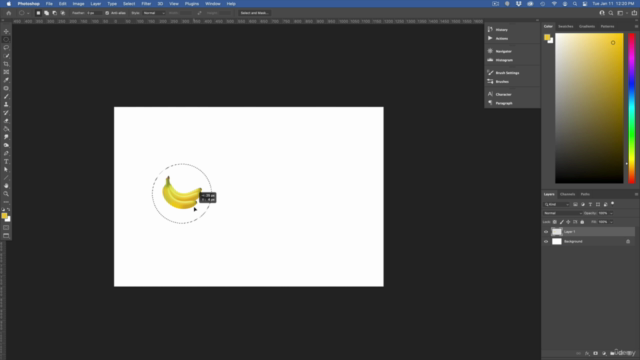

Loading charts...