Mockplus RP - UX/UI Design Basics Course

Why take this course?
🎉 Course Title: Master UX/UI Design with Mockplus RP - Your Gateway to Professional Prototyping! 🎨
Course Headline:
Unlock the Full Potential of Mockplus RP for Seamless UX/UI Design Workflows!
🚀 Course Description: Discover the power of Mockplus RP, a robust UX/UI design tool that simplifies your entire design process. From planning to prototyping, and from sharing designs to real-time collaboration, everything you need is just a click away - all within a single, intuitive interface. Mockplus RP not only accelerates your workflow but also offers an array of resources like built-in components, icons, and assets to create professional-looking designs swiftly.
With its seamless integration with Mockplus Cloud, your design feedback becomes a collaborative effort where everyone can contribute to the project's success. Get to know the user interface, explore the features, and elevate your UX/UI design skills with our comprehensive course!
Hey Designers!
Are you ready to dive into the world of efficient and effective UX/UI design with Mockplus RP? I'm Alex, your guide on this journey, and in this course, we're going to cover everything you need to master this powerful tool. Here's what you can expect to learn:
- What is Mockplus RP? 🤖 - A brief introduction to the tool that's changing the UX/UI design game.
- The Welcome Screen & Interface Navigation 🖥️ - Your first stop to start your design journey.
- Working with Pages & Components 📄 - Learn how to manage and organize pages and utilize components for a scalable and maintainable design system.
- Icons & Assets Creation 🎨 - Discover how to use built-in resources or create your own assets to enhance your designs.
- Properties Panel Mastery ⚙️ - Gain confidence in customizing elements with the Properties panel.
- Creating Interactions 🔄 - Learn how to add interactive elements and make your prototypes come alive.
- Design Notes & Comments 📝 - Keep track of your design decisions and facilitate clear communication among team members.
- Artboards & Sub Artboards 🖼️ - Organize complex designs with artboards and sub-artboards for easier navigation.
- Working with Type ✏️ - Explore advanced typography options to convey the perfect message.
- Preview Mode & Handoff 📲 - Check your design in preview mode, and prepare for development handoff.
- Downloading Prototypes 💻 - Export your designs and prototypes for different purposes.
- Publishing Prototypes 🗝️ - Share your work with the world or your team for feedback and collaboration.
This course is meticulously designed to familiarize you with every corner of Mockplus RP, ensuring you can navigate the tool with ease. By the end of this journey, you'll be creating designs faster than ever before. For those who are eager to explore more advanced features, check out my other free Mockplus RP courses for an even deeper dive!
I'm thrilled to have you join this course and can't wait to see your creative ideas come to life with the power of Mockplus RP. 🌟
Let's embark on this design adventure together and elevate your UX/UI skills to new heights!
See you in class, Alex 😎
Course Gallery

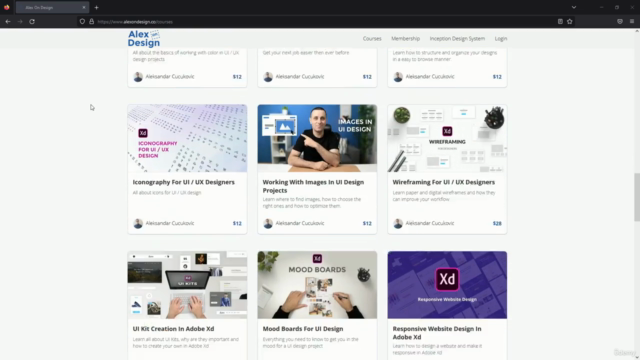
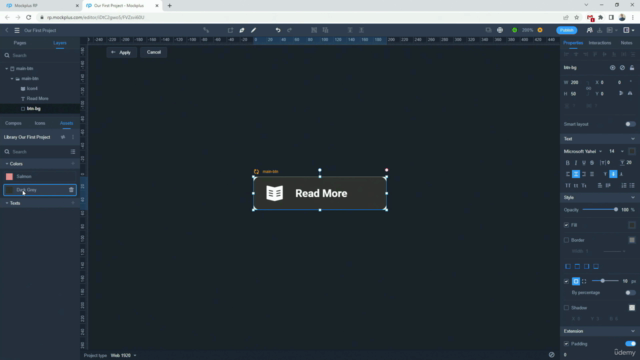
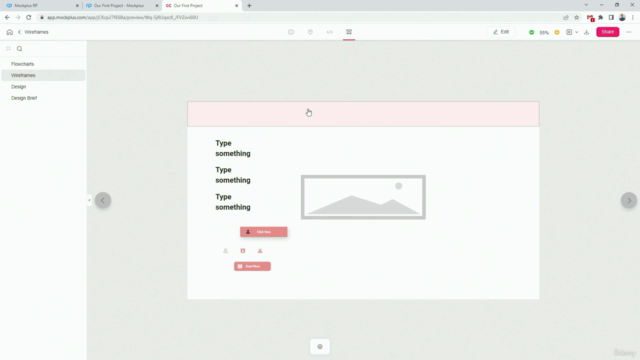
Loading charts...