Mobile Photo Editing: Start Editing Like a Pro With Snapseed

Why take this course?
📱 Master Mobile Photo Editing with Snapseed: Your Path to Pro-Level Images!
🚀 Course Overview: In this dynamic course, Mario Guimarey will guide you through the world of mobile photography, transforming your smartphone or tablet into a powerful editing tool. With the versatile and user-friendly app Snapseed, you'll unlock your creativity and learn to edit like a seasoned professional. Whether you're a beginner or looking to refine your skills, this course is tailored to help you capture and create stunning visuals on the go.
🎓 What You'll Learn:
- The Importance of Mobile Editing: Dive into why mastering mobile editing is essential for today's visual content creators.
- Snapseed Layout Mastery: Get familiar with the intuitive interface and layout of Snapseed, making navigation a breeze.
- Tool Proficiency: Discover how to use every tool available in Snapseed to their fullest potential.
✂️ Key Skills You'll Develop:
- Understanding the Tone Curve: Learn the art of adjusting tones and enhancing contrasts with the Tone Curve tool for impactful edits.
- Selective Editing Techniques: Perfect your editing by focusing on specific areas of your images, delivering precise adjustments.
- Exporting and Sharing: Master the final steps of saving and exporting your photos so they're ready to wow your audience on any platform.
🔄 Course Updates & Custom Lessons: This course is a living resource, continually updated with new content as Snapseed evolves. Have specific questions or topics you want covered? Mario is all ears and committed to delivering the content you need.
✍️ Your Journey Begins Now:
- Install Snapseed: On your iOS or Android device, download and install Snapseed to follow along with the lessons.
- Engage and Learn: With your app ready, join Mario in class and start transforming your images with professional finesse.
🚀 Why Choose This Course?
- Expert Instructor: Learn from an experienced photographer and educator who knows Snapseed inside out.
- Comprehensive Guide: This course covers everything from basic to advanced techniques, ensuring you're well-versed in mobile editing.
- Free Resources: Snapseed is a free app, and this course is designed to make the most of it without any additional costs.
📅 Enroll Today & Elevate Your Photography Game! Ready to take your photography to the next level? Enroll now and let Mario guide you through the transformative power of Snapseed on your mobile device. 📷✨
Remember, creativity doesn't wait, and with Snapseed at your fingertips, stunning visuals are just a swipe away. Sign up and start editing like a pro today! 🚀🎉
Course Gallery


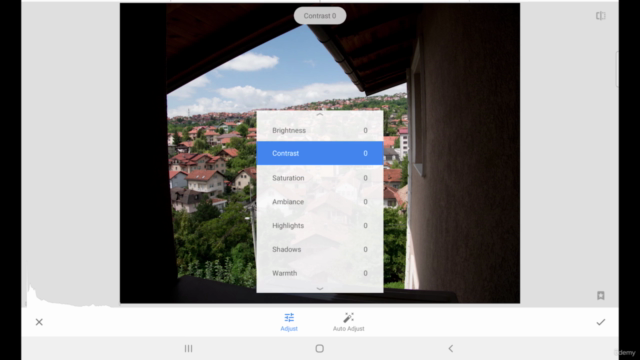
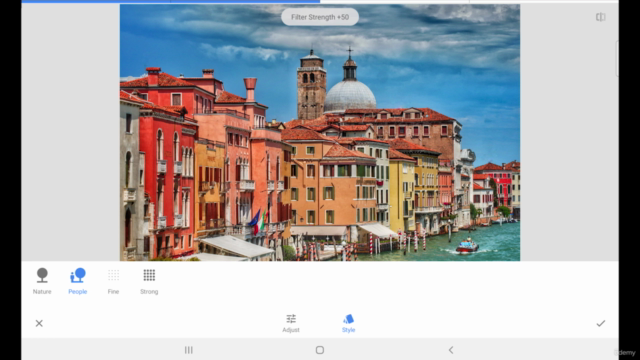
Loading charts...