Mobile App Design in Photoshop from Scratch - UI & UX DESIGN

Why take this course?
🚀 Course Title: Master Mobile App Design from Scratch: UI & UX Design using Adobe Photoshop CC 2018 and Illustrator
🎓 Headline: Design Stunning Mobile Apps from A to Z using Photoshop. Elevate Your UI & UX Skills with Adobe Photoshop CC 2018 and Illustrator!
👩💻 Course Description:
Are you ready to dive into the world of mobile app design? With the ever-growing demand for innovative apps, standing out in the crowded market has never been more crucial. Whether you're a designer or a developer, this course will equip you with the tools and techniques necessary to create compelling, user-friendly apps on both Android and iOS platforms.
What You Will Learn:
-
Fundamentals of UI/UX Design: Understand the principles of user interface (UI) and user experience (UX) design, and how to apply them effectively in your app designs.
-
Leveraging Adobe Photoshop CC 2018 & Illustrator: Gain hands-on experience with industry-standard tools for mobile app design, learning to harness their full potential for creating high-quality visuals.
-
Designing a Complete Music App UI: Walk through the process of designing all the essential components of a music app, from the home screen to settings and everything in between. Every detail will be meticulously crafted to ensure a seamless user experience.
-
Android & iOS Guidelines: Learn how to design for different platforms, keeping in mind the platform-specific design guidelines and best practices.
-
Professional Tips & Tricks: Discover advanced techniques and tips from experienced designer and instructor, Jamshaid Raza, to take your designs to the next level.
Course Structure:
-
Introduction to UI/UX Design Principles 🎭
- Understanding user needs
- The importance of layout & typography
- Color theory and its impact on design
-
Getting Started with Adobe Photoshop CC 2018 🚀
- Setting up your workspace
- Core tools for UI/UX designers
- Creating custom shapes and patterns
-
Design Process Explained ✏️
- From concept to final design
- Prototyping and iteration
- Gathering user feedback and making necessary adjustments
-
Detailed Design Workshops 📐
- Crafting a responsive navigation bar
- Designing interactive elements & buttons
- Implementing a cohesive color scheme throughout the app
-
Advanced Features in Photoshop & Illustrator ✨
- Using vector graphics for scalable design
- Advanced masking techniques
- Integrating live shapes and effects
-
Finalizing Your Music App Design 🎶
- Putting the finishing touches on your app’s UI
- Preparing assets for development handoff
- Best practices for design scalability and maintenance
-
Beyond the Course: Building a Portfolio & Getting Clients 🌟
- Creating an online portfolio to showcase your work
- Networking within the design community
- Tips for landing your first (or next) app design job
By the end of this course, you'll have a complete, well-thought-out mobile app design for a music app, along with a solid understanding of UI/UX principles and how to effectively use Adobe Photoshop CC 2018 and Illustrator in your design workflow. 🎁
Join us on this journey to transform your app design skills and create designs that captivate and engage users. Let's make your apps not just functional, but also a feast for the eyes! Enroll now and start designing the next hit mobile app with confidence! 📲✨
Course Gallery
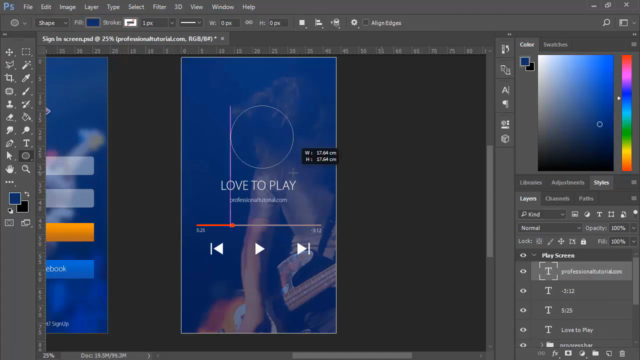
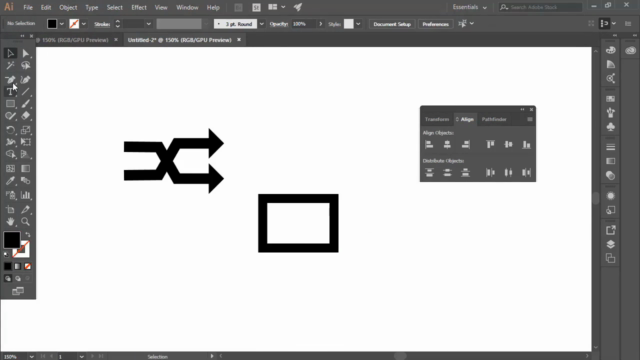
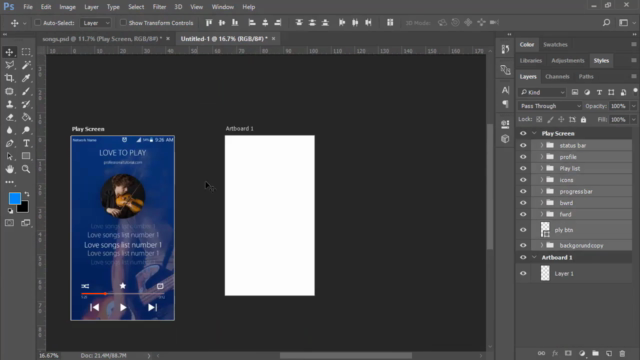

Loading charts...