MO-200 Microsoft Excel 365/2019 Associate Certification

Why take this course?
🌟 Master the Excel 2019 exam with hands-on activities and tutorials! 🌟 GroupLayout your calculator and grab your mouse - it's time to dive into the world of Excel 2019 with our comprehensive MO-200 Microsoft Excel 365/2019 Associate Certification course. This isn't just another online course; it's a strategic journey designed to turn you into an Excel wizard, ready to conquer the MOS Excel 2019 certification exam with confidence and skill.
Course Overview:
Key Skills Covered:
-
📊 Managing Excel Worksheets and Workbooks: Learn how to create, format, organize, merge cells, protect sheets, share workbooks, and more. This section will lay the foundation for your spreadsheet mastery.
-
🎨 Formatting Worksheets: Discover advanced formatting techniques that'll make your data not only organized but visually compelling.
-
� Graf Excel Charts and Images: Get to grips with creating impactful charts, adding images, and manipulating visual elements in Excel to tell stories with your data.
-
🧮 Excel Functions, Formulas, and Operations: Unleash the full potential of Excel's formulas and functions to perform calculations, manipulate text, and create complex operations that will streamline your workflow.
-
📋 Excel Tables: Learn how to organize data efficiently with tables and pivot tables, allowing you to analyze your data in ways you never thought possible.
Why Choose This Course?
-
✅ Practical, Exam-Focused Content: We've tailored our course content specifically for the MOS Excel certification exam, ensuring that every topic is relevant and directly applicable to what you'll encounter on test day.
-
🎯 Practice Makes Perfect: You'll have access to a comprehensive practice exam that mimics the real thing. This will not only familiarize you with the exam format but also pinpoint areas where you might need extra focus.
-
🚀 Hands-On Learning Experience: Our interactive approach means you won't just read about Excel skills—you'll apply them in real-world scenarios, building your proficiency and confidence as you go.
-
📚 Downloadable Resources: The course includes downloadable materials, including a practice test, which you can use to assess your progress anytime, anywhere.
-
🤝 Supportive Community: Join a community of like-minded learners and Excel enthusiasts who are all on the same journey towards mastering Excel and achieving their certification.
Get Started Today!
Whether you're aiming to enhance your resume, pivot your career, or simply conquer the spreadsheet challenge, our MO-200 Microsoft Excel 365/2019 Associate Certification course is your stepping stone to success. With expert guidance, practical exercises, and a wealth of resources at your fingertips, you're well on your way to becoming an Excel power user.
Don't let spreadsheets intimidate you any longer - dive into this course and come out the other side with an Associate Certification that opens doors to new opportunities. 🚀 Let's turn those cells into gold! Enroll now and unlock the full potential of your data management skills.
Course Gallery
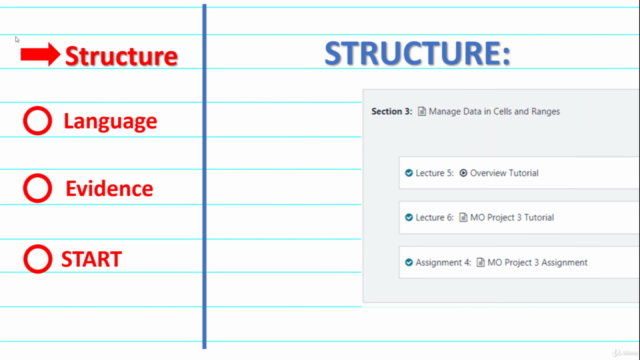
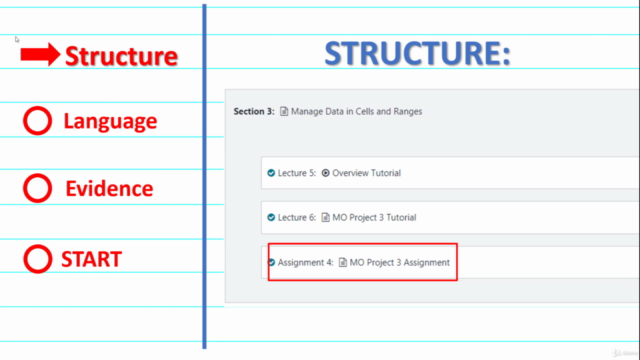
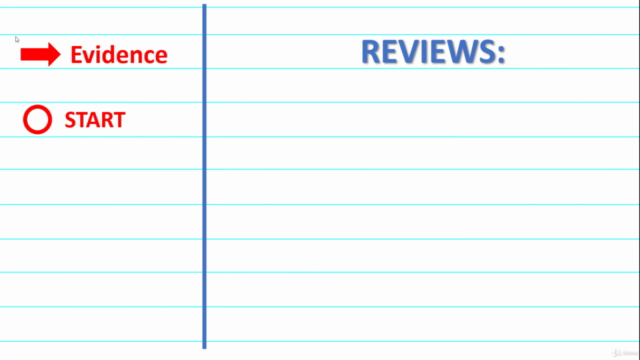
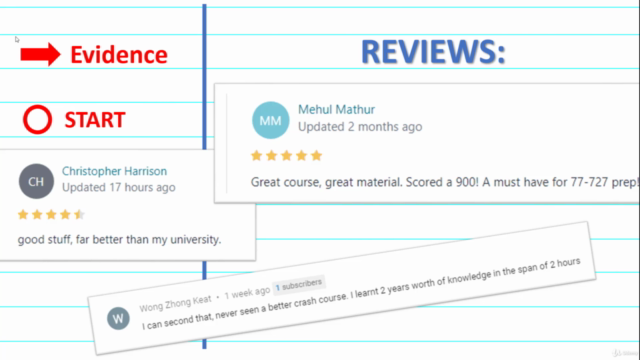
Loading charts...
Comidoc Review
Our Verdict
This MO-200 Microsoft Excel 365/2019 Associate Certification course offers comprehensive exam preparation, leveraging hands-on activities and tutorials. It's user-friendly, engaging teaching style makes complex topics more accessible. While occasional attention-to-detail issues arise, the pros outweigh the cons as it delivers ample support in your journey towards earning Excel 2019 certification.
What We Liked
- Covers MO-200 Exam objectives thoroughly with clear explanations, making it a great match for those preparing for the certification exam.
- Hands-on activities and tutorials reinforce learning, including a practice exam that helps expose potential weaknesses in understanding.
- Long-tail content like COUNTxx() functions are addressed, enhancing exam preparedness.
- Engaging teaching style with helpful tips to avoid trick questions; similar materials found in other resources.
Potential Drawbacks
- Minor attention-to-detail issues such as errors and inconsistencies in project files and instructions.
- Inability to upload completed worksheets for review through the course platform.
- Limited formatting issues and missing items found in resources and assignments.
- Occasional confusing instructions within some example exercises.