Machine Learning using Excel - Zero Programming needed

Why take this course?
Unlock the Power of Data with Machine Learning using Excel!
🚀 Course Title: Machine Learning from Ground Up
👩🏫 Instructor: Puneet Som Mathur
🎉 Transform your Data into Insights - No Programming Skills Required!
Course Description:
Dive into the world of Machine Learning and discover how you can leverage this powerful tool to extract meaningful patterns from data using nothing but Microsoft Excel. This course is designed for individuals who are eager to explore the field of Machine Learning but may feel intimidated by complex programming languages. With a focus on hands-on learning, we'll guide you through every step, ensuring you gain a solid foundation without writing a single line of code!
- Understanding Statistics: We'll begin with the essentials of statistics that form the backbone of Machine Learning.
- Exploring Analytics Types: Learn about different types of analytics and how they can be applied to real-world scenarios.
- Mastering the 7 Steps Lifecycle Framework: Get a comprehensive overview of the Machine Learning lifecycle process, from data collection to model deployment.
- Practical Demonstrations: Watch live working demonstrations by our expert instructor, Puneet Som Mathur, as he navigates advanced calculations in Excel for Machine Learning purposes.
- 7 Machine Learning Excel Templates: Receive 7 ready-to-use templates that you can apply directly to your professional projects!
-
Statistics Basics: We'll cover the foundational statistical concepts necessary for understanding and applying Machine Learning techniques.
-
Analytics Types: Understand the distinction between descriptive, predictive, and prescriptive analytics, and how they serve different purposes within an organization.
-
Machine Learning Lifecycle Framework: Learn the 7 key steps to develop a machine learning model from start to finish using Excel as your primary tool.
-
Hands-On Excel Training: Engage with practical exercises that demonstrate real-world applications of Machine Learning within Excel, including data preprocessing, model building, and evaluation.
-
Exclusive Excel Templates: Get 7 custom templates designed for different machine learning tasks, from classification to regression, which you can implement in your professional work immediately.
📊 Why You Should Enroll Today:
-
Zero Programming Required: Embrace Machine Learning with zero need for coding! This course is ideal for project managers, analysts, and business professionals.
-
Practical Application: Learn by doing with practical exercises that mirror real-world scenarios you'll encounter in your career.
-
Expert Guidance: Benefit from Puneet Som Mathur's expertise as he shares his knowledge and experience throughout the course.
🎓 Who Should Take This Course:
- Business Analysts
- Project Managers
- Data Enthusiasts
- Professionals in Decision-Making Roles
- Anyone Interested in Machine Learning with Excel
🚀 Take the first step towards becoming an expert in Machine Learning using Excel. Enroll now and transform your data into actionable insights! 🚀
What You'll Learn:
📈 Statistics Fundamentals: The building blocks of any data-driven project.
🔢 Analytics Types: A breakdown of how different analytics can inform business decisions.
🤖 Machine Learning Lifecycle: A step-by-step guide to taking your data from raw input to a refined model.
📝 Excel Mastery: Learn advanced Excel functionalities that are essential for Machine Learning tasks.
🛠️ Templates for Success: Receive 7 templates to jumpstart your machine learning projects in Excel.
Ready to embark on your Machine Learning journey using Excel? 🌟
Enroll now and let's turn data into decisions together! 📊💡
Course Gallery
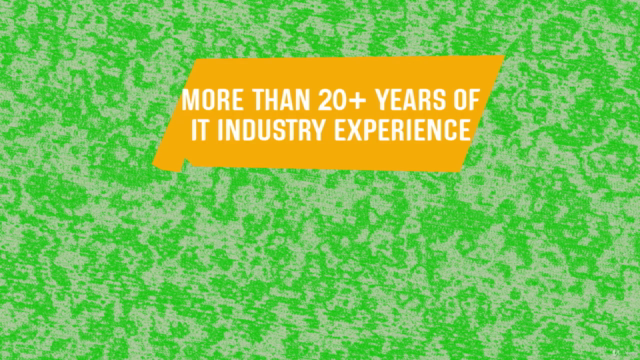
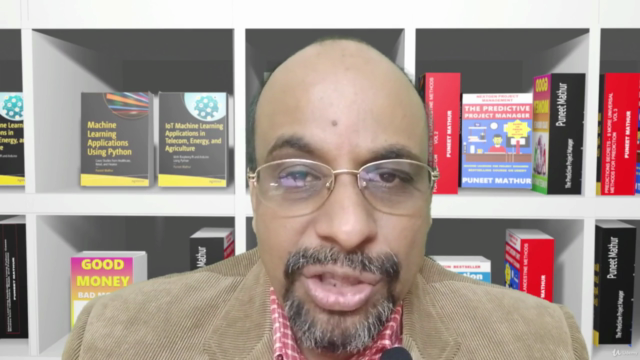
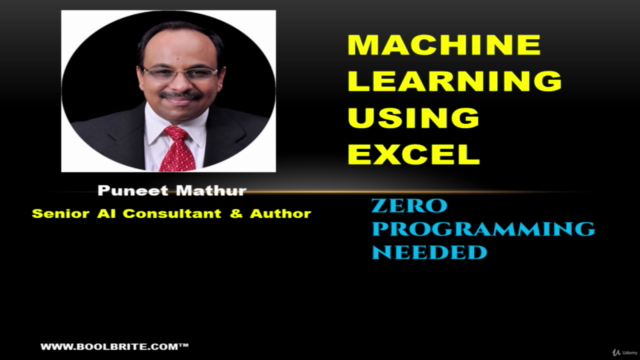
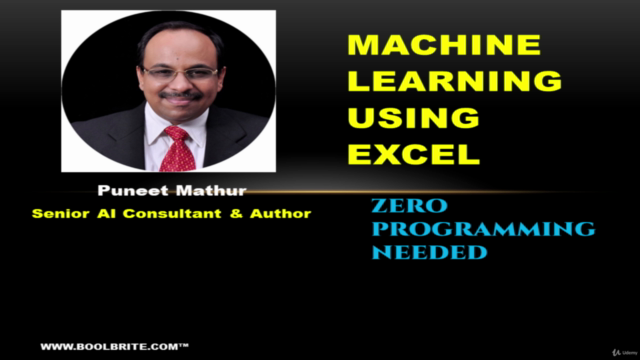
Loading charts...