Build Your MR Game & Publish it on Meta's Horizon Store

Why take this course?
🌟 Course Title: Build Your Mixed Reality Game & Publish it on Meta's App Lab
🚀 Course Headline:
Learn the foundations of MR, XR, VR Development on Quest headsets with Meta’s Presence Platform and Unity
Are you ready to step into the realm of Mixed Reality (MR/VR) development? 🚀 If your answer is a resounding "Yes!", then this course is exactly what you've been searching for!
🎮 Course Description:
Want to make Mixed Reality (MR/VR) games and apps in Unity? Are you keen to expand your skillset to include Meta’s Presence Platform features so you can create engaging Virtual Reality and MR games and experiences?
Well, look no further! This course is for you! 🌈
Meta has been busy enhancing their Presence Platform with a suite of functionalities and features designed to make the creation of Mixed Reality apps and games more accessible than ever. With these tools, you can bring your unique ideas to life and create immersive XR experiences that will captivate users.
In this course, you’ll learn how to leverage the power of Meta’s Presence Platform to build immersive XR experiences. 🎞️
Here's what you'll get hands-on with:
- Passthrough: Immerse users in their real-world environment.
- Scene Understanding: Make your app or game understand and interact with the user's surroundings.
- Smart Object Positioning: Place objects intelligently within the user's space.
- Hand Tracking: Add intuitive hand gestures to your app.
- Controller Support: Design experiences that work seamlessly with VR controllers.
- Interactions: Craft engaging interactions for users to enjoy.
- Movement: Implement natural and easy movement mechanics within your VR space.
- Body Tracking: Watch as your app responds to the user's body movements.
- Eye Tracking: Gather insights into how users look around in your experience.
- Face Tracking: Create experiences that react to the user's expressions and gaze.
- Voice and Audio Detection: Add voice commands or sound interactive features.
You will learn to provide your app or game users with intuitive and engaging XR interactions, all while getting comfortable with Unity's robust editor. 🛠️
The creators of this course are not only qualified and experienced with mixed reality but also entertaining educators who will keep you engaged throughout the journey.
Plus, you'll join a vibrant community where you can discuss topics on a course-wide basis, or down to the individual video lesson. Get plugged into our XR Creators community of amazing developers on Discord (nearly 7k), and our student chat group for ongoing support and networking opportunities.
Don't hesitate to share your MR project on App Lab and get your portfolio project reviewed!
Dive into the extraordinary world of Mixed Reality Experiences and begin your journey today. 🌄
Btw, the best submissions will be reviewed to get into the Meta Quest Store and get the chance to win a free Meta Quest Pro headset!
Enroll now and take the first step towards becoming an MR/VR development expert. Let's build the future of immersive experiences together! 🕶️🚀
Course Gallery


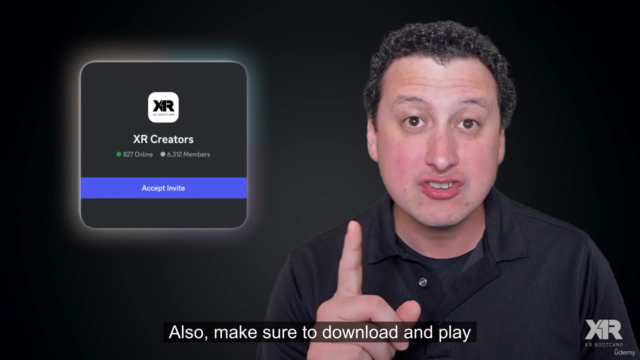

Loading charts...
Comidoc Review
Our Verdict
This course provides a solid foundation for understanding mixed reality (MR) development on Meta's Horizon OS and Unity, with clear step-by-step instructions that beginners will appreciate. While there is room for more in-depth explanations of customization options and code implementation, the curriculum offers rich content updated frequently to match recent changes in XR features and Meta SDK. However, learners should be aware that this course requires manual adjustments when importing certain SDKs and might involve less coding than expected.
What We Liked
- Covers major concepts of XR development on Meta's Horizon OS and Unity
- Clear step-by-step processes, great for beginners with helpful explanations
- Intermediate Unity users appreciate the focus on essential MR aspects
- Frequently updated content addressing recent changes in Meta SDK and XR features
Potential Drawbacks
- Lack of coding involvement may not satisfy some learners' expectations
- Instructions for importing and using certain SDKs requiring manual updates
- Limited explanations on customizing or modifying pre-defined building blocks
- Occasional reports of issues with the Movement SDK and its Animation Rigging code