Mitsubishi GX Works 2 with Factory I/O PLC Training

Why take this course?
🎓 Course Title: Mitsubishi GX Works 2 with Factory I/O PLC Training 🤖
Headline: Using GX Works 2 software with PLC Simulation, MX OPC Server and Factory I/O, Intermediate level. 🚀
Course Description:
Dive into the world of advanced PLC programming with our Mitsubishi GX Works 2 Intermediate PLC Programming course. This comprehensive training program is designed to give you a thorough understanding of Mitsubishi PLCs' programming capabilities, particularly through the use of OPC Server for communication and Factory I/O for simulation. Our curriculum covers critical control strategies and an array of instructions such as Data Movement, Floating Point Math, Shift, Compare, Distribute, Collection, Transfer, and much more. 🛠️
Course Objectives:
- Gain a comprehensive understanding of Mitsubishi PLC programming at an intermediate level.
- Master the installation and operation of GX Works 2 software, including running simulations.
- Learn to construct, test, and run PLC programs using GX Works 2's instructions effectively.
- Understand how to download, upload, save, and copy programs with ease.
- Install and utilize the MX OPC Server (Demo Version) to facilitate communication between your PLC and other systems.
- Link GX Works 2 with Factory I/O projects for a seamless simulation experience.
- Leverage advanced troubleshooting tools available through Factory I/O online.
- Complete hands-on projects ranging from basic to intermediate levels, enhancing your understanding and skill set.
Recommended Audience: This course is tailored for:
- Electricians, Technicians, Engineers
- Maintenance Personnel
- Control Engineers
- Individuals aiming to understand the intermediate capabilities of Mitsubishi PLCs 👷♂️🧫
Prerequisites: To fully benefit from this course, you should:
- Have basic computer skills.
- Be running a Windows 7 Professional, Windows 8 Pro, or Windows 10 Pro (32 Bit).
- Possess a foundational knowledge of PLCs and Ladder Logic.
- Have GX Works 2 software installed (instructions provided).
- Have the MELSEC MX OPC Server 6.01 or 6.02 installed (demos available).
- Have Factory I/O full or demo package installed (guidance for installation provided).
- Have a grasp of basic electricity principles.
Trainer’s Introduction: Your course is led by Mr. Sunderasen Thangarajan, also known as TSoon. With over 32 years of industry experience, Mr.TSoon's expertise in PLC and HMI programming as a Project Engineer is unparalleled. His diverse training across various PLC systems and his extensive work with building management systems make him an ideal mentor for this course. Having commissioned machines globally and received formal training in Singapore, TSoon is well-equipped to guide you through the intricacies of Mitsubishi GX Works 2 and its application with Factory I/O and OPC Server technology. 🏗️✈️🌍
Enroll now to elevate your PLC programming skills to the next level with real-world applications and hands-on projects! 💻🚀
Course Gallery
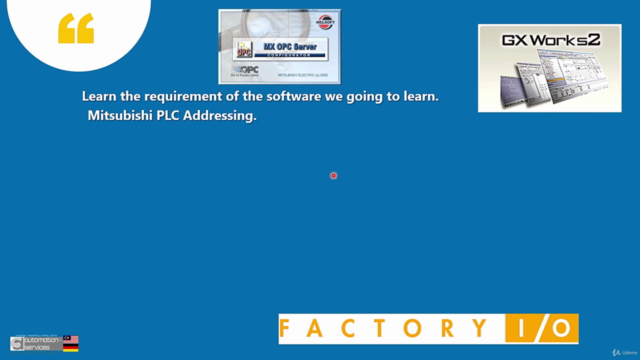
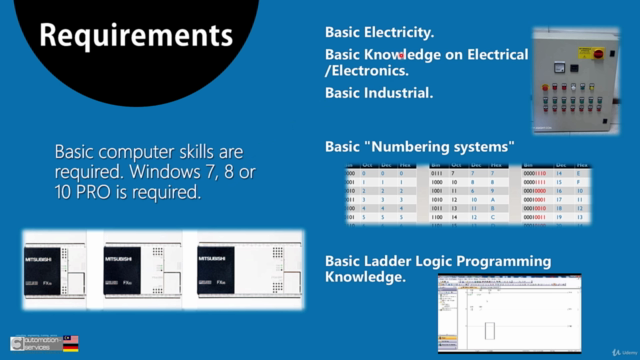
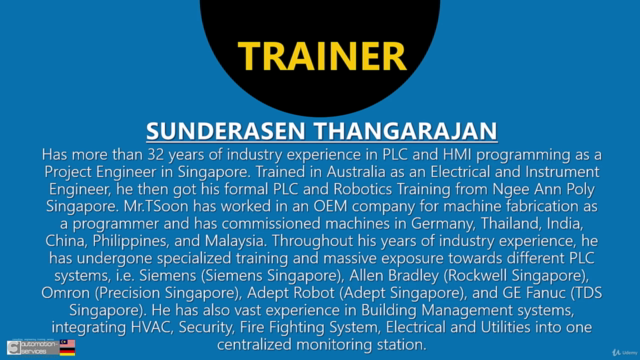
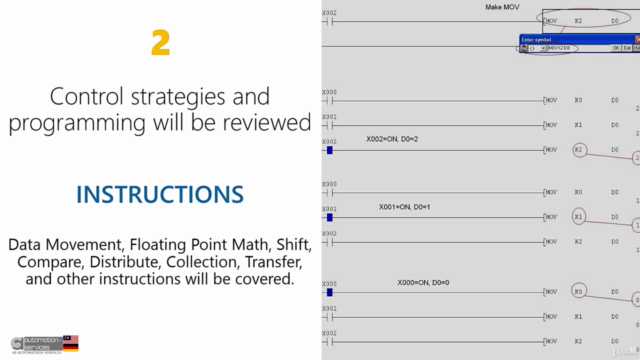
Loading charts...