Minimal WebApi with ASP.NET Core (Visual Studio 2022)

Why take this course?
Connecting to APIs and implementing various authentication methods like Basic, JWT, OAuth, etc., are critical aspects of interacting with modern web services. Here's a high-level overview of how you can accomplish these tasks using .NET and ASP.NET Core for your web APIs:
Connecting to APIs (HTTP Requests)
To connect to an API from a C# application, such as a console app or a desktop app, you can use HttpClient. Here's a simple example of how to send an HTTP GET request:
using System;
using System.Net.Http;
using System.Threading.Tasks;
class Program
{
static async Task Main(string[] args)
{
using (var httpClient = new HttpClient())
{
try
{
var response = await httpClient.GetAsync("https://api.example.com");
var content = await response.Content.ReadAsStringAsync();
Console.WriteLine(content);
}
catch (HttpRequestException e)
{
Console.WriteLine("\nException Caught!");
Console.WriteLine("Message :{0} ", e.Message);
}
}
}
}
Basic Authentication
For Basic Authentication, you'll need to encode the username and password as a Base64 string. Here's how you might send a request with Basic Auth:
using System;
using System.Text;
using System.Net.Http;
using System.Threading.Tasks;
using System.Convert;
class Program
{
static async Task Main(string[] args)
{
string username = "user";
string password = "pass";
var credentialString = Convert.ToBase64String(Encoding.ASCII.GetBytes($"{username}:{password}"));
using (var httpClient = new HttpClient())
{
httpClient.DefaultRequestHeaders.Authorization = new System.Net.Http.Headers.AuthenticationHeaderValue("Basic", credentialString);
var response = await httpClient.GetAsync("https://api.example.com");
// Handle the response...
}
}
}
JWT Authentication
For JWT, you'll first need a token from the authentication server. After obtaining it, you send it in an authorization header:
using System;
using System.Net.Http;
using System.Threading.Tasks;
class Program
{
static async Task Main(string[] args)
{
string token = "your.valid.jwt.token"; // Obtain this from the auth server
using (var httpClient = new HttpClient())
{
httpClient.DefaultRequestHeaders.Authorization = new System.Net.Http.Headers.AuthenticationHeaderValue("Bearer", token);
var response = await httpClient.GetAsync("https://api.example.com");
// Handle the response...
}
}
}
OAuth Authentication
For OAuth with Google, you'll need to implement the OAuth flow in your application. Here's a simplified version of the steps:
- Register your application on the Google Cloud Console.
- Implement the OAuth handlers to request and refresh tokens using client libraries like
Google.Apis. - Use these tokens to authorize requests to Google services.
Here's an example of obtaining an access token with Google:
using Google.Apis.Auth.OAuth2;
using Google.Apis.Services.Common;
using Google.Apis.Services.Calendar;
using System;
using System.IO;
class Program
{
static async Task Main(string[] args)
{
string[] scopes = new string[] { CalendarService.Scopes.CalendarReadonly };
UserCredential credential;
using (var stream = new FileStream("token.json", FileMode.Open, FileAccess.Read))
{
credential = new UserCredential(scopes, "YOUR_CLIENT_SECRET", stream);
credential = await credential.AuthorizeAsync(Console.Out);
}
var service = new CalendarService(new BaseClientService.Initializer()
{
HttpClientInitializer = credential,
ApplicationName = "YOUR_APPLICATION_NAME"
});
// Now use the 'service' to interact with the Google API
}
}
Implementing Authentication in ASP.NET Core APIs
For implementing authentication in your own APIs, you can use built-in features provided by ASP.NET Core. For example:
- To implement Basic Auth, add it in the
Startup.csconfiguration usingservices.AddAuthentication(scheme: "BasicAuth")beforeapp.UseAuthentication(). - To implement JWT authentication, use
services.AddAuthentication(options => options.DefaultAuthenticateScheme = CookieAuthenticationDefaults.AuthenticationScheme)andservices.AddAuthenticationJwtBearer("JWT", "your_secret_key"). - For OAuth with a provider like Google, Microsoft, or Facebook, use the corresponding package (e.g.,
Microsoft.AspNetCore.AuthenticatewithGoogle) to add authentication schemes for those providers.
Remember to always secure your API endpoints by restricting access based on proper authorization and authentication mechanisms. This will help protect sensitive data and comply with best security practices.
Course Gallery
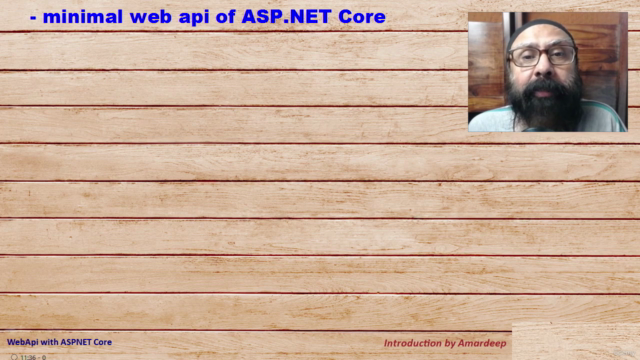
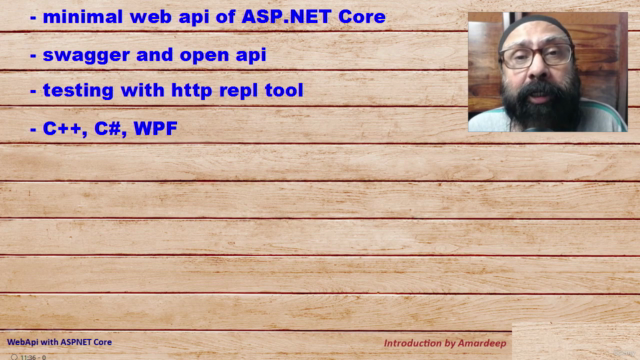
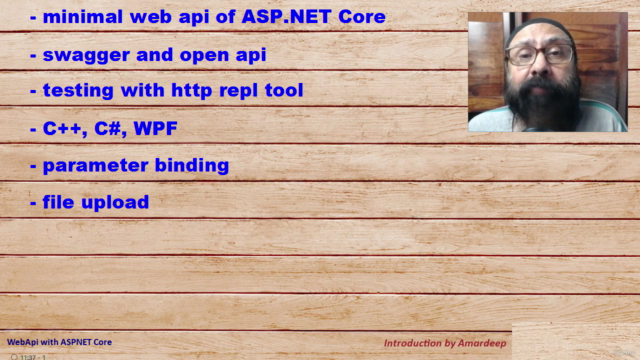
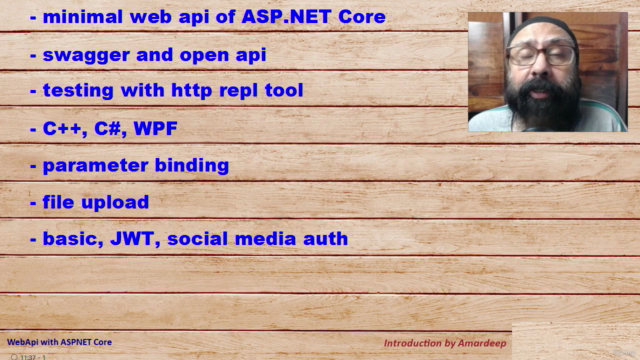
Loading charts...