Microsoft Teams: Discover How To Collaborate Online For Work

Why take this course?
🌟 Microsoft Teams: Discover How To Collaborate Online For Work 🌟
Course Instructor: Ermin Dedic
About the Course:
Published on April 30th, 2020 - Last Updated [Insert Most Recent Update Date]
Microsoft Teams is an essential tool for remote collaboration. Whether you're a business owner, manager, or team member, mastering Microsoft Teams can significantly enhance your productivity and communication. This comprehensive course takes you through the intricacies of Teams, ensuring you harness its full potential to stay connected with your team, regardless of location.
Prerequisites: To get the most out of this course, we recommend having Microsoft 365 Business Essentials or higher. This will allow you to follow along and apply the practical examples provided.
Course Overview:
Core Sections:
-
Teams, Channels & Conversations - The Base of Teams
- Understand the structure and functions of Teams and Channels.
- Learn how to start meaningful conversations and collaborate in real-time.
-
Beyond Teams/Channels
- Explore other key components like Chat, Calendar, and Apps within Teams.
- Discover how to schedule meetings, set reminders, and integrate various apps to streamline your workflow.
-
Microsoft Planner
- Dive into Microsoft Planner for a visual approach to task management.
- Organize and assign tasks efficiently, keeping your team on track.
-
Troubleshooting
- Common issues and their resolutions.
- Quick solutions to ensure minimal disruption to your workflow.
If you're an employee or business owner, learning how to effectively use Microsoft Teams is no longer optional—it's essential. In this course, we'll guide you through the platform from the ground up, ensuring that you can confidently manage all aspects of collaboration and communication remotely.
Why This Course?
- Remote Work Readiness: Equip yourself to handle business affairs from the comfort of your home.
- Collaboration at Scale: Learn how Teams can support small teams to large enterprises.
- Step-by-Step Learning: We cover everything from A to Z, so you can follow along with ease.
- Stay Productive Remotely: Discover how to maintain high productivity levels when working remotely.
What You Will Learn:
- How to set up and navigate a Microsoft Teams environment.
- Best practices for collaboration within Teams.
- The benefits of using Channels for organizing team discussions.
- Strategies for managing your time and tasks with Planner.
- Solutions for common problems encountered while using Microsoft Teams.
Who Is This Course For?
This course is designed for:
- Business owners who want to transition their operations online.
- Remote team members looking to enhance collaboration.
- IT professionals supporting teams working with Microsoft Teams.
- Anyone interested in learning how to use Microsoft Teams more effectively.
Take the Next Step:
Ready to master Microsoft Teams and take your remote collaboration to the next level? Enroll in this course today and join thousands of learners who have already transformed the way they work.
Money-Back Guarantee: 💫
Enjoy this course with confidence, knowing that Udemy offers a 30-day money-back guarantee if you're not satisfied for any reason.
Don't let distance dictate your productivity. Start your journey to seamless remote collaboration now!
Course Gallery
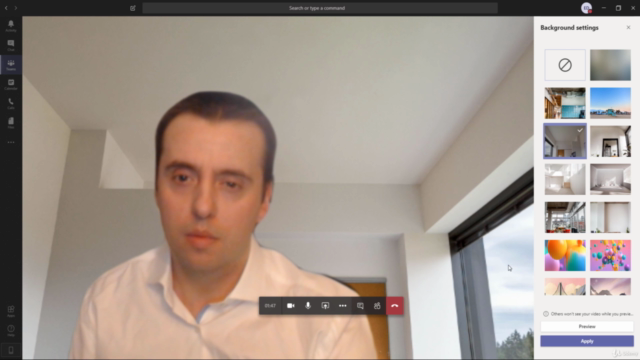

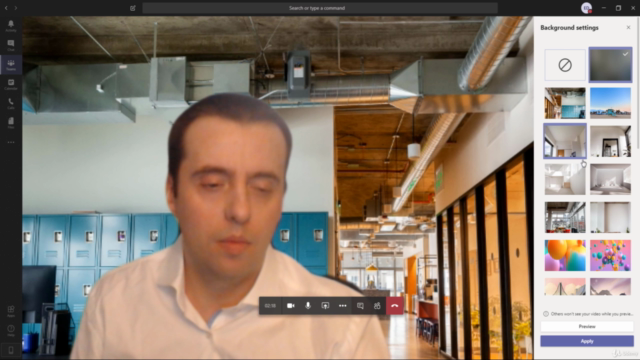
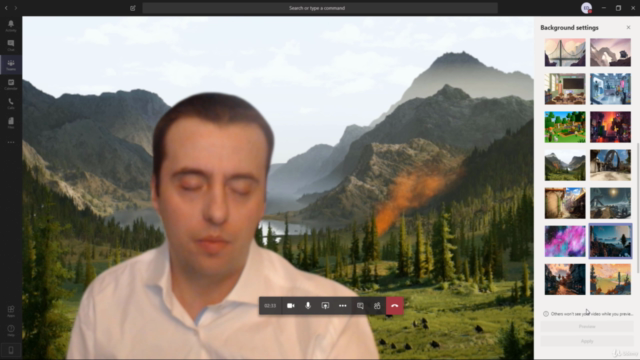
Loading charts...
Comidoc Review
Our Verdict
This Microsoft Teams course does an excellent job of introducing you to all the essential features and how they can be used in a real-world remote work scenario. While some content could be more geared toward non-administrators, this course certainly covers topics that any user would find useful for collaboration. Despite minor issues with delivery pace and occasional distractions, the value of learning Teams features makes this worthwhile. However, language support may be a concern for those who do not speak English or French.
What We Liked
- Covers all the essential features of Microsoft Teams for remote collaboration
- Well-organized course structure with clear explanations on teams, channels, conversations, chat, calendar, and planner
- Actionable insights on how to create plans using the Planner app in a Teams environment
- Includes solutions to common problems when using Microsoft Teams
Potential Drawbacks
- Lacks practical work for better hands-on experience
- May contain unnecessary content for non-administrative users that are not authorized to access higher-level functionalities
- Some students find the pace of the presentation a bit slow and the pop-up notes distracting without adding value to the material
- Limited language support for non-English speaking learners, with only French subtitles available