PowerPoint 2013 Microsoft Office Specialist Certification

Why take this course?
🚀 Welcome to the PowerPoint 2013 Microsoft Office Specialist Certification Course! 🎓
Here's everything you will learn in our Complete Course:
Overview 🧐
This course is tailored for anyone looking to master Microsoft PowerPoint 2013 and aims to prepare you for the PowerPoint 2013 Microsoft Office Specialist Exam #77-422. Upon passing this exam, you'll join an exclusive network of Microsoft Certified Professionals (MCP), which could lead to enhanced job opportunities and potentially increase your pay! 🏆
Course Outline:
1.0 Create and Manage Presentations
- 1.1 Create a Presentation - Master creating blank presentations, using templates, importing text files, and outlines from Word.
- 1.2 Format a Presentation Using Slide Masters - Learn to apply slide masters, add new layouts, modify existing ones, insert background images, control slide numbers, and more!
- 1.3 Customize Presentation Options and Views - Discover how to change page setup options, navigate presentations in color/grayscale, modify presentation properties, and set print and save options.
- 1.4 Configure and Present Slideshows - Create custom slideshows, configure slideshow options, rehearse timing, and use Presenter View effectively.
2.0 Insert and Format Shapes and Slides
- 2.1 Insert and Format Images - Resize, crop, and apply effects to images within your presentation.
- 2.2 Insert and Format SmartArt - Add shapes, change colors, move text, and reverse directions to enhance your visuals.
- 2.3 Insert and Format Charts - Learn to create, modify, and import charts into your presentations.
- 2.4 Insert and Format Media - Manage media window size, timing for clips, and link external media.
- 2.5 Insert and Format Images & Text - Perfect the art of combining images with text for impactful slides.
3.0 Apply Transitions and Animations
- 3.1 Apply Transitions between Slides - Add flair to your presentations with transitions and manage multiple transitions.
- 3.2 Animate Slide Content - Bring your content to life with animations and control their effects and timing.
📈 Why Choose This Course?
- Practical Skills: Gain hands-on experience with PowerPoint 2013's features and tools.
- Certification Ready: Prepare for the official Microsoft Office Specialist Exam.
- Course Evolution: I continuously update the course content to reflect the latest PowerPoint updates and features.
- Support: Enjoy personal support from the instructors, with prompt answers to your questions.
- Udemy Guarantee: Take advantage of Udemy's 30-day money-back guarantee for a risk-free learning experience.
📅 Your Learning Journey
As you progress through this course, you'll not only master PowerPoint 2013 but also see improvements in your professional skills and presentations. This is more than just a course; it's an investment in your future!
🤝 Commitment to Your Success
I, Syed Raza, along with Joe Parys, am committed to ensuring your success in this course. We believe in the transformative power of knowledge and are here to support you every step of the way. Remember, registration for the Microsoft exam and associated costs are at your expense.
🎉 Get Started Today!
Embark on a journey to become proficient with PowerPoint 2013 and unlock new opportunities in your career. Enroll now and take the first step towards becoming certified! 🚀
We're excited to have you join us in this learning adventure. Your success is our success, and together with PowerPoint 2013, we'll make it happen! See you inside the course, and let's create something spectacular! 🌟
Course Gallery

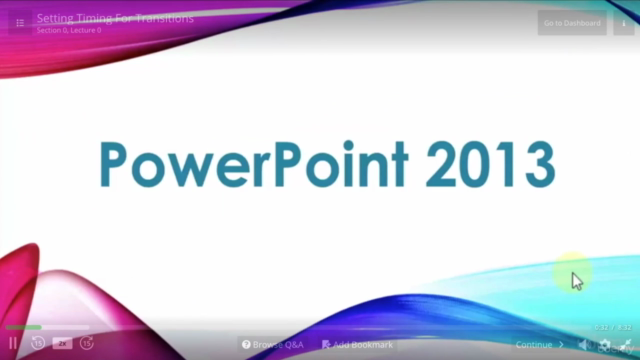
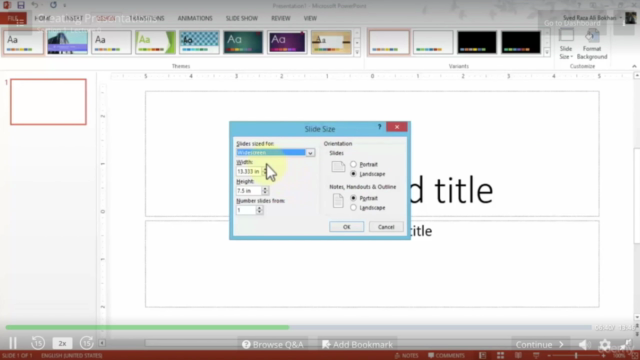

Loading charts...