Microsoft Access: Access Level 1 & 2 (GUI, Macros, VBA)

Why take this course?
Unlock the Power of Microsoft Access: Level Up from GUI to VBA with Our Comprehensive Course 🚀
Welcome to "Microsoft Access: Access Tutorial, Level 1 & 2 (GUI, Macros, VBA)" – your definitive guide to mastering database design and automation with Microsoft Access!
🖥️ Course Overview: We embark on a journey through the core components of Access, starting from the basics of the Graphical User Interface (GUI) all the way to the advanced programming capabilities of Macros and VBA. This course is crafted for those who aspire to understand and implement robust database principles when importing data from Excel into Access. 📊
What You Will Learn:
- Understanding GUI: Navigate and utilize the user interface of Access with ease.
- Macro Mastery: Automate routine tasks within Access using Macros.
- VBA Skills: Learn Visual Basic for Applications (VBA) to create more complex automations and customizations.
- Database Principles: Follow fundamental database concepts to ensure your data is organized, consistent, and scalable.
Why This Course? While there are many courses that teach Access, this course emphasizes the importance of sound database design principles – something often overlooked in other tutorials. These principles are crucial for creating databases that can handle more complex tasks beyond simple data storage. 🛠️
- Normalization & Integrity: Learn how to structure your database effectively to avoid common pitfalls and ensure the integrity of your data.
- Excel Importing: Understand how to import Excel data into Access properly, adhering to database principles for seamless integration.
- For Excel Pros: A special focus on the differences between Excel and Access, making you a versatile data handler.
Who Is This For? This course is tailored for small business owners, entrepreneurs, or anyone who wants to organize, prepare their data for analysis and reporting, and manage large datasets with efficiency. 🏢✨
- Business Owners: Get your data organized and ready for analysis with a powerful yet accessible tool.
- Data Enthusiasts: Elevate your skills and make the most out of your data management tasks.
- Beginners & Experts Alike: Whether you're new to Access or looking to refine your skills, this course is designed for all levels.
Why Choose Microsoft Access?
- Undervalued Gem: Discover why Access remains an invaluable tool for countless businesses worldwide.
- Cost-Effective Solution: Access offers a robust platform at a fraction of the cost of other database solutions.
- Ease of Learning: With its intuitive interface and user-friendly functions, you'll be up and running in no time. 💻📚
Risk-Free Learning! Your satisfaction is our priority. If you find that this course isn't the right fit for you, Udemy offers a 30-day money-back guarantee. Dive into learning without any risk! 🎓💰
Join Ermin Dedic on this journey to become proficient in Microsoft Access and unlock the full potential of your data management capabilities. Sign up today and step into the world of efficient, organized, and effective database management with Microsoft Access: Access Tutorial, Level 1 & 2 (GUI, Macros, VBA)! 🌟
Course Highlights:
- Comprehensive Coverage: From GUI to VBA, master all aspects of Microsoft Access.
- Strong Database Foundations: Learn database design principles for long-term success.
- Excel Integration: Seamlessly import Excel data into Access, maintaining data integrity.
- Skill Enhancement: Perfect for both beginners and those looking to refine their existing skills.
- Versatility: Become proficient in handling both simple and complex data management tasks.
- Cost-Effective Tool Mastery: Leverage the power of Microsoft Access for your business needs.
Take the Next Step: 👇 Enroll now to embark on your journey to becoming an expert in Microsoft Access and transform the way you manage your data! 🚀🎉
Course Gallery
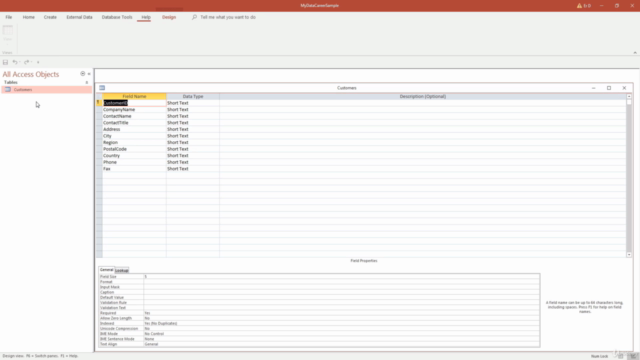
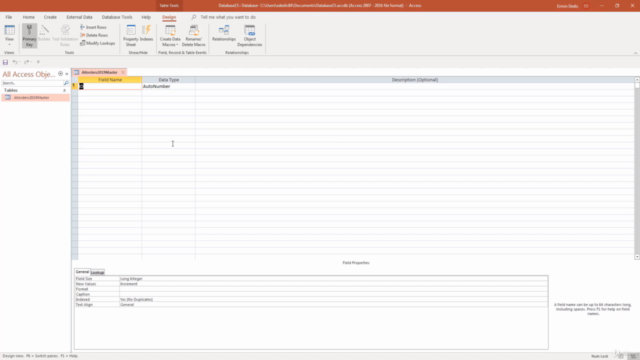
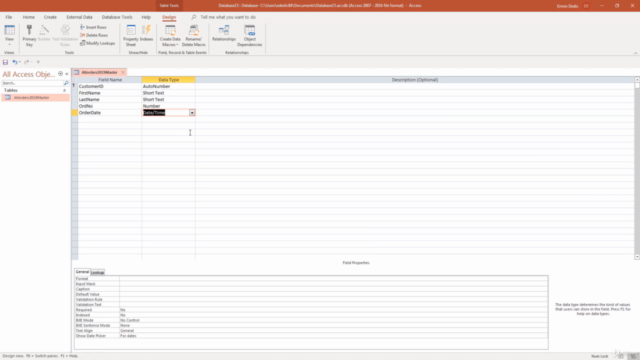
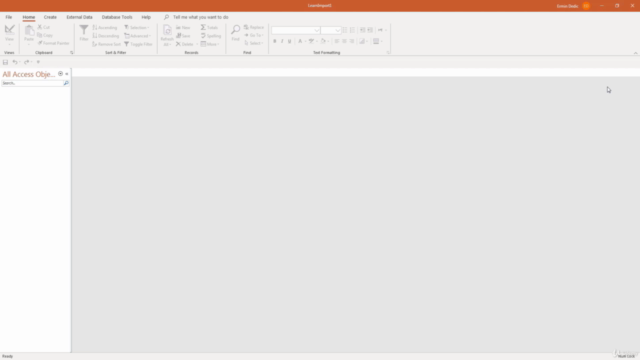
Loading charts...