Learn Microsoft 365 Copilot (Ai Powered)

Why take this course?
🌟 Unlock the Power of Microsoft 365 with Copilot! 🚀
Course Title:
Learn Microsoft 365 Copilot (AI Powered)
Course Headline:
Master Microsoft 365 Copilot to Automate Tasks, Create Content, and Skyrocket Your Productivity! 🚀
Course Description:
Microsoft 365 Copilot: A Guide to using the AI Assistant in MS 365 apps like Outlook, Word, Excel, PowerPoint is an introductory course for all levels to get started using an AI assistant to boost your productivity. Whether you are using Microsoft Windows or a Mac, you can use the software over the cloud to participate in this hands-on course. 💻☁️
Course Overview:
- Intuitive Introduction to Microsoft 365 Copilot: Dive into the world of AI-powered productivity with a feature that's set to transform your workflow.
- Content Creation & Collaboration: Learn how to use Copilot to generate content, refine your drafts, and collaborate seamlessly with team members. 📝🤝
Microsoft 365 Copilot Introduction:
- Overview of Microsoft 365 Copilot: Get a clear understanding of what Copilot is and how it integrates with your daily tasks.
- Copilot Pro vs Regular User Experience: Discover the key differences between the two versions and decide which one suits your needs.
Module 1: Getting Started with Copilot 🛠️
- Setting up Microsoft 365 Copilot: A step-by-step guide to get you up and running with this powerful tool.
- Understanding the Interface and Features: Navigate the Copilot interface like a pro, with insights into all its features and capabilities.
- Sample Craft Prompts for Different Tasks: Get inspired with prompts that will help you use Copilot effectively across various applications.
Module 2: Streamlining Workflows in Outlook and Teams 💌✉️
- Drafting Emails with Copilit in Outlook: Write emails faster, smarter, and more efficiently with the help of AI.
Module 3: Creating with Word and PowerPoint ✏️🎨
- Using Copilot to Draft Documents in Word: Let AI assist you in drafting documents, reports, or any written content with ease.
- Generating Presentations with Copilot in PowerPoint: Design compelling presentations that captivate your audience, effortlessly.
Module 4: Mastering Excel with Copilot 📊🚀
- Exploring Advanced Commands and Capabilities: Unleash the full potential of Excel with AI-driven insights and automation.
Module 5: Extra Lesson - Clipchamp & Designer 🎬🎨
- Creating Video with AI: Learn to create engaging videos using Clipchamp, guided by AI.
- Learn How to Create & Edit Graphics with Designer: Elevate your visual content with Designer's user-friendly interface and powerful design tools.
Why You Should Enroll Today:
- Hands-On Learning: Engage with real-world applications of Microsoft 365 Copilot.
- Improve Efficiency: Discover how to automate repetitive tasks and save valuable time.
- Innovative Content Creation: Harness the power of AI to generate unique content for all your needs.
- Collaboration Made Easy: Work together with colleagues in a smarter, more cohesive way.
- Stay Ahead of the Curve: Learn the latest tools and techniques that are shaping the future of productivity.
Join us on this journey to transform the way you work! Embrace the AI revolution with Microsoft 365 Copilot and elevate your productivity to new heights. Enroll now and be part of a community of forward-thinking professionals who are making the most out of cutting-edge technology. 🌐👩💼🤖
Don't miss out on this opportunity to future-proof your skillset and enhance your professional toolkit. Sign up for "Learn Microsoft 365 Copilot (AI Powered)" today! 📲✨
Course Gallery
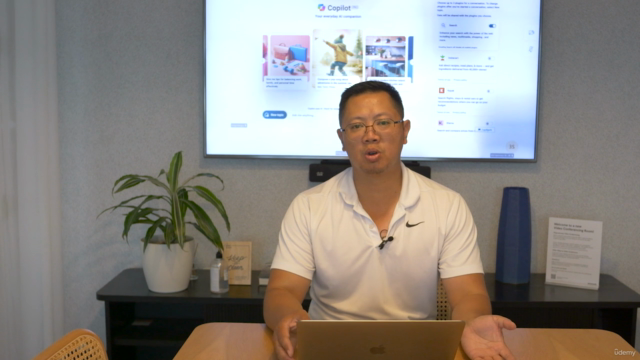

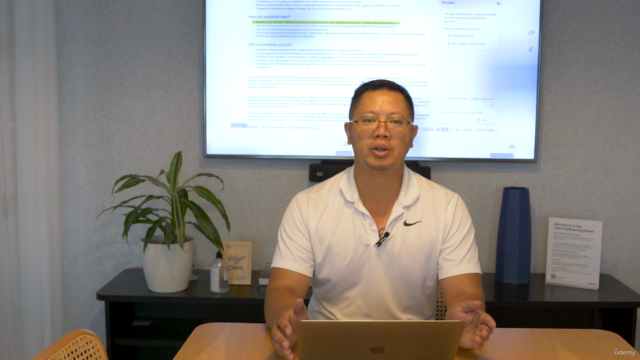
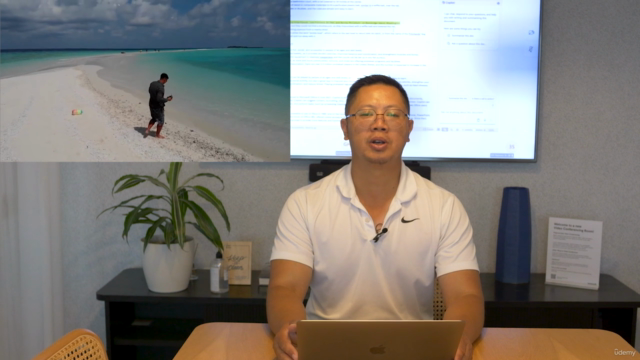
Loading charts...