Microsoft Word Tutorial
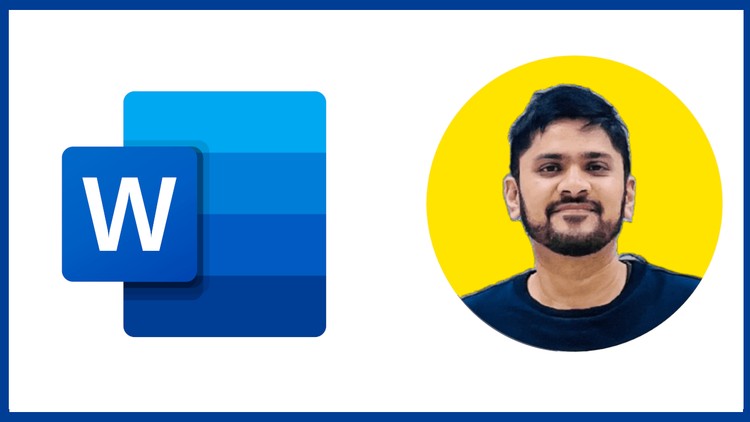
Why take this course?
🎉 Master Microsoft Word in Just 50 Minutes with Studyopedia's Comprehensive Tutorial! 🚀
Introduction: Welcome to the Microsoft Word Tutorial by Studyopedia, your ultimate guide to mastering one of the most widely used word processors in the world. Whether you're a beginner or looking to sharpen your skills, this course is designed to help you navigate Microsoft Word with confidence and ease.
Course Overview: Microsoft Word has been a staple in office suites since its release in 1983. It's not just about typing text; it's a powerful tool that allows you to create professional documents, format content, work with images, and much more. In this tutorial, we'll take you through the essential features of Microsoft Word, step by step, ensuring you can hit the ground running.
What You Will Learn:
- Text Formatting: Master the art of formatting text to make your documents stand out.
- Table of Contents and Page Numbers: Organize your document with a table of contents and clear page numbering.
- Document Management: Combine, compare, split, and manage multiple documents seamlessly.
- Tables and Toolbar Customization: Create tables and customize your Quick Access Toolbar for quicker access to frequently used tools.
- Image Editing: Edit images directly within your Word document, adjusting brightness, contrast, and applying artistic effects.
- Creating a Resume: Learn how to design a professional resume that makes you stand out.
- Document Conversion: Convert your Word documents to PDF for different distribution formats.
- Language Settings: Change the language in your document to cater to a global audience.
Detailed Breakdown:
- Format Text in a Word Document: Learn how to apply various fonts, sizes, colors, and text effects to enhance readability and visual appeal.
- Insert Table of Content in a Word Document: Understand how to automatically generate a table of contents that updates as your document evolves.
- Insert Page Numbers in Microsoft Word: Add page numbers for easy reference and navigation within long documents.
- Combine Documents in Microsoft Word: Merge multiple documents into one, maintaining the integrity of your content.
- Compare Documents in Microsoft Word: Compare two documents side by side to spot differences and similarities with ease.
- Split a Word Document into Two: Break a document into smaller sections for focused review or distribution.
- Create a Table in Microsoft Office Word: Design tables for organizing data, comparisons, and complex information.
- Add a Table to Quick Access Toolbar: Streamline your workflow by adding frequently used tables to the toolbar for quick access.
- Edit an Image in a Word Document: Enhance your document with images by adjusting their properties and applying various effects without leaving Word.
- Create a Resume in Microsoft Word: Build a professional resume that presents your skills, experience, and qualifications effectively.
- Convert a Word Document to PDF: Export your Word documents as PDFs for secure sharing or printing.
- Change Language in Microsoft Word: Adapt your document to different languages to reach a broader audience.
Conclusion: With Studyopedia's Microsoft Word Tutorial, you're well on your way to becoming a proficient user of one of the most critical tools in the Microsoft Office Suite. Whether you're drafting documents, creating spreadsheets, or crafting presentations, Microsoft Word is indispensable. Enroll now and transform the way you work with words! 📝✨
Let's embark on this journey together and unlock the full potential of Microsoft Word. Remember, practice makes perfect, and with this course, you'll be typing like a pro in no time! 🌟
Course Gallery



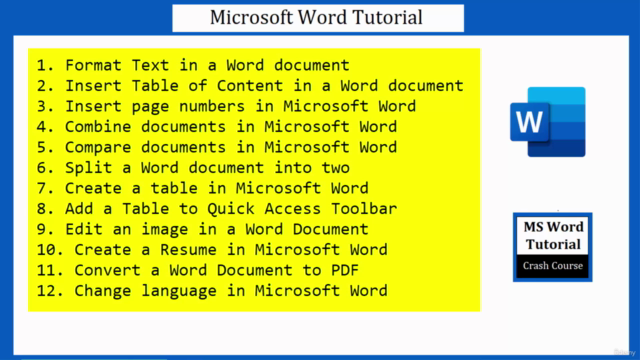
Loading charts...