Microsoft Word Introduction
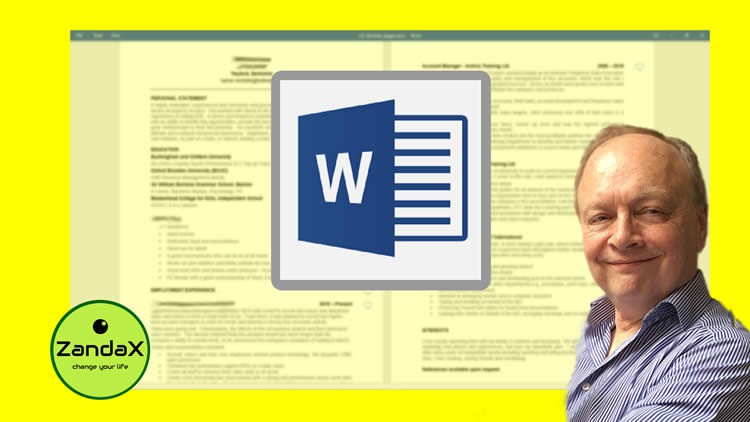
Why take this course?
🖥️ Microsoft Word Introduction Course: Master the Basics with Confidence!
🚀 Course Overview: This comprehensive course is designed to introduce you to the essentials of Microsoft Word, the ubiquitous word processing tool used by professionals worldwide. From navigating your first document to exploring advanced features, this course will guide you through each module, ensuring you gain a solid foundation in using MS Word effectively. 📄✨
Module Breakdown:
🚀 MODULE 1: Getting Started with Microsoft Word 🚀
-
Learning Outcomes:
- Learn how to load Word and create your initial document.
- Understand basic navigation to get you started on your document creation journey.
-
Topics Covered:
- Meeting Microsoft Office Word 2010.
- Creating a Document.
- Navigating in Your Document.
- Doing More with Your Document.
- Getting Help in Word 2010.
🎨 MODULE 2: The Ribbon Interface in Word 🎨
-
Learning Outcomes:
- Discover the toolbars, ribbon, and options available to create your documents with ease.
-
Topics Covered:
- Getting Acquainted with the Ribbon.
- The Quick Access Toolbar.
- Tabs and Groups within Word.
- Exploring the Home Tab, Insert Tab, and View Tab.
🛠️ MODULE 3: Advanced Tabs and Customization 🛠️
-
Learning Outcomes:
- Explore more specialist ribbon tabs and contextual tabs.
- Learn how to customize the ribbon to suit your individual needs.
-
Topics Covered:
- The Page Layout Tab, References Tab, and Mailings Tab.
- The Review Tab and its functions.
- Understanding Contextual Tabs.
- Customizing the Ribbon for a personalized experience.
📄 MODULE 4: Creating Word Documents 📄
-
Learning Outcomes:
- Master creating a document and formatting text to produce professional standard documents.
-
Topics Covered:
- Creating a New Document.
- Selecting Text and moving it with ease.
- Applying advanced text effects for visual impact.
✨ MODULE 5: Doing More with Text ✨
-
Learning Outcomes:
- Utilize different fonts, formats, and paragraph options to present your document effectively.
-
Topics Covered:
- Choosing the right fonts using the Home Tab.
- Exploring the Font Dialog box.
- Working with Tabs for precise control.
- Applying Paragraph Options for text alignment, spacing, and indentation.
🌟 MODULE 6: Viewing and Printing Your Document 🌟
-
Learning Outcomes:
- Adjust layouts and views to work with your document efficiently.
- Learn the steps to successfully print your document.
-
Topics Covered:
- Using Layouts and Views to enhance document readability.
- Utilizing Basic and Advanced View Tools for detailed editing.
- Preparing Your Document for professional printing.
- Understanding the Printing a Document process from start to finish.
Why Take This Course?
- User-Friendly Interface: Step-by-step guidance through the Ribbon interface, making navigation intuitive.
- Customization Capabilities: Learn to tailor Word to your specific workflow needs.
- Advanced Text Tools: From selecting text to applying effects, you'll learn how to format text like a pro.
- Professional Document Preparation: Understand the layout and viewing options that will make your document presentation-ready and print-worthy.
Enroll now to embark on your journey to becoming an MS Word expert! 🧵🚀📎
By taking this course, you'll be equipped with the skills needed to handle any document creation task in Microsoft Word with confidence. Whether for personal or professional use, this course will help you navigate, create, format, and print documents with ease. Let's get started on your path to mastering MS Word today! 💻👍
Course Gallery
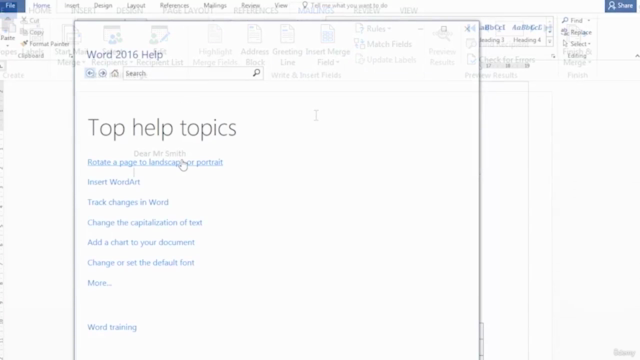
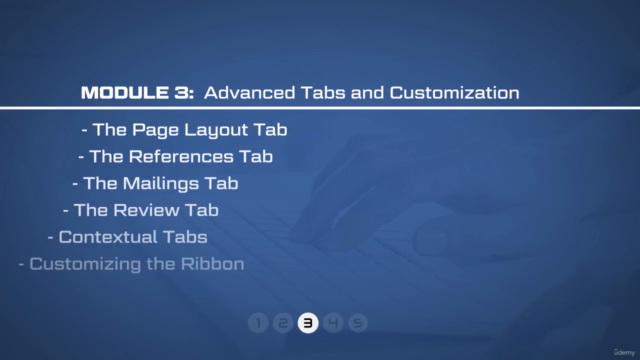
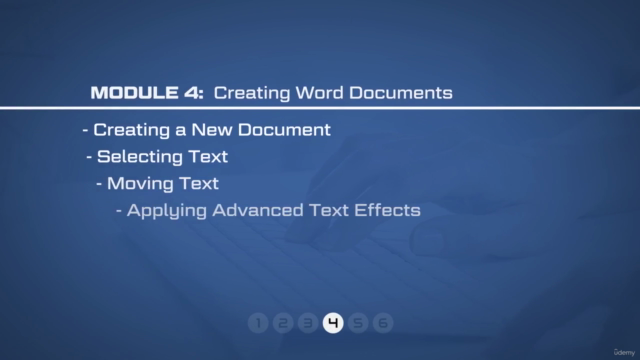
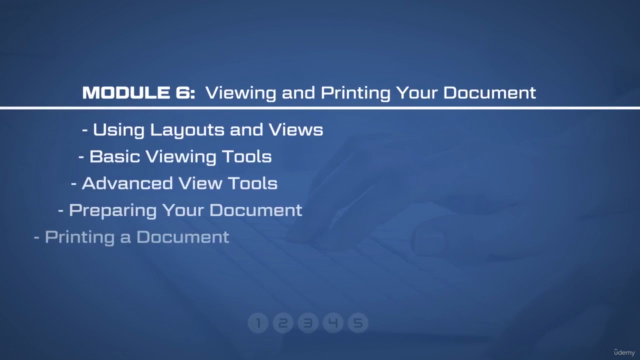
Loading charts...