Microsoft Word Intermediate
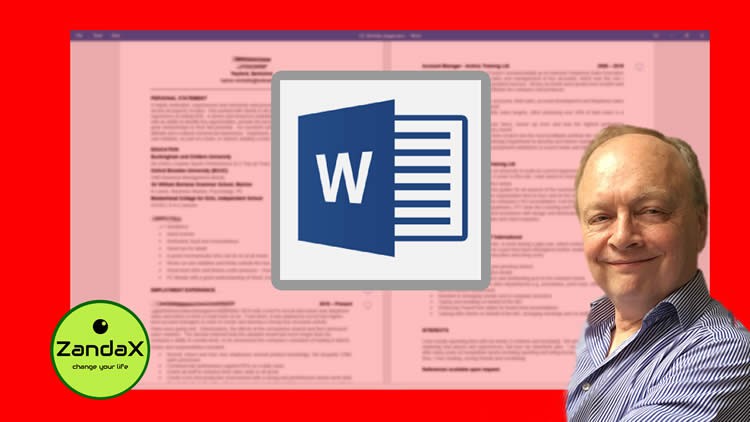
Why take this course?
🚀 Microsoft Word Intermediate Course: Master the Advanced Features for Professional Documents!
🌍 Course Overview: Are you comfortable with the basics of Microsoft Word but ready to take your document creation skills to the next level? Our Microsoft Word Intermediate course is designed just for you! This comprehensive training will guide you through advanced features and techniques that will transform your documents from plain text to professional, polished pieces suitable for any business setting. 📄✨
🎓 Why Take This Course?
- Manage Your Documents Efficiently: Learn how to navigate Windows Explorer, manage files, finish and save your work with ease, and view documents in various formats.
- Impressive Formatting Tools: Utilize templates, bullet points, numbering, paragraph dialogs, delineation tools, pages, and hyperlinks effectively to ensure your content is both visually appealing and organized.
- Professional Presentation: Master the art of creating headers, footers, and page numbers that will present your document in a professional layout.
- Visual Storytelling: Insert, edit, format, and manage pictures to illustrate your points and enhance the visual appeal of your documents.
- Enhance with Shapes: Learn to draw, format, and combine text with shapes to create engaging and eye-catching designs.
- Streamline Communication with Mail Merge: Perform mail merges to produce letters and labels for multiple recipients with precision and efficiency.
📚 Course Modules Breakdown:
MODULE 1: Managing Your Documents
- Master Windows Explorer within Word for file management.
- Learn the best practices for saving, finishing, and viewing your documents to ensure data integrity and accessibility.
MODULE 2: Using Formatting Tools in Word
- Get to grips with templates, bullet points, numbering, paragraph dialogs, and delineation tools to format text and pages perfectly.
- Discover how to use hyperlinks to add interactive elements to your documents.
MODULE 3: Creating Headers and Footers
- Learn the nuances of creating, customizing, and inserting page numbers and headers/footers for an organized layout.
MODULE 4: Working with Pictures
- Gain skills in inserting, editing, formatting, and managing images to professionally illustrate your documents.
MODULE 5: Working with Shapes
- Explore the capabilities of shapes in Word to enhance your document's design and convey information effectively.
MODULE 6: Performing a Mail Merge in Word
- Understand how to set up and execute a mail merge for creating personalized letters and labels for various recipients.
👩💼👨💻 Who Is This Course For? This course is perfect for:
- Office administrators, secretaries, and executive assistants looking to refine their Word skills.
- Small business owners who want to create professional documents without the need for costly graphic design software.
- Marketing professionals and salespeople who send out numerous communications and require a faster, more efficient way of doing so.
📅 Get Started Today! Embark on your journey to becoming a Microsoft Word expert. Enhance your document creation skills, make your work stand out, and save time with these powerful features. Sign up for the Microsoft Word Intermediate course now and elevate your Word proficiency to new heights! 🌟📈
👀 Preview of What's Inside:
- Master Windows Explorer within Word for efficient document management.
- Format paragraphs, pages, and documents like a pro.
- Create visually appealing headers, footers, and page numbers.
- Professionally insert, edit, and manage images in your documents.
- Combine text with shapes for dynamic layouts.
- Execute mail merges to send personalized documents to multiple recipients seamlessly.
🔥 Ready to Transform Your Word Skills? Join us in this intermediate course and unlock the full potential of Microsoft Word! 🚀🎉
Course Gallery
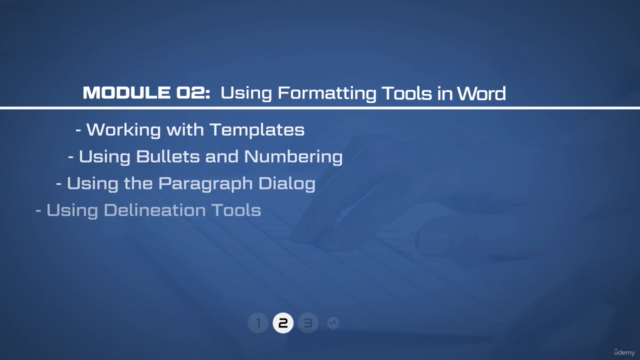
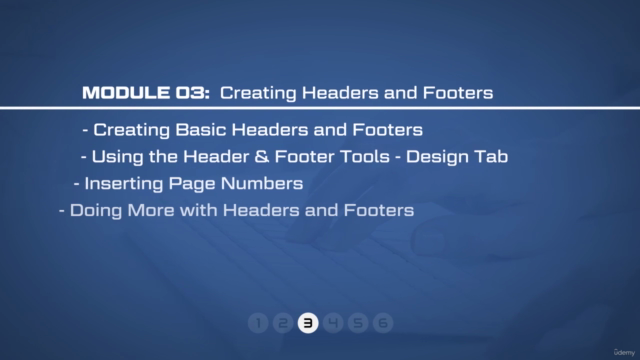
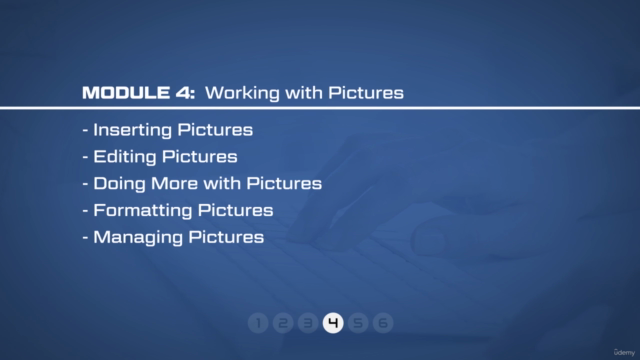
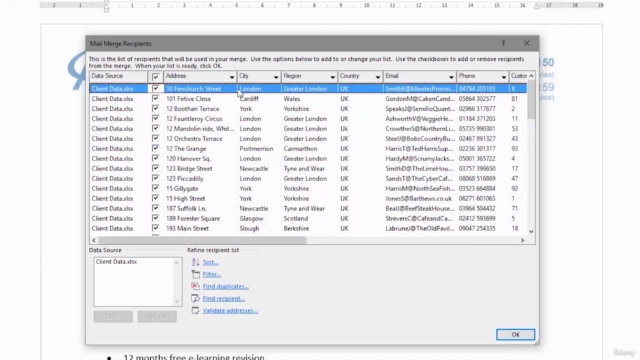
Loading charts...