Microsoft Word - Basic to Advance Level MS Word Course

Why take this course?
🚀 Basic to Advance Level Microsoft Word Training Course 📄 | A Complete Guide to MS Word ✨
Why You Should Take This Course: Learning is not just about gaining skill, it's about earning your confidence and proficiency. Don't miss out on elevating your Microsoft Word expertise!
This course is tailored for everyone, from students to educators, authors, writers, employees, businesspeople, or entrepreneurs. Whether you're new to MS Word or looking to refine your skills, this comprehensive guide will undoubtedly benefit you in your professional and personal endeavors—even if you don't need it immediately. 💻
What You'll Learn:
- 26 Video Lectures 🎥: Dive into a total of 02 hours of video content, starting with a preview and covering everything from the basics to advanced features.
- Beginner Friendly Design: This course is crafted for beginners, utilizing clear and straightforward language and short videos to facilitate easy understanding.
- Versatile Application: Although designed with Microsoft Word 2016 in mind, this course applies to various versions, including MS Word 2013, 2016, 2019, and beyond.
Course Breakdown: 📊 Sections Overview:
- Home Tab: Navigate the essentials like text boxes, font choices, and paragraph formatting.
- Insert Tab: Learn to insert objects, images, tables, and pages.
- Design Tab: Discover tools for page layout, backgrounds, and watermarks.
- Layout Tab: Understand column settings, borders, and document styling.
- References Tab: Master citation, bibliography, indexes, and table of contents.
- Review Tab: Get proficient in proofing tools, comments, and document comparison.
- View Tab: Explore different views like Print Layout, Draft, and Navigation Pane.
- File Tab: Save, inspect, and protect your documents with ease.
Your Journey to Mastery: I am 100% confident that by the end of this course, you will be equipped with all the skills needed to become a Microsoft Word professional. The comprehensive sections covered in this course ensure that you'll be prepared for any document challenge you might face. 🎓
Ready to Dive In? Don't wait any longer! Enroll now and embark on your journey to mastering Microsoft Word. This course promises to transform your document creation process, making it more efficient and enjoyable. 🚀
Join us today and take the first step towards becoming a Microsoft Word virtuoso! 📈💰
Enroll Now & Let's Make Every Word Count! 🖱️✍️
Course Gallery
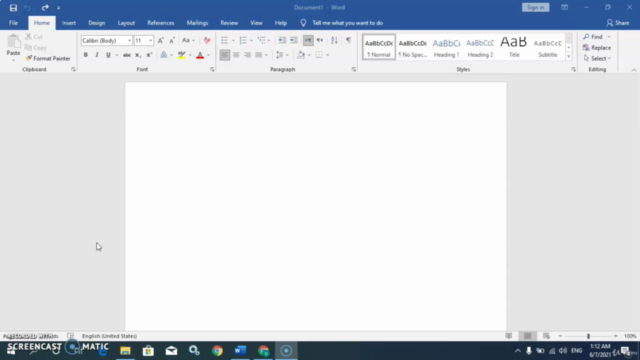
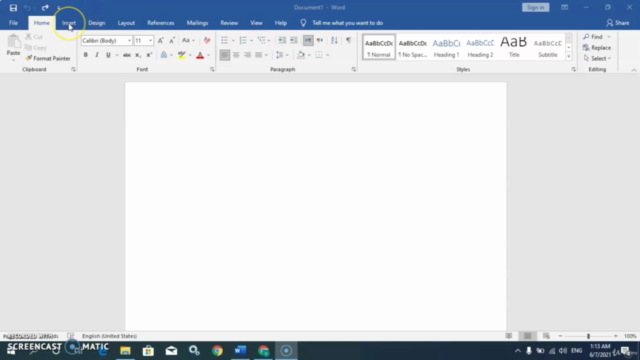
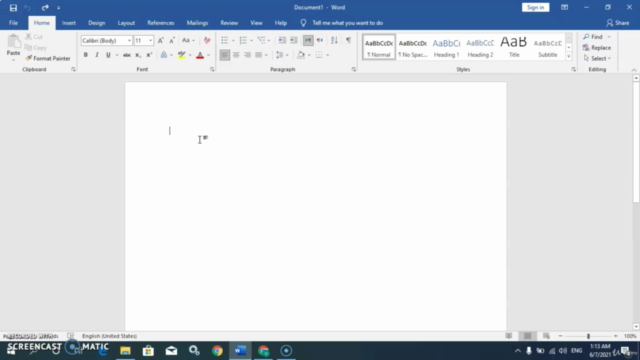
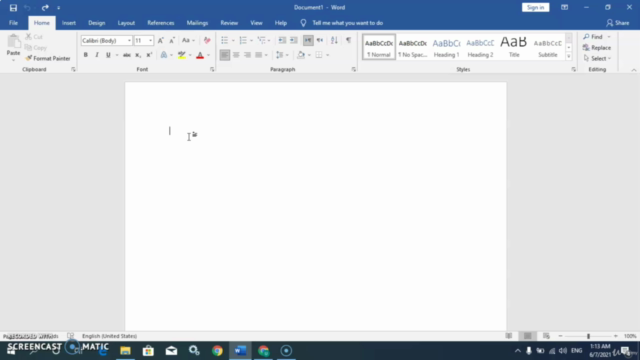
Loading charts...