Mastering Word: A Comprehensive Guide for all Users

Why take this course?
🌟 Mastering Word: A Comprehensive Guide for all Users 🌟
🚀 Course Headline: Take Your Word Skills to the Next Level: A Comprehensive Guide to All the Main Word Features and Functions!
Are you ready to transform your Microsoft Word experience? Whether you're a novice looking to get familiar with the basics or an advanced user aiming to refine your skills, this course is your ultimate guide to mastering Word. 🗝️
Course Description: This comprehensive online course is meticulously designed to empower you with a deep understanding of Microsoft Word's essential features and functions. You will navigate through the user-friendly interface, learning to create, edit, format, and print documents that not only meet your personal needs but also cater to professional standards.
As you progress, you'll unlock the full potential of Word by utilizing powerful tools such as templates, styles, tables, graphics, mail merge, and macros. These skills will significantly enhance both your productivity and creativity, allowing you to tackle any document with confidence.
What You Will Learn:
- 👩💼 Understanding the Word Default Screen: Get oriented with the default workspace in Word.
- ✍️ Entering and Deleting Text: Master the art of text input and manipulation.
- 🖌️ Fonts, Effects, Borders & Shading: Learn to enhance text appearance with formatting options.
- ✅ Spell Check & Editor: Ensure your documents are error-free.
- 📄 Print Preview & Printing: Perfect your prints before sending them to the printer.
- 🤫 Saving Documents: Secure your work by saving it as a Word document or PDF.
- 📁 Creating Folders: Organize your files and documents effectively.
- ⚙️ Text Alignment & Paragraph Formatting: Align text, format paragraphs, and understand key commands.
- 📐 Setting Margins & Indents: Customize the layout of your document for a professional look.
- 🔁 Copying, Moving Text: Learn to move text around and use Paste Special for precision editing.
- 🤹♂️ Auto Text, Quick Parts Gallery, & Auto Complete: Streamline repetitive tasks with these tools.
- 📋 Numbered Lists & Multilevel Lists: Create structured lists to present information clearly.
- ❄️ Watermarks: Add a visual signature to your documents.
- 📬 Mail Merge & Labels: Send personalized communications efficiently.
- 🎨 Adding Text Boxes, Columns, Drawings: Expand the visual possibilities of your document design.
- 📊 Creating Charts: Embed data visualizations within your documents.
- 🔄 Sections & Basic Templates: Manage complex documents with sections and templates.
- 🔍 Setting Tabs & Fields: Customize data entry fields for various uses.
- 🔁 Finding and Replacing Text, Word Options: Edit and update your documents with precision.
- 📑 Formatting Tables, Headers & Footers: Make the most of table formatting options and sectional headers.
- ⚗️ Basic Macros & Customizable Ribbon: Automate repetitive tasks with macros.
- 🔗 Creating Index Entries & Table of Contents: Navigate large documents effortlessly.
- 📫 Creating Bookmarks, Hyperlinks: Link sections or pages within a document for easy access.
- ⚽️ Tracking Tools, Versions: Keep track of changes and maintain version history.
- 🏠 Inserting Objects & Embedding/Linking Objects: Enhance your document with multimedia content.
- 🧮 Calculations in Tables: Perform calculations directly within your tables.
- 🛡️ Protection: Protect your work from unwanted modifications.
- ℹ️ Using AutoText Lists & Advanced Templates: Streamline document creation and ensure consistency across projects.
By the end of this course, you will have a robust skill set that not only makes you proficient in Microsoft Word but also equips you to tackle any document with finesse and ease. 🏆
Join us on this journey to master Microsoft Word, and unlock the full potential of your word processing experience! Enroll now and take control of your document creation with confidence. 📘👍
Instructor: Stephen Saxton
Stephen is a seasoned professional with extensive expertise in Microsoft Office Suite, particularly in Word. With years of teaching experience and a knack for simplifying complex concepts, Stephen has helped countless learners become proficient in Word. His engaging teaching style and comprehensive approach ensure that students not only grasp the theoretical aspects but also gain practical skills they can apply immediately. 👩🏫🚀
Course Gallery
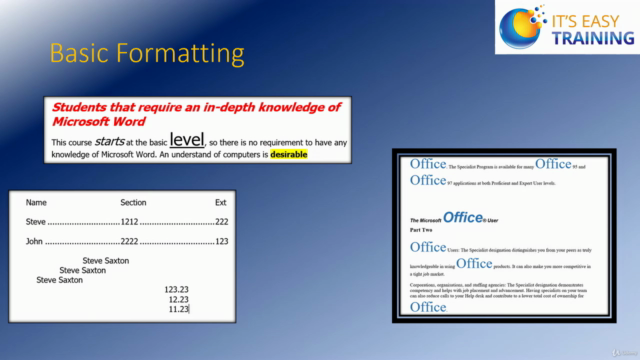
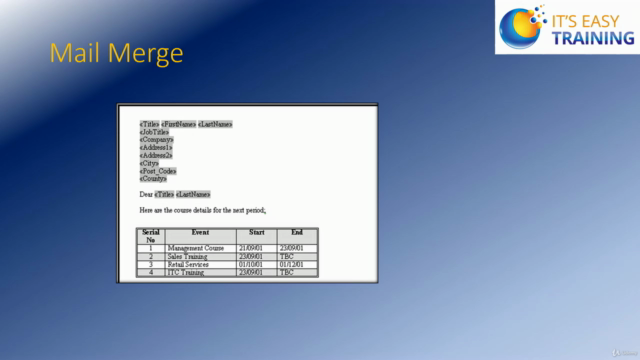
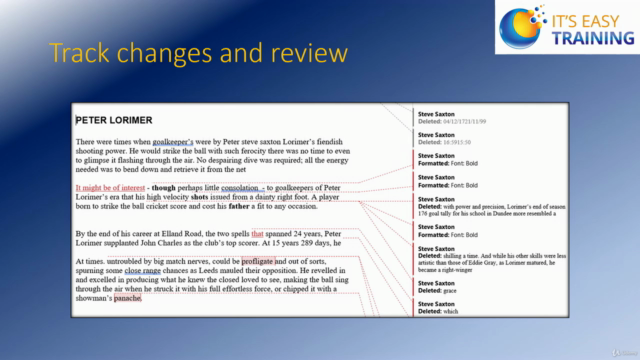

Loading charts...