Microsoft Word Advanced
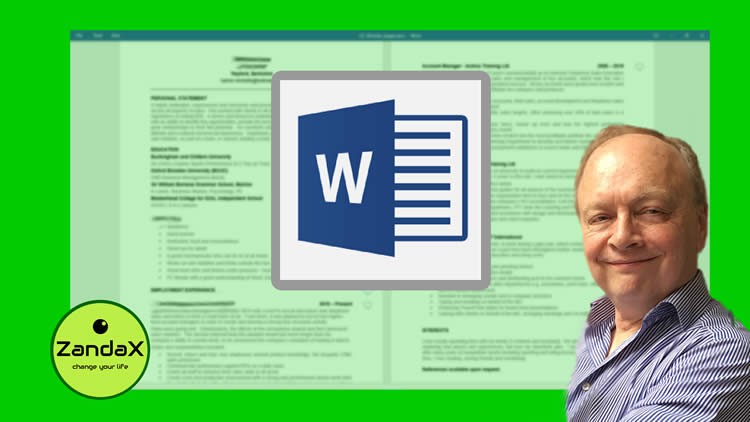
Why take this course?
🚀 Master Microsoft Word Advanced: Elevate Your Document Game! 📄✨
Are you ready to transform the way you create and collaborate on documents? Our Microsoft Word Advanced Course is your gateway to producing polished, professional, and collaborative documents that will stand out in any setting. 🌟
Why Take This Course?
- 🤝 Collaborative Magic: Discover how to seamlessly integrate feedback, edits, and contributions from multiple authors into one cohesive document.
- 🔍 Precision Perfection: Learn to navigate through complex documents with ease using advanced features like Comments, Track Changes, and Outlining.
- 📚 Reference Tools Galore: Elevate your document's credibility with precise references and indexes that meet the highest professional standards.
- ⏱️ Time-Saving Tips: Unlock the full potential of Microsoft Word's tools to save time on routine tasks and focus on what truly matters.
- 🎨 Visual Excellence: Master the art of incorporating advanced graphics, objects, and text elements to create documents that are both informative and visually stunning.
- 🤖 Smart & Efficient Tables: Organize complex data with ease using tables, ensuring your information is clear and impactful.
- ⚫️ Science & Data Integration: Add equations to your documents and interpret charts from Excel, making your work suitable for any academic or research paper.
Course Breakdown:
MODULE 1: Managing and Reviewing Documents
- Learn to manage comments, track changes, and outlines to facilitate a smooth collaborative process.
- Combine multiple document versions without losing content or formatting.
MODULE 2: Working with Reference Tools
- Master the art of creating a Table of Contents, bibliography, indexes, and references to enhance the professionalism of your documents.
MODULE 3: Using Time Saving Tools
- Utilize language tools, pre-defined text, and the Navigation Pane to efficiently add and edit text within your documents.
MODULE 4: Working with Advanced Graphics and Objects
- Insert and format Text Boxes, WordArt, SmartArt, and Building Blocks to visually communicate your information effectively.
MODULE 5: Creating Tables in Word
- Learn to insert, edit, format, and manage tables for presenting structured data and information.
MODULE 6: Creating Equations and Charts
- Insert equations directly into your document and create professional charts from Excel data to support your research and reporting needs.
By the end of this course, you'll not only be an advanced Microsoft Word user but also a creator of documents that add authenticity and credibility to your work. 🏆
Enroll now and embark on a journey to document mastery with our comprehensive Microsoft Word Advanced Course! 💻🚀
Course Gallery
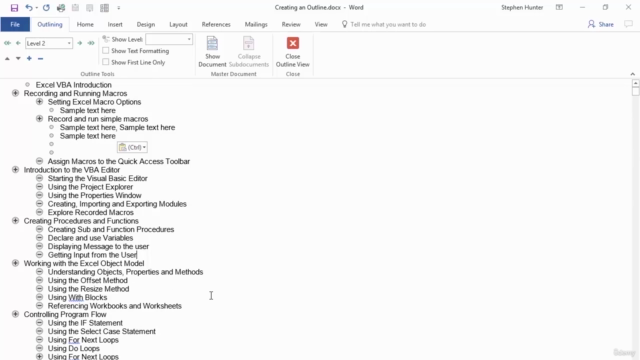
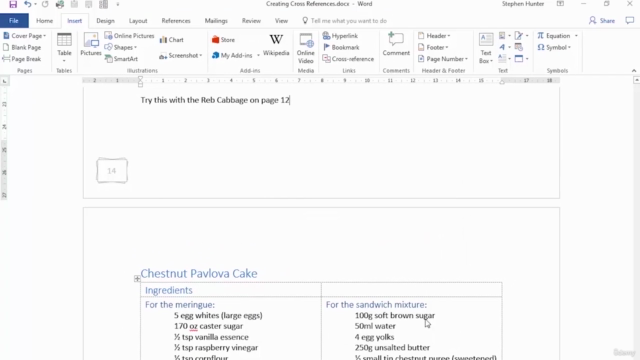
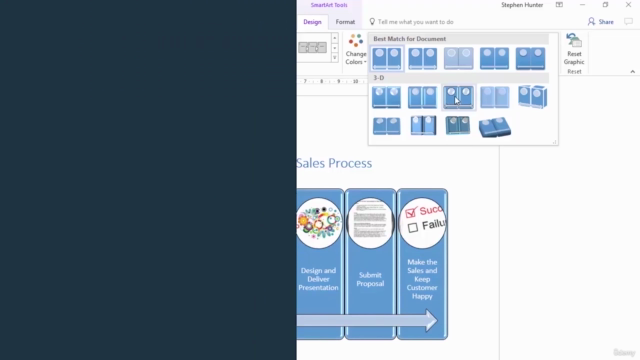
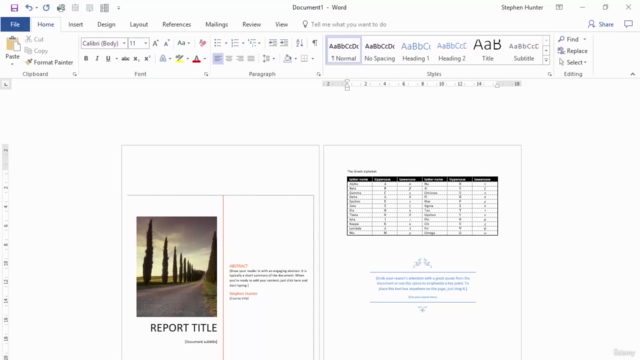
Loading charts...