Microsoft Word 365

Why take this course?
👋 Microsoft Word 365 Masterclass with Miguel Angel Franco García
Course Headline:
Elevate Your Writing Skills with Microsoft Word 365: A Comprehensive Guide!
Introduction to Microsoft Word 365
Microsoft Word is more than just a word processor; it's a powerful tool for creating, editing, and managing documents with professional finesse. As part of the Office 365 suite, it offers a plethora of features that enhance your writing experience, streamline document creation, and ensure your text is clear, concise, and stylistically sound.
Key Features of Microsoft Word 365:
- Intelligent Writing Assistance: Benefit from real-time grammar and spelling checks in over 20 languages, along with style suggestions to polish your writing.
- Advanced Document Formatting: Design professional documents with a wide range of templates and easy-to-use formatting tools.
- Collaboration Made Simple: Work together on documents in real-time, using Microsoft 365 for the Web to edit and share files effortlessly.
- Versatility at Your Fingertips: From creating resumes to composing research papers, Word's extensive toolset caters to all types of document creation needs.
Course Highlights
Mastering the Interface
- Understand the ribbon, tabs, and panels that give Microsoft Word its user-friendly edge.
- Navigate the new features and updates in the latest version of Word 365.
Creating with Templates
- Discover how to use pre-designed templates to kickstart your document creation process.
- Learn how to customize existing templates or create your own for future projects.
Enhancing Your Writing
- Utilize the Writing Assistant to improve sentence structure and vocabulary.
- Explore advanced formatting options like tables, text boxes, columns, and more.
Collaborating and Sharing Documents
- Learn best practices for collaborating with peers using Word online.
- Understand how to share documents securely and receive feedback effectively.
Essential Tips and Tricks
- Master key shortcuts and customize your experience for enhanced productivity.
- Explore the power of macros and automation in streamlining repetitive tasks.
Why Take This Course?
- Professional Development: Enhance your skills to produce documents that meet professional standards.
- Personal Growth: Improve your writing, editing, and formatting abilities for personal and academic projects.
- Versatility in Work: Leverage Word 365 across various industries and use cases.
Instructor's Note
As your instructor, I am committed to guiding you through each aspect of Microsoft Word 365. I encourage you to actively participate in this course, ask questions, and practice the skills you learn. My goal is to ensure you gain the confidence and proficiency needed to use Microsoft Word to its full potential.
Remember, learning a new software can be challenging at first, but with practice and patience, you'll master the tools and techniques presented in this course. Let's embark on this journey together and unlock the full capabilities of Microsoft Word 365!
📚 Join us now and transform your writing with Microsoft Word 365! 💻
Feel free to reach out with any questions or for additional support. I'm here to help you navigate through the course material and make the most of your learning experience. Let's get started on our path to becoming Microsoft Word experts! 🚀
Course Gallery
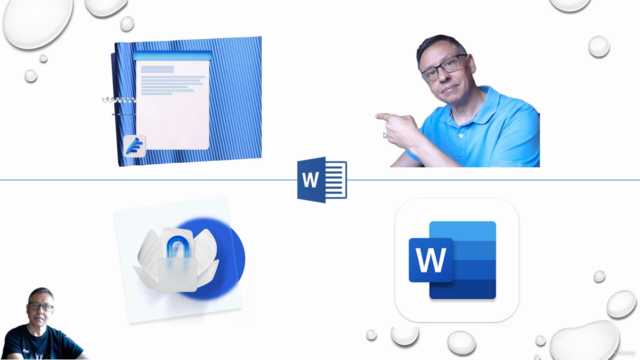
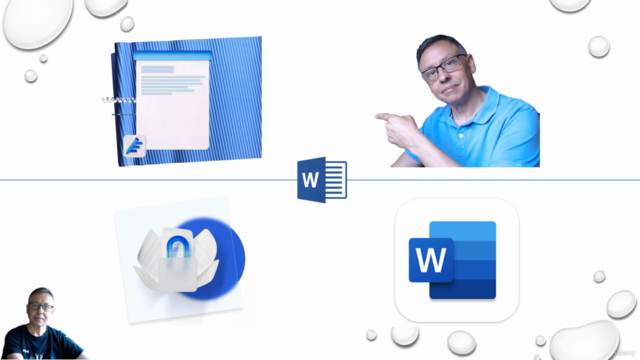


Loading charts...