Microsoft Word 2019 Expert Exam (MO-101)

Why take this course?
🌟 Master the MO-101 Word 2019 Expert Exam 🌟
Are you ready to elevate your Microsoft Word skills to an expert level and stand out in the professional world? With the Microsoft Word 2019 Expert Exam (MO-101), led by renowned course instructor Michael Carter, you'll not only learn to navigate Word with finesse but also gain the knowledge required to pass the Microsoft Office Specialist (MOS) Word Expert certification exam with flying colors.
Course Overview:
Word is an incredibly powerful tool, and this course is designed to take your understanding beyond the basics. You'll master advanced editing, formatting features, and Word-specific capabilities that will enhance your productivity and document design skills. From modifying the Normal template to managing custom document elements, this comprehensive training covers it all.
Why Take This Course?
- Become an Advanced Word User: Transition from a beginner to an expert in Microsoft Word by exploring features that will revolutionize your document creation process.
- Prepare for the MO-101 Exam: The course aligns with the exam's learning outcomes, ensuring you cover all necessary topics to ace the test.
- Real-World Practice: Work with downloadable sample files to apply what you learn in a practical setting.
- Test Your Skills: End your journey with a full-length practice test that will help you gauge your readiness for the actual exam.
Course Objectives:
📑 Modifying the Normal Template: Learn how to customize the default template to fit your needs and streamline your document creation process.
🔄 Managing Versions: Understand how to track, manage, and compare different versions of documents to maintain version integrity.
⚫️ Copying Macros Between Projects: Master the skill of transferring macros to automate repetitive tasks across various projects.
🔎 Finding and Replacing Formatting and Styles: Gain proficiency in locating and changing formatting and styles throughout your documents with precision.
📐 Creating and Managing Styles: Develop custom styles to create a consistent and professional look across all your Word documents.
✂️ Creating Custom Design Elements: Learn how to add unique design elements to your documents to enhance visual appeal and branding.
🕵️♂️ Creating and Managing Indexes: Discover how to create comprehensive indexes that help readers quickly find information in lengthy documents.
🔬 Adding Custom Fields: Understand how to use custom fields to insert dynamic content into your Word documents.
📐 Creating and Managing Tables of Figures: Learn the nuances of creating and managing tables of figures to cross-reference information efficiently.
🧩 Creating Merged Documents, Labels, and Envelopes: Explore how to merge documents, design labels, and print envelopes to ensure your documents are ready for any purpose.
🤝 Taking the Sample Exam: Test your knowledge with a sample exam that mimics the actual certification test environment.
Enroll in this course today and embark on a journey to becoming a Microsoft Office Specialist (MOS) Word Expert! With Michael Carter's expert guidance, you'll be equipped with the skills and confidence needed to excel in your professional endeavors. 🚀
Course Gallery
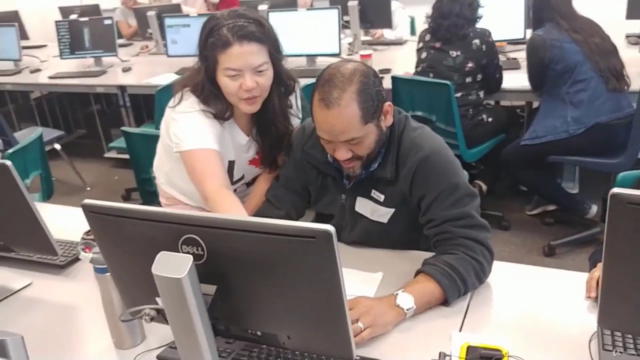
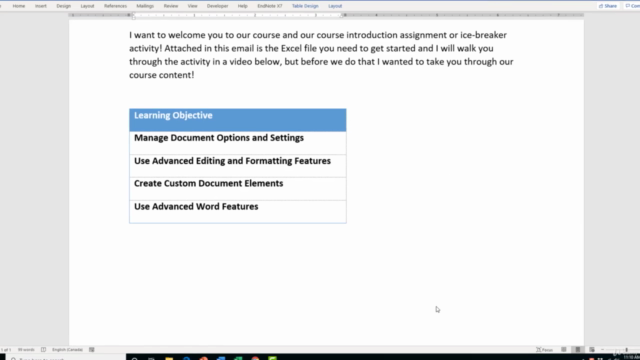
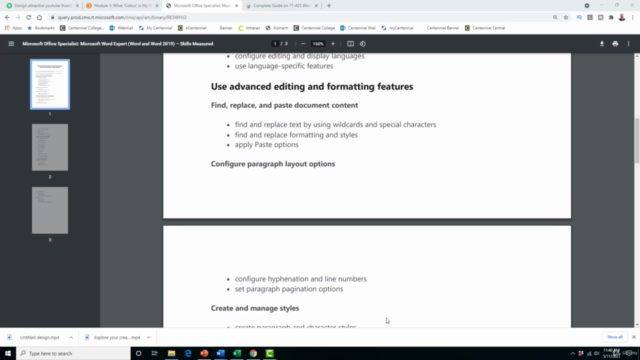
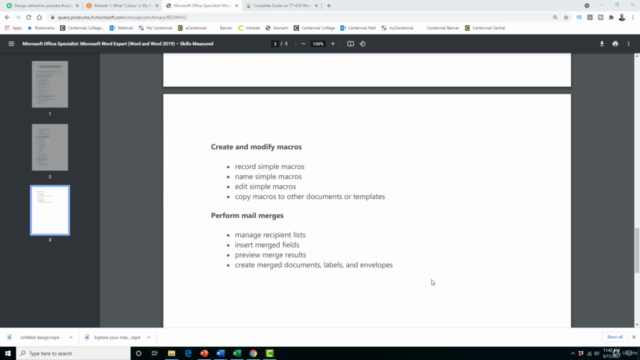
Loading charts...