Microsoft Word 2016: Part 2 (Intermediate Level)

Why take this course?
🌟 Course Title: Microsoft Word 2016: Part 2 (Intermediate Level) - Create Professional-Looking Documents
🚀 Course Description: Are you ready to elevate your document game? Our "Microsoft Word 2016: Part 2" course is designed to transform your intermediate skills into professional expertise. By mastering advanced features of Word, such as document templates, automated mailings, and custom styles, you'll not only enhance your productivity but also contribute significantly to your organization's efficiency and aesthetic appeal. This course is a stepping stone towards becoming a Microsoft Office Specialist, preparing you for the Word 2016 Exam and beyond.
🎓 Method: Dive into an engaging learning experience with our expert-led course. Our comprehensive curriculum is packed with hands-on exercises, detailed tutorials, and a wealth of additional resources. You'll get your hands on exercise files, handouts, and quizzes to test your knowledge along the way. With every lesson, you'll gain confidence in creating, using, and managing Word documents that meet the highest standards.
👥 Who Is This Course For?
- Are you tasked with creating and modifying complex documents that demand a higher level of sophistication?
- Do you have a knack for customizing Word documents to fit specific needs or branding guidelines?
If your answer is a resounding "Yes!" to any of these, this course is tailored just for you!
📘 Prerequisites: Before jumping into the advanced features, ensure you're comfortable with:
- Navigating and performing common tasks in Word, such as opening, viewing, editing, and saving documents.
- Formatting text and paragraphs.
- Managing overall page appearance.
- Creating lists and tables within your documents.
🎯 Course Objectives: Upon completion of this course, you will be adept at:
- Organizing Content: Use Word's table and chart features to present data clearly and effectively.
- Customizing Formats: Apply styles and themes to maintain consistency across your documents.
- Inserting Content: Utilize quick parts to streamline the process of adding repeatable content.
- Document Automation: Employ templates to ensure uniform document formatting, saving time and effort.
- Managing Long Documents: Learn how to structure documents in a logical flow for easy reading and navigation.
- Efficiency with Long Documents: Discover tools and techniques that simplify long-form document creation and management.
- Mail Merge Mastery: Create personalized letters, envelopes, and labels by leveraging the power of mail merge.
Join us on this journey to become a Microsoft Word virtuoso and create documents that stand out for their professional appeal and functional excellence! 📚✨
Course Gallery
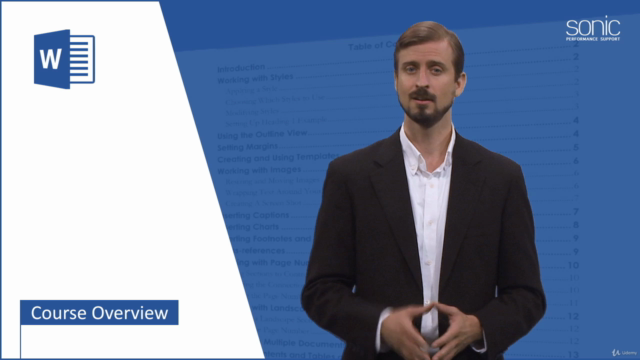
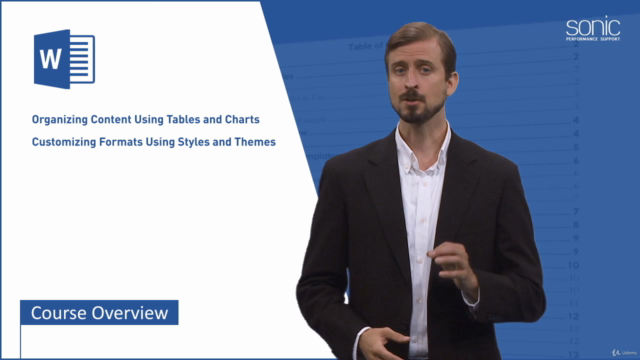

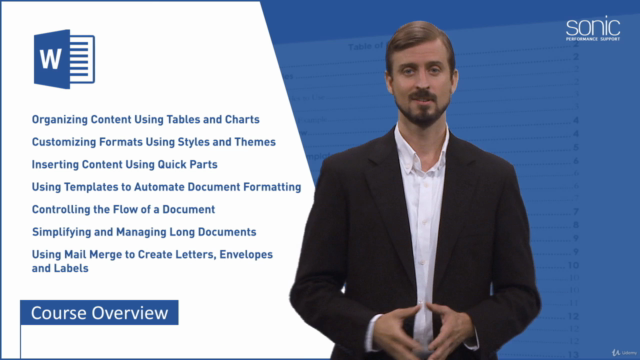
Loading charts...