Microsoft Word: Beginner and Intermediate Training

Why take this course?
🚀 Master Microsoft Word 2016 with Ease! 🖥️
Course Headline:
Microsoft Word 2016 at Its Best (with Exercises in Every Lecture) - Boost Your Office Productivity in No Time!
Course Description:
Microsoft Word from Top to Bottom. 📄✨
Microsoft Word 2016: Beginners and Intermediate Training is not just another course—it's a highly useful journey through the heart of Microsoft Word. This course will guide you through its practical applications, making mastery of Word's numerous functionalities both possible and enjoyable.
In this course, we'll explore a wide range of topics:
- Text Formatting: Learn to format text like a pro, ensuring your documents look polished and professional.
- Working with Objects: Insert images, charts, and more into your documents seamlessly.
- Section Breaks & Page Numbering: Navigate through long documents with ease, using section breaks to control headers, footers, and page numbers.
- Interactive Cloud Tools: Discover how Word 2016 can be connected to the cloud, allowing for real-time collaboration and sharing.
- Creating Tables of Contents: Make navigating your documents a breeze by creating automatic tables of contents.
- Inserting Footnotes & Endnotes: Add contextual notes to your document without cluttering your main text.
- Improving Text Document Layouts: Learn layout techniques that will make your documents more visually appealing and easier to read.
- Mail Merges: Send personalized messages to multiple recipients with ease.
- Word's Language Tools: Utilize Word's spelling, grammar checking, and translation capabilities to communicate effectively in multiple languages.
- Track Changes: Master the Track Changes feature for a smooth collaborative experience with others.
Why is this important? 💼✅
A Verifiable Certificate of Completion will be presented to all students who undertake this course. This certificate can be included on your resume, showcasing your familiarity with Word and reducing the need for training upon starting a new job. Neglecting to obtain such a certificate could mean falling behind in the competition for jobs that require proficiency in Microsoft Word.
What Sets This Course Apart? 🌟🔧
- High-Quality Production: Enjoy Full HD videos and animations for an engaging learning experience.
- Expert Instruction: Learn from a certified Microsoft Office expert with significant professional experience.
- Bite-Sized Learning: Our lectures are designed to be brief, informative, and easy to follow, keeping your attention throughout the course.
- Excellent Support: Have questions? The instructor is always available to provide answers and clarification on any concept.
- Dynamic Content: We ensure a quick pace and engaging content throughout the entire course for an efficient learning experience.
Special Bonus! 🎉
With this course, you also get Udemy's 30-day, unconditional money-back-in-full guarantee. This is a testament to our confidence in the immense value this course will provide for your professional development.
So, what are you waiting for? 🚀
Click the “Buy now” button and start your learning journey today with Microsoft Word 2016 at Its Best (with Exercises in Every Lecture)! Elevate your skills, enhance your productivity, and open doors to new career opportunities. Let's get started! 📈🚀
Course Gallery

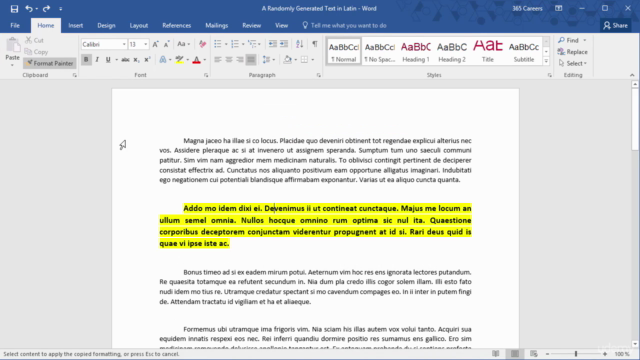
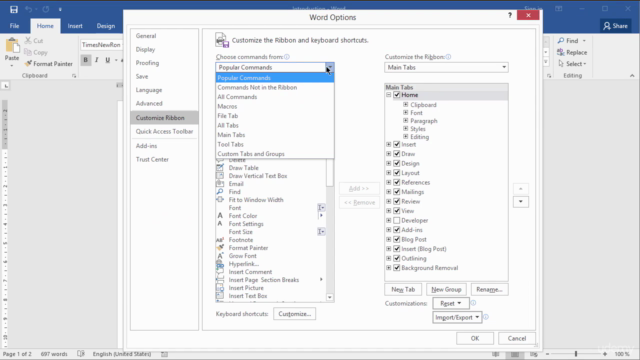

Loading charts...