Hyper-V and Clustering on Microsoft Windows Server 2019

Why take this course?
🚀 Master Hyper-V & Clustering on Windows Server 2019: From Beginner to Expert!
🔥 Dive into the World of Virtualization with ILANCHEZHIAN K!
📘 Course Overview: This comprehensive course is your gateway to mastering Hyper-V Administration, Hyper-V Clustering, Failover Clustering, and NLB Clustering on Microsoft Windows Server 2019. Whether you're starting out or looking to solidify your expertise, this course will equip you with the knowledge and hands-on experience to excel in virtualization scenarios.
🖥️ What You'll Learn:
Hyper-V Administration:
- Understand Hyper-V architecture and its components.
- Learn to install the Hyper-V role on Windows Server 2019.
- Get hands-on with Virtual Switches, ensuring robust networking for your VMs.
- Master setting up and managing Virtual Machines (VMs), including installing a Guest OS like Windows 10.
- Dive into advanced VM management techniques such as creating checkpoints, merging or resizing VHDs, and migrating VMs.
- Explore configuring and managing VM replication for business continuity.
Hyper-V Clustering:
- Step-by-step guidance on setting up a Failover Cluster for Hyper-V VMs.
- Configure networking within the Hyper-V Failover Cluster nodes.
- Learn to present shared storage (iSCSI LUN) for Hyper-V servers and set up iSCSI initiators.
- Install and configure the Failover Clustering role.
- Validate your cluster's health and create a Hyper-V Failover Cluster.
- Understand the importance of Quorum Disk configuration in Hyper-V clusters.
- Learn how to configure VMs within the failover cluster and test their failover.
Failover Clustering:
- Gain an introduction to Failover Clustering and its role in maintaining high availability services.
- Configure network interfaces, shared storage, and quorum disks for robust cluster operations.
- Explore File Server Failover Clustering and the creation of file shares across nodes.
- Test failover scenarios to ensure business continuity.
NLB Clustering:
- Get an overview of Network Load Balancing (NLB) and its benefits.
- Learn to configure NLB nodes, install the NLB feature, and set up a high-availability environment for IIS web sites.
- Master configuring both primary and secondary NLB nodes and perform tests to ensure optimal performance.
🎓 Why Take This Course?
- Expert Instructor: Learn from ILANCHEZHIAN K, a technical consultant with over 59,724+ students taught.
- Real-World Skills: Acquire practical skills that you can directly apply to real-world scenarios.
- Hands-On Experience: Engage with interactive labs and exercises designed to reinforce learning and build confidence.
- Community Support: Join a community of learners and experts to discuss topics, share experiences, and solve problems.
🏆 Ready to Conquer Virtualization? Enroll in this course today and transform your skills from novice to expert in Hyper-V and clustering on Windows Server 2019. Elevate your career with the knowledge and expertise that will set you apart in the field of virtualization! 🌟
Course Gallery
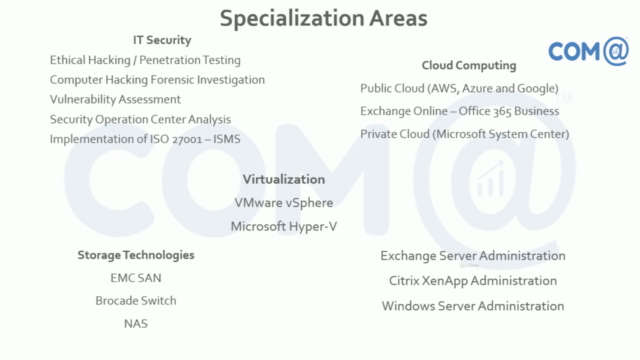
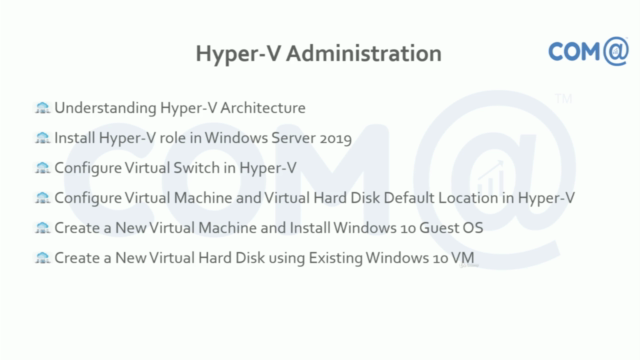
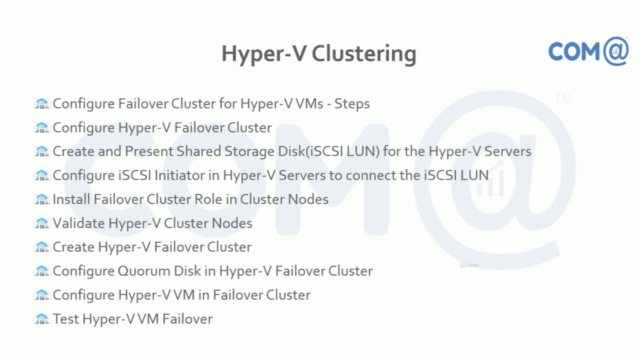
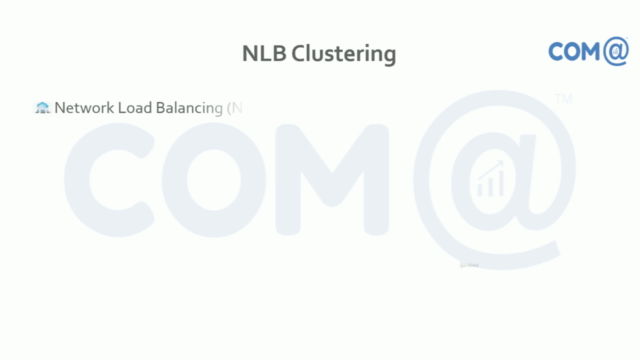
Loading charts...