Microsoft Windows 11 Essential Training

Why take this course?
🎉 Master Windows 11 in Just 2 Hours! 🎓
Your Gateway to the Windows 11 World 🚀
Are you ready to dive into the world of Windows 11? Whether you're a new user or looking to enhance your existing skills, our Windows 11 Essential Training course is your ultimate guide to navigating and mastering the latest OS from Microsoft. Designed for beginners to intermediate users, this comprehensive, free tutorial will elevate your computing experience to the next level!
Course Overview: 🧐
This 2-hour course is meticulously structured to cover all the essentials you need to know to become proficient with Windows 11. From compatibility checks and updates to personalizing your desktop with wallpapers, setting up Bluetooth devices, and optimizing system performance - we've got you covered!
What You'll Learn: 📚
- System Compatibility: Discover if your device can run Windows 11.
- Edition Checks: Learn how to identify the edition installed on your system.
- Genuine Software Verification: Ensure your Windows is legitimate and up-to-date.
- Customization Tips: From dark mode to setting the perfect display resolution, we'll help you tailor your Windows experience to suit your preferences.
- Performance Optimization: Find out how to speed up your system and manage your resources efficiently.
- Software Installation: We'll walk you through installing popular software like Firefox, VLC Media Player, Notepad++, WinRAR, WPS Office, and more.
Hands-On Lessons: 🖱️
- Is your system compatible with Windows 11? 🔍
- Check the Edition of Windows 11 installed on your system. 🏷
- How to Check If Windows 11 Is Genuine. 🗝️
- How to check for updates on Windows 11. ☰
- Check Device ID on Windows 11. 🔑
- Check Product ID Windows 11. 🆕
- Allow displaying File name extensions on Windows 11. 👀
- Set Dark Mode on Windows 11. 🌃
- Rename the PC name on Windows 11. 🏠
- Check RAM slots on Windows 11. ☁️
- How to create & customize Widgets on Windows 11. 🔧
- Change wallpaper on Windows 11. 🖼️
- Move the Taskbar to the left. ➡️
- Change the date and time on Windows 11. ⏰
- Change the Brightness on Windows 11. 💡
- Change the Display Orientation on Windows 11. 🎨
- Personalize User Account Photo. 🆔
- Use the Snipping Tool effectively. ✂️
- Find the IP Address on Windows 11. 🌐
- Manage Notifications on Windows 11. 🔔
- Find Wifi Password on Windows 11. 📶
- Automatically free up space on Windows 11. 💾
- How to speed up the Windows 11 system. ⚡️
Why Choose This Course? 🏅
- User-Friendly: Step-by-step guidance for easy learning.
- Practical Skills: Learn by doing with practical exercises and examples.
- Expert Insights: Tips and best practices from seasoned Windows users.
- Comprehensive Coverage: From basics to advanced features, we've got it all!
Enhance Your Windows Experience Today! 🌟
Embark on your journey to becoming a Windows 11 power user. With our expertly crafted course, you'll gain the confidence and skills to navigate and optimize your system like never before. Ready to take control of your computing experience? Let's get started!
Join Us and Unleash the Full Potential of Windows 11! 🌈
Don't miss out on this opportunity to transform your computer use with Windows 11. Enroll now and unlock a world of productivity, personalization, and performance at your fingertips!
Course Gallery



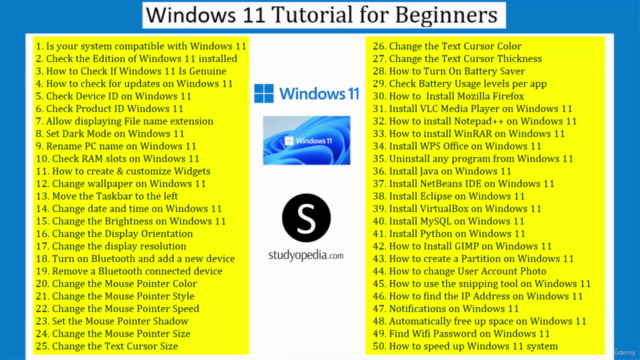
Loading charts...