Windows 10 Mastery: Practical Hands-on Training
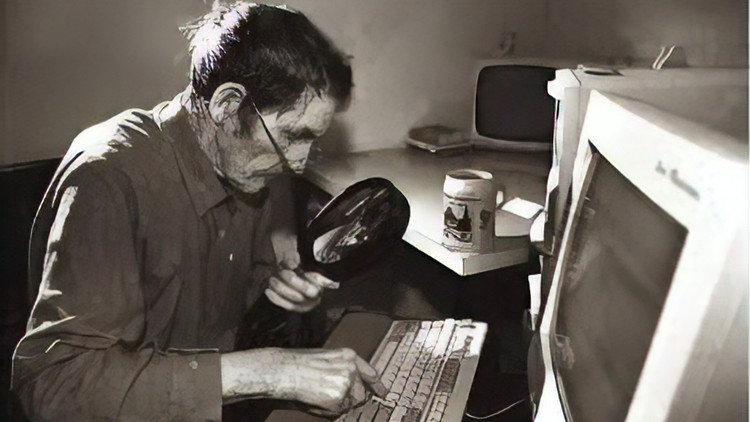
Why take this course?
🚀 Course Headline: 🌟 Unlock the Full Potential of Windows 10 with Expert Guidance and Real-World Problem Solving 🌟
🌍 Course Introduction: Welcome to the ultimate learning experience with our Udemy course, "Windows 10 Mastery: Practical Hands-on Training and Troubleshooting." Embark on a journey to become a Windows 10 expert! This comprehensive guide is tailored for everyone from novices to seasoned professionals.
🎓 About the Course: Are you ready to harness the full power of Windows 10? Whether you're a beginner or an experienced user, this course is your comprehensive guide to mastering Microsoft's flagship operating system. With hands-on training and troubleshooting expertise, you'll become a Windows 10 pro in no time!
What You'll Achieve:
- 🧐 Deep Understanding of Features & Functionality: Learn the ins and outs of Windows 10.
- 🚀 Confident Navigation and Customization: Master the Windows 10 environment with ease.
- 🛠️ Troubleshooting Skills: Solve common issues and optimize your system's performance like a pro.
- ⏫ Productivity & Efficiency Hacks: Discover advanced tips and tricks to enhance your workflow.
- 🔒 Security Mastery: Keep your computer secure with the latest tools and techniques.
Course Highlights:
- 👩💻 Practical, Hands-on Exercises: Learn by doing real-world tasks.
- 🧓🚀 Expert Guidance: Benefit from seasoned Windows 10 professionals' knowledge.
- 🔍 Troubleshooting Tips & Solutions: Master the art of solving common Windows 10 problems.
- ✨ Hidden Gems Revealed: Uncover hidden features and time-saving shortcuts.
- 📚 Lifetime Course Access: Get lifetime access to course materials and updates.
Who Should Enroll:
- 👩💻 Windows Users of All Levels: From beginner to advanced, everyone is welcome.
- 👨IT_Service IT Professionals: Take your Windows 10 skills to the next level.
- 🔧 DIY Problem Solvers: Learn how to fix issues on your own.
- 🎫 Certification Aspirants: Prepare for Microsoft's MCSA or MCSE exams.
Don't miss this opportunity to elevate your Windows 10 experience! Enroll in "Windows 10 Mastery: Practical Hands-on Training and Troubleshooting" today and embark on your journey to becoming a Windows 10 expert. 🌟
Unlock the full potential of Windows 10 and streamline your digital life. Join us now and transform the way you interact with your PC! 🚀➡️✨
Course Gallery


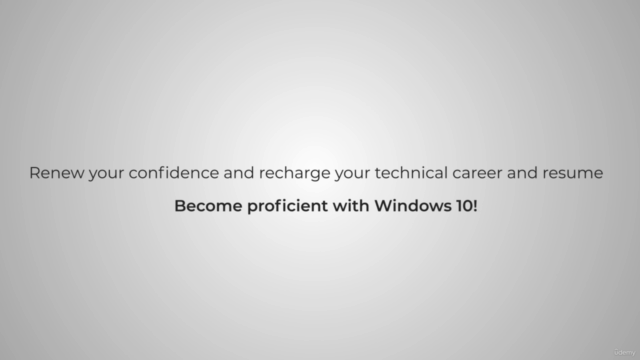

Loading charts...