Microsoft Windows 10 - MTA Windows OS Fundamentals 98-349

Why take this course?
🚀 Microsoft Windows 10 - MTA Windows OS Fundamentals 98-349: Your Path to Mastering Windows 10! 🎓
Course Headline: Helps you pass the MTA Windows 10 exam. Learn how to install, manage, and configure Windows 10 with ease!
🚀 What's New in This Edition?
This is a freshly updated version of the MTA course specifically tailored for Windows 10 enthusiasts and professionals alike. Jump on board now to get ahead of the curve!
💻 Course Description:
Windows Operating Systems are the backbone of modern computing, and with Microsoft Technology Associate (MTA) certifications, you can prove your expertise. This course is designed for anyone looking to dive into the world of Windows 10 and prepare for the MTA Windows OS Fundamentals exam (98-349).
By enrolling in this comprehensive course, you'll:
- Unlock the mysteries of how Windows 10 works, from installation to configuration.
- Get familiar with the different editions and features of Windows 10, including Edge and Cortana.
- Understand why earning a Microsoft Certification can be a significant career boost, showcasing your skills and readiness for IT jobs.
📚 Curriculum Highlights:
- Overview of Windows Operating System: A solid foundation for beginners.
- Windows 10 - Features and Editions: Explore the various editions of Windows 10 tailored to different user needs.
- Real-world Examples: See how these concepts are applied in practical scenarios.
- Hands-on Labs: Step-by-step guidance on performing essential tasks with clear instructions.
- Detailed Lectures: Deep dives into installation, managing folders and shares, and more.
- Troubleshooting Tools and Tips: Learn to resolve issues like a pro.
- Quizzes: Test your knowledge with quizzes that simulate exam questions.
🎥 Course Contents:
- Over 3 hours of engaging content across 30 lectures.
- Interactive quizzes at the end of each chapter to reinforce learning and prepare for the MTA exam.
- Comprehensive coverage of managing applications, files, folders, client system installation/upgrade, devices, security, malware protection, remote access, and visualization.
Why You Should Take This Course:
- Entry Point to IT Certification: The MTA is a recommended starting point for those seeking to build a career in IT. Pass just one exam and you're on your way!
- Real-world Skills: Beyond the exam, these skills are highly valuable and sought after in the job market.
- Flexible Learning: Access course materials anytime, anywhere, fitting learning into your schedule effortlessly.
👩💼 Who Is This Course For?
This course is designed for:
- Aspiring IT professionals looking to start their certification journey.
- Anyone interested in learning the fundamentals of Windows Operating System concepts.
- Individuals seeking to enhance their existing technical skill set.
- Those aiming to transition into IT roles with a strong foundation in Windows OS.
📅 Enrollment is Open!
Don't miss out on this opportunity to master Microsoft Windows 10 and position yourself as an MTA certified professional. Enroll today and take the first step towards your IT career!
Course Gallery
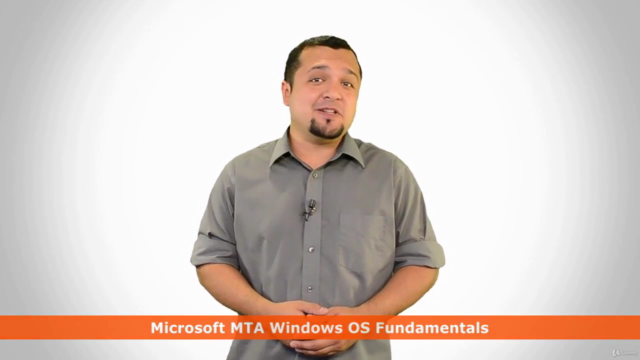
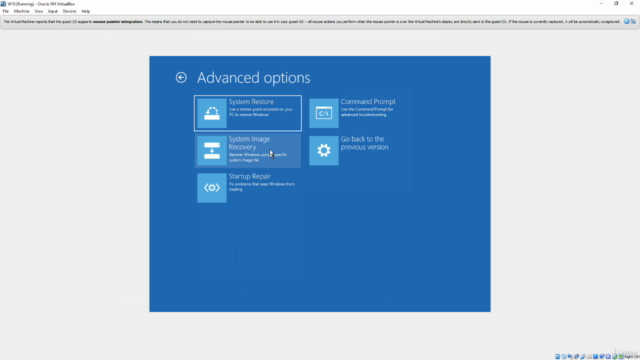
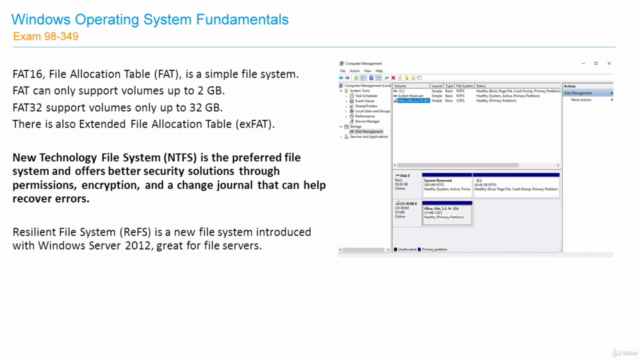
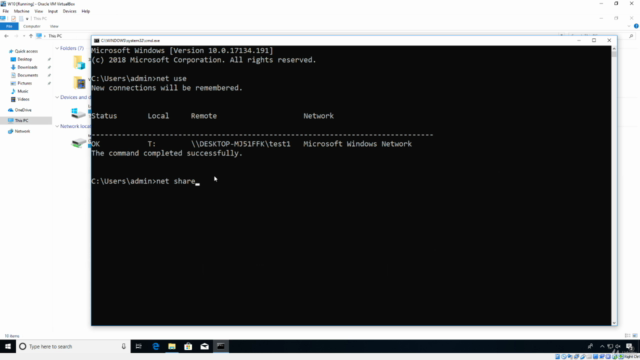
Loading charts...
Comidoc Review
Our Verdict
This Windows 10 course serves as a basic introduction for those wishing to pursue MTA certification and covers some fundamental skills needed to pass the associated exam. Though it skips through several topics quickly, certain concepts are explained clearly enough that learners could find success in this area even without previous practical experience. Unfortunately, its frustrating setup process alongside unmet expectations dampen overall satisfaction. With these concerns raised, potential students will need to consider if this course's pros outweigh its cons when choosing a Windows 10 learning resource.
What We Liked
- Covers fundamental Windows 10 skills required for MTA certification exam
- Addressed some exam questions that wouldn't have been answered otherwise
- Suited for beginners in IT with English as a second language
- Offers some practical examples and exercises
Potential Drawbacks
- Lacks depth in certain areas, can feel skimmed over
- Virtual machine setup is frustrating and not well explained
- Some course expectations aren't met; some concepts are left uncovered
- Limited assistance for test-takers with less experience