Microsoft Teams for End Users

Why take this course?
_Course Title: Microsoft Teams for End Users_
Headline: Elevate Your Team's Collaboration with Mastery in MS Teams! 🚀
Introduction: Microsoft Teams has revolutionized the way we collaborate, communicate, and share information. As the world adapts to a new normal, this powerful tool has become integral to maintaining productivity and team cohesion - especially for end users who are at the heart of any collaboration effort. This comprehensive course is designed to empower you with the skills necessary to navigate Microsoft Teams effectively, ensuring that you can maximize its potential within your team or organization.
Course Overview: 🚀 Why MS Teams? 🌐
- Learn why MS Teams stands out as a collaboration tool in today's virtual world.
- Understand the seamless integration with Microsoft Office 365 and Exchange.
📑 Key Features & Functionalities:
- Explore the ins and outs of online meetings, instant messaging, tasks, groups, and channels.
- Master recording meetings, sharing files, and leveraging other essential applications.
🔧 For Managers Only:
- Discover how to create and manage teams and channels for optimal collaboration.
- Learn strategies for managing projects and tasks within MS Teams.
- Utilize SharePoint and OneDrive effectively for storing and sharing files.
Course Content Breakdown:
-
Introduction to Microsoft Teams:
- What is Microsoft Teams?
- The importance of collaboration platforms in a remote/hybrid work environment.
-
Navigating the MS Teams Interface:
- Understanding the MS Teams layout and navigation.
- Setting up your user profile and preferences.
-
Communication Essentials:
- Best practices for instant messaging and chat functionalities.
- How to conduct effective online meetings with video/voice calling.
-
Collaboration Mastery:
- Creating teams, channels, and groups for different projects or departments.
- Effective task management within Teams.
- Utilizing Microsoft's Office 365 suite for enhanced collaboration.
-
File Storage & Sharing:
- Introduction to SharePoint and OneDrive integration in MS Teams.
- Managing files, folders, and permissions within the platform.
-
Advanced Features:
- Recording meetings for future reference.
- Leveraging apps and bots for streamlined workflows.
-
Best Practices & Tips:
- Securing your data and ensuring privacy and compliance.
- Customizing Teams to fit your organization's needs.
Who Should Take This Course? 👩💼 End Users & Team Managers,
- Individuals who want to enhance their team's productivity and efficiency using MS Teams.
- Leaders responsible for managing teams and projects within a virtual environment.
Prerequisites: It is highly recommended to complete the "Microsoft Teams for End Users" course or have a basic understanding of Microsoft Teams before starting this advanced course.
Learning Outcomes: Upon completion, you will be able to:
- Confidently navigate and manage MS Teams.
- Effectively communicate, collaborate, and project manage within the platform.
- Utilize advanced features for a more streamlined and secure workflow.
Why Choose This Course? This course is tailored for end users and team managers who want to stay ahead of the curve in digital collaboration. With practical insights and hands-on learning, you'll be equipped with the skills to harness Microsoft Teams for better productivity, communication, and collaboration within your teams. 🌟
Enroll Now and Transform Your Team's Collaboration Experience! 📚✨
Course Gallery
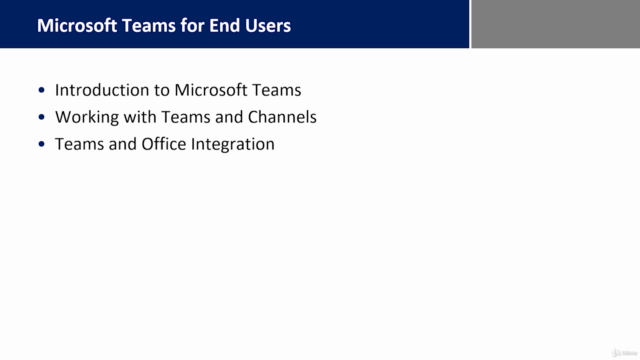
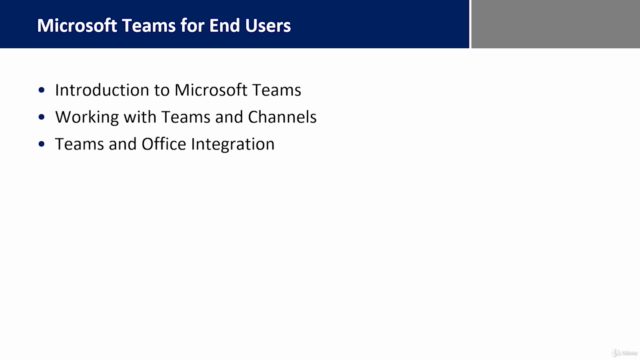
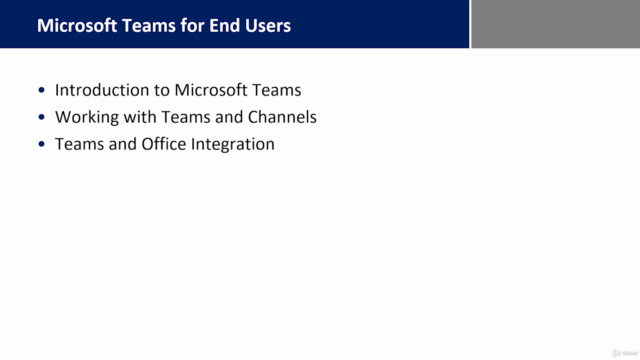
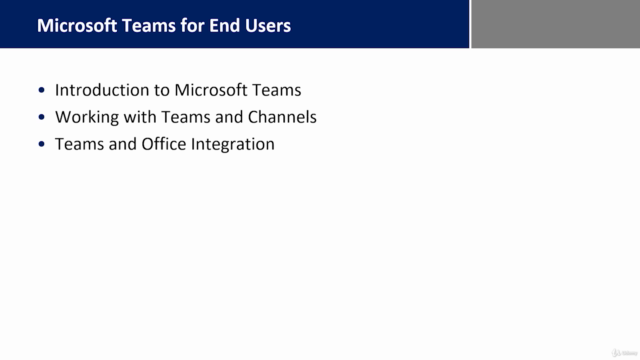
Loading charts...