Microsoft Teams for Education: A Guide for Teachers & Staff
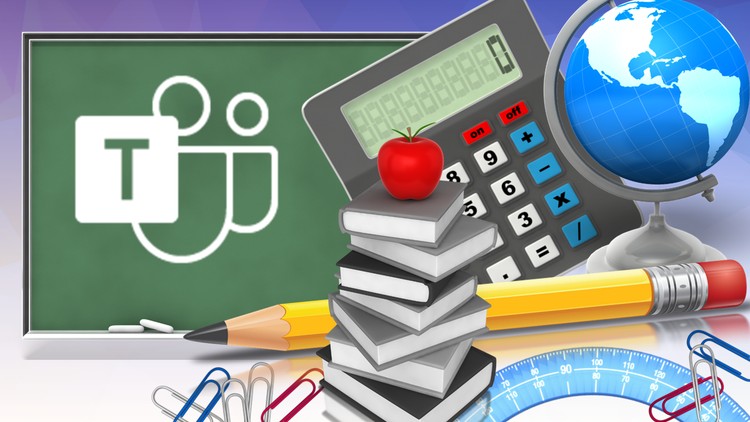
Why take this course?
🎓 Master Microsoft Teams for Education with Our Comprehensive Guide! 🚀
Welcome to the ultimate online course tailored specifically for educators and staff looking to harness the power of Microsoft Teams for Education! At Competitive Computing Consultants Inc., we understand the unique challenges and opportunities that come with delivering education in a digital-first world. That's why we've crafted this comprehensive guide to help you navigate and leverage Microsoft Teams for Education with confidence and ease.
**🔥 Why This Course? fire```
- Designed for Educators: Tailored for teachers, staff, and administrators in educational institutions.
- Essential Tools for Education: Discover classroom collaboration spaces, professional learning communities, and staff workspaces designed with an educator's needs in mind.
- Time-Saving Features: Master the Assignments and Quizzes feature to streamline your teaching tasks and focus on what matters most – teaching!
- Engage Parents & Guardians: Easily share student work or schedule virtual meetings, keeping all stakeholders informed and involved.
- Global Connectivity: Stay connected with your classroom from anywhere in the world, using any device at your disposal.
🔹 Course Highlights:
- Communication & Collaboration Mastery: Learn to communicate, collaborate, and manage your virtual classroom effectively and efficiently within Microsoft Teams for Education.
- Centralized Collaboration Hub: Utilize a single platform to stay connected with students, colleagues, parents, and guardians.
- Class Notebooks: Distribute content quickly and easily using Class Notebook features, facilitating a rich learning environment for your students.
- Virtual Classroom Experience: Create a welcoming and interactive virtual classroom experience that rivals the traditional face-to-face setting.
📚 Course Structure:
-
Introduction to Teams for Education 🎥
- Get acquainted with the Microsoft Teams for Education ecosystem.
-
The Teams Workspaces 🏫
- Explore and organize your digital classroom space for optimal learning and engagement.
-
The Class Notebook 📓
- Utilize Class Notebooks to distribute and manage content, assignments, and collaboration tools.
-
The Virtual Classroom 🖥️
- Set up and run your virtual classroom, ensuring a seamless learning experience for students.
-
Assignments ✏️
- Learn to create, distribute, and track student assignments using Microsoft Teams for Education.
-
Quizzes 🧠
- Discover how to create quizzes and assessments that can be easily graded and analyzed.
-
Managing Students Grades ✨
- Manage and provide feedback on student grades in an organized and transparent manner.
-
Managing Your Classroom 🏘️
- Gain insights into classroom management features to keep your digital space running smoothly.
-
Conclusion 🎉
- Summarize key takeaways and best practices for implementing Microsoft Teams for Education in your daily teaching routine.
Before diving into this course, ensure you have a foundational understanding of Microsoft Teams by completing our Microsoft Team's for Business Users Course. This will set you up for success as you explore the specialized features designed for educational environments.
📆 Join us on this learning journey and transform the way you teach with technology! 💻
Course Gallery
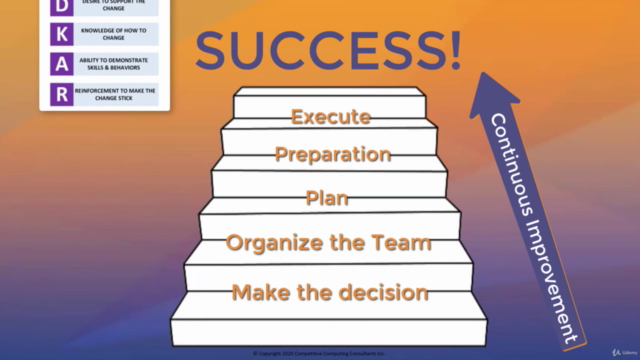
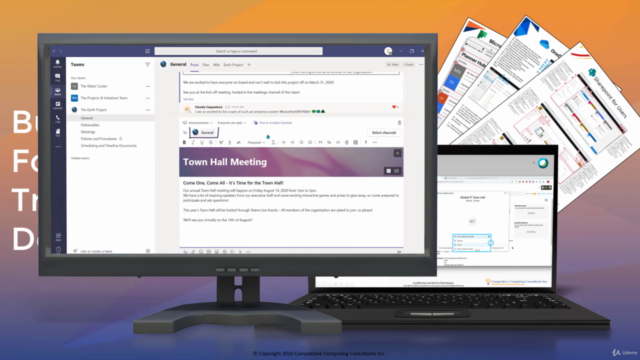

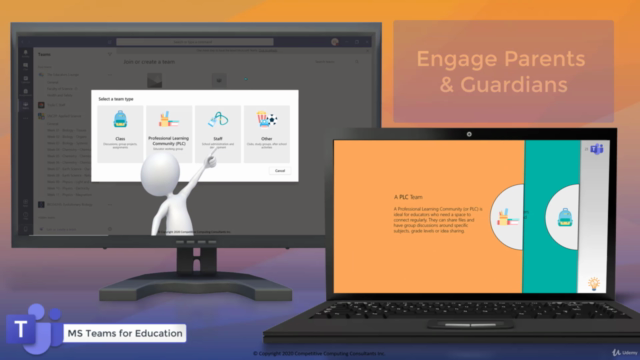
Loading charts...