Microsoft Teams for Administrators

Why take this course?
🌟 Master Microsoft Teams for Administrators: A Comprehensive Online Course 🌟
Welcome to the definitive course for mastering Microsoft Teams as an administrator. In this dynamic online course, you'll dive deep into the capabilities and features of MS Teams, a pivotal tool in today's virtual-first world. Whether you're managing a small business team or overseeing a large enterprise, this course will equip you with the knowledge to effectively administer Microsoft Teams, ensuring seamless collaboration among your users.
Course Overview:
🚀 Why MS Teams? Microsoft Teams has soared in popularity due to its robust integration with Office 365 and Exchange, making it a central hub for teamwork, communication, and productivity. Its versatility and reliability have made it a go-to solution for organizations around the globe.
📚 Course Content:
-
MS Teams Fundamentals: Get acquainted with the core features of MS Teams and understand how they enhance collaboration.
- Understanding the Teams interface
- Navigating through Teams, Channels, and Groups
- Leveraging Tabs, Connectors, and Bots for efficient workflow management
-
Advanced Administration: Delve into the advanced features that administrators need to know.
- Managing users and roles within Teams
- Configuring Teams settings and policies
- Implementing security and compliance measures
-
Integration & Customization: Discover how to integrate MS Teams with other Microsoft services and third-party applications.
- Integrating with Outlook, OneDrive, SharePoint, and Power Automate
- Creating custom tabs for your team's specific needs
- Enhancing collaboration with custom apps and bots
-
Meetings & Calling: Master the art of conducting online meetings and calls within Teams.
- Scheduling and managing virtual meetings
- Utilizing video conferencing, screen sharing, and live captions
- Setting up call routing policies and voice-over-IP functionality
-
Troubleshooting & Support: Gain the skills to troubleshoot common issues and provide support to your users.
- Identifying and resolving common Teams issues
- Using monitoring and reporting tools
- Best practices for user onboarding and support
Course Benefits:
- Expert Led Instructions: Learn from industry experts who are seasoned in Microsoft Teams administration.
- Hands-On Experience: Get practical experience with live demonstrations, step-by-step instructions, and real-world scenarios.
- Comprehensive Resources: Access a wealth of resources, including reading materials, video tutorials, and downloadable cheat sheets.
- Community Support: Engage with peers and experts through our interactive community forums.
Your Path to Mastery:
This course is part of a series designed to cover all aspects of Microsoft Teams, ensuring you have a well-rounded understanding of the platform. We recommend complementing this admin-focused course with:
- 👥 Microsoft Teams for End Users: Learn how your team can effectively use Teams to collaborate and communicate.
- 📈 Microsoft Teams for Managers: Understand how to lead teams using Microsoft Teams, focusing on management and oversight functions.
Enroll Now and Step Into the Future of Collaboration!
By completing this course, you'll be well-equipped to manage Microsoft Teams with confidence, ensuring your organization maintains its competitive edge in today's fast-paced digital environment. 💼🚀
Course Gallery
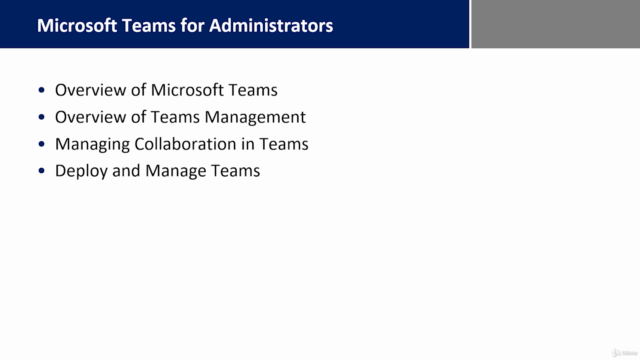
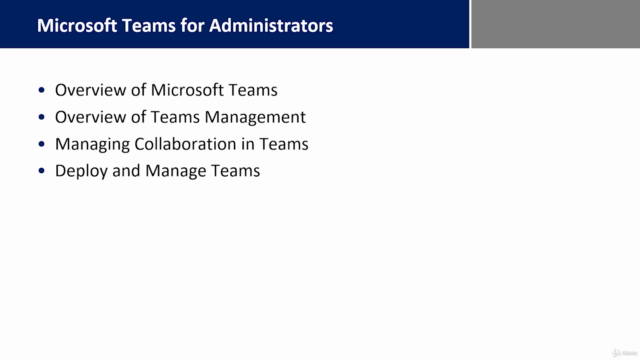
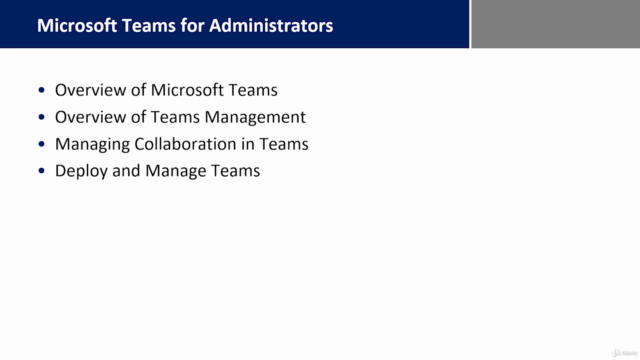
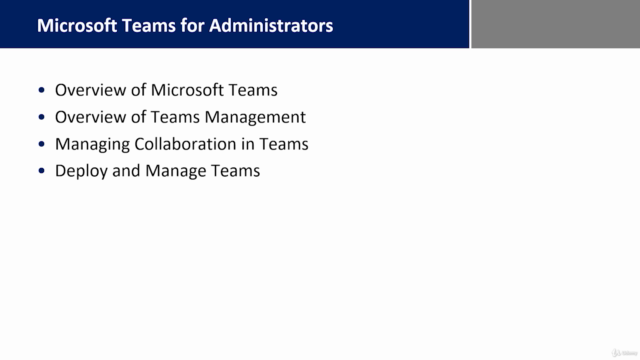
Loading charts...