Microsoft SQL Server For Beginners

Why take this course?
🛠️ Microsoft SQL Server For Beginners: Learn SQL Server Basic Concepts 🚀
Course Headline:
Master the Fundamentals of Microsoft SQL Server!
Course Description:
Welcome to our comprehensive course designed for beginners who aspire to understand and effectively use Microsoft SQL Server, one of the most popular relational database systems. This course will guide you through the essential concepts, starting from the basics of installation, to mastering data manipulation and retrieval. By the end of this course, you'll have a solid foundation in SQL Server that will equip you to manage databases confidently.
What You'll Learn:
Microsoft SQL Server 2017 Installation
- Setting up your first SQL Server instance 🏗️
- Understanding the system requirements and prerequisites before installation
Introduction to Databases and Its Structure
- Creating a Database 📚
- Learn how to set up your own database using SQL Server Management Studio (SSMS)
- Understand the importance of database names, file locations, and collation settings
- Modifying a Database ✏️
- Discover how to make changes to existing databases
- Deleting a Database ❌
- Learn about the issues you might encounter when deleting databases and how to resolve them
Tables
- Creating Tables 📋
- Follow step-by-step instructions to create tables within your database
- Modifying Tables ⚙️
- Understand the process of altering table structures and columns
- Deleting Tables 🗑️
- Learn how to remove a table from your database safely
Data Manipulation
- Inserting Data into Tables 📈
- Techniques for adding new records to your tables
- Updating Data in Tables ✎️
- Methods for editing and updating existing data within tables
- Deleting Data in Tables ❌
- Safely removing data from tables without losing important information
- Truncating vs Deleting 🔄
- Understand the differences between truncate and delete operations
Retrieving Data
- Select Statement 🔍
- Master the art of retrieving data with SELECT statements
- Filtering Data Retrieval
- Learn to filter data using the WHERE clause
- Explore various operators to refine your queries
- Using UNION and UNION ALL Operators 🔗
- Combine results from multiple queries
- Existence with EXISTS Operator 🕵️♂️
- Check for the existence of data that meets certain conditions
- Sorting Data with the ORDER BY Clause 📊
- Arrange your query results in a specific order
- TOP and DISTINCT Statements 🎯
- Limit the number of rows returned by a query
- Remove duplicate rows from your results
- Grouping Data with GROUP BY Statement 🧮
- Group data for complex queries involving aggregate functions
- Using HAVING Clause 📊
- Filter groups of data based on aggregate calculations
Why Take This Course?
- Hands-On Learning: Engage with real-world scenarios and exercises to solidify your understanding.
- Expert Guidance: Learn from experienced professionals who specialize in SQL Server.
- Flexible Learning: Study at your own pace, from the comfort of your home or on the go.
- Career Advancement: Equip yourself with the skills needed to excel in roles requiring database management and SQL knowledge.
Embark on your journey to become an expert in Microsoft SQL Server today! 💻🎉 Sign up for this course and start building your future in data management. Whether you're looking to advance your career or simply satisfy a curiosity for databases, this course is the perfect starting point. Enroll now and let's get started!
Course Gallery

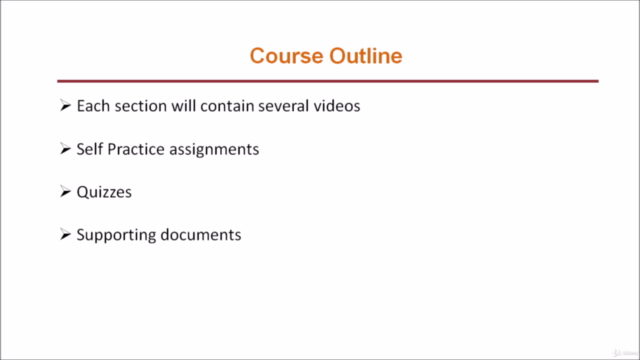
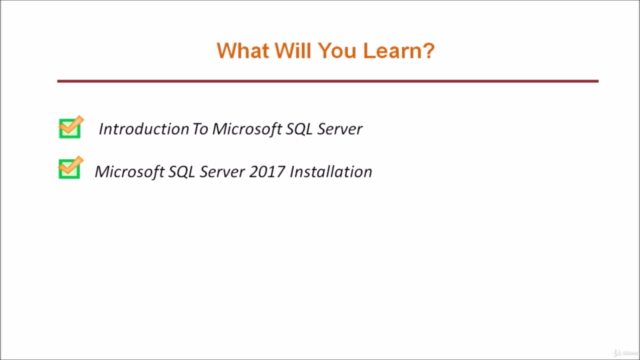
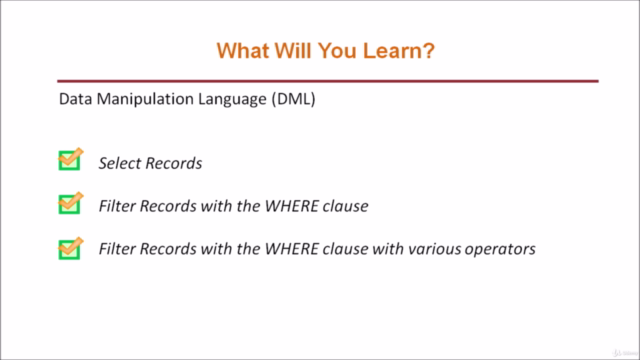
Loading charts...