Learn Microsoft SQL Server AlwaysOn HA Solution

Why take this course?
🚀 Master Microsoft SQL Server AlwaysOn HA Solution with Confidence!
🎓 Course Title: Learn Microsoft SQL Server AlwaysOn High Availability (HA) Solution
👩🏫 Instructor: Mohammad Sufian
Course Headline:
A Complete Course on Setup, Configure and Manage Microsoft SQL Server AlwaysOn High Availability Solution
What You'll Learn:
- 🔧 Setup: Understand the prerequisites and steps to configure your environment for Microsoft SQL Server Always On Availability Groups.
- ⚙️ Configuration: Master the process of setting up availability groups, replicas, and configuring WSFC (Windows Server Failover Clustering) for high availability.
- 🕒 Monitoring: Learn how to continuously monitor the health and performance of your SQL Server Always On environment.
Core Concepts:
-
Availability Groups: Discover how to implement a failover environment for a set of user databases, known as availability databases, that fail over together.
-
Primary & Secondary Replicas: Grasp the roles and responsibilities of each replica within an availability group. The primary replica handles read-write connections while secondary replicas serve as potential failover targets and can provide read-only access or allow backups on secondary databases.
-
Data Synchronization: Understand the process of synchronizing transaction log records between the primary and secondary replicas, ensuring data consistency across all replicas.
Key Features:
-
High Availability (HA): Learn how to maintain high availability and redundancy at the database level, even if individual databases or nodes fail.
-
Read-Only Access & Backups: Configure secondary replicas for read-only access and enable backups on secondary databases.
-
WSFC Cluster Integration: Set up and manage WSFC clusters to support your Always On Availability Groups.
Practical Skills You'll Acquire:
-
Health Monitoring: Implement strategies to monitor the health of your availability groups and take proactive steps in case of issues.
-
Failover Management: Understand the process of handling failovers at the replica level, ensuring minimal disruption to your operations.
-
Backup Strategies: Learn the best practices for backing up your databases and transaction logs in a high availability setup.
Why Take This Course?
-
Comprehensive Coverage: Get an in-depth understanding of Microsoft SQL Server Always On Availability Groups from setup to management.
-
Real-World Scenarios: Apply your knowledge through practical examples and scenarios that reflect real-world challenges.
-
Expert Guidance: Benefit from the expertise of Mohammad Sufian, an experienced course instructor with a deep understanding of SQL Server technologies.
Join us on this journey to master Microsoft SQL Server Always On High Availability Solutions and ensure your databases are protected and always available. Enroll in the course today and take the first step towards becoming a SQL Server HA expert! 🏅✨
Course Gallery
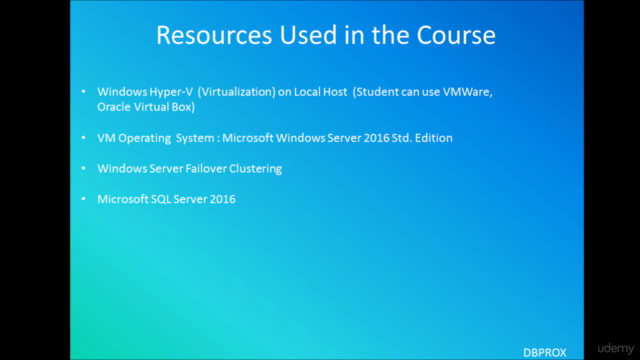
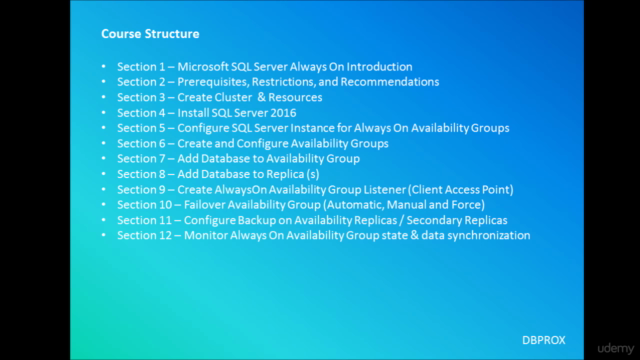
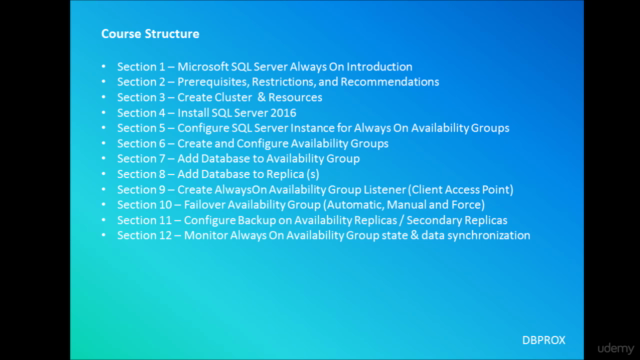
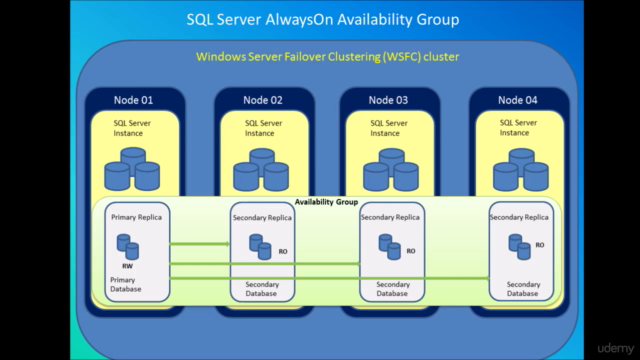
Loading charts...