Microsoft Sharepoint Beginner - Organize Cooperation

Why take this course?
🏆 Course Title: Microsoft SharePoint Beginner - Organize Cooperation
🚀 COURSE DESCRIPTION 🚀
Master the art of team collaboration with Microsoft SharePoint, an integral part of the Microsoft 365 ecosystem. SharePoint harmoniously integrates with familiar Office applications like Word, Excel, PowerPoint, and Microsoft Teams, offering a robust platform for managing your files and sharing content within your organization. With our course, you'll learn to leverage this powerful tool to organize your cooperation efforts efficiently on centrally managed intranet sites, utilizing the latest in storage technology.
📚 Chapters of this training:
- Course Overview - Get an introduction to what SharePoint is and its capabilities within Microsoft 365.
- The User Interface - Navigate through SharePoint's intuitive interface with ease.
- Team Sites - Create, customize, and manage team-focused sites for collaboration.
- Communication Sites - Build and use sites designed to communicate and disseminate information across your organization.
- Interaction with Other Applications - Seamlessly integrate SharePoint with other Microsoft Office applications.
- SharePoint on Mobile Devices - Access and manage your SharePoint content on-the-go from any mobile device.
- SharePoint Administration - Understand the basics of administering a SharePoint site for optimal performance and security.
- Review - Recap what you've learned and how to apply it effectively in your role.
🎯 COURSE OBJECTIVES 🎯
- Gain confidence in using the SharePoint application.
- Learn to efficiently manage files and share content on intranet sites to facilitate teamwork.
- Understand how to create, customize, and maintain a SharePoint site for your organization's needs.
👥 THIS TRAINING IS SUITABLE FOR YOU 👥
- If you're already using Microsoft SharePoint or planning to in the near future.
- If you want to enhance your skills with SharePoint to manage files and create intranet pages confidently.
📚 PREREQUISITES 📚
- A browser is all you need to access Microsoft SharePoint, along with an active Internet connection and a Microsoft 365 user account. No prior experience with SharePoint or desktop applications is required!
🧭 METHOD 🧭
Your trainer will guide you through the training in clear, manageable steps. The interactive video lessons are designed to be paused and replayed as needed, ensuring you have ample opportunity to grasp each concept fully. Additionally, you'll benefit from helpful handouts, quizzes, and practical exercises to solidify your learning experience. This comprehensive approach is tailored to help you become proficient in Microsoft SharePoint for seamless collaboration and file management within your organization.
🌟 Ready to unlock the potential of Microsoft SharePoint? 🌟 Enroll now and embark on a journey to enhance your team's efficiency and cooperation!
Course Gallery



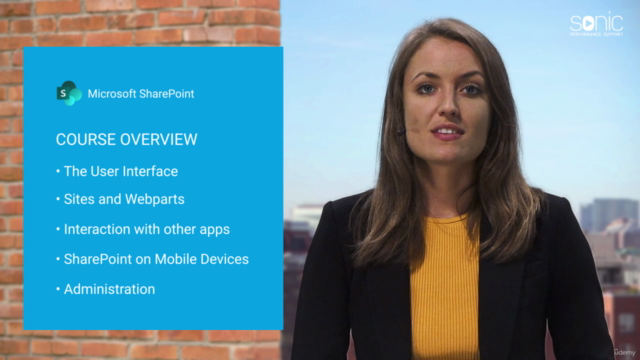
Loading charts...