Microsoft SCCM Training

Why take this course?
Your outline for System Center Configuration Manager (SCCM) documentation is comprehensive and covers a wide range of topics that are essential for managing and securing endpoints within an organization. Let's delve into each section with a brief explanation:
-
Understanding Endpoint Protection prerequisites in SCCM
- This involves setting up the necessary components and ensuring that the SCCM environment is ready to manage endpoint protection (EPP) solutions. This includes installing the EPP role on a distribution point, configuring sites to distribute antimalware definitions, and ensuring that client policies are correctly applied.
-
Step By Step Installation of Endpoint Protection Point Role using SCCM Console
- This step-by-step guide helps in installing the Microsoft Endpoint Protection feature on SCCM servers or distribution points, which allows for centralized management and deployment of antivirus solutions.
-
Configuring Endpoint Protection Virus Definition Policies In SCCM
- This involves setting up policies to ensure that clients download and apply the latest virus definitions automatically, which is crucial for maintaining a secure environment.
-
Installing Endpoint Protection clients to computers through SCCM
- Here, you would be focusing on how to deploy the Endpoint Protection client software to the appropriate devices within the organization via SCCM.
-
Enabling Automatic Deployment Rule For Endpoint Protection Virus Definition Updates through SCCM
- This section explains how to configure automatic deployment rules (ADRs) that automatically deploy virus definition updates to clients based on certain conditions or schedules.
-
Overview And Setting Up Configuration Items And Compliance Baseline In through Configuration Manager (SCCM)
- SCCM allows administrators to define and enforce compliance settings on devices to ensure they meet specific security standards. This involves creating configuration items that define the settings, and compliance baselines that assess whether devices adhere to those settings.
-
Mobile Device Management Using System Center Configuration Manager (SCCM)
- Although this feature is deprecated, it's important to understand how MDM was managed through SCCM using the Windows Intune Connector, and how policies and compliance settings were configured for mobile devices before Microsoft shifted towards Microsoft Intune.
-
Overview And Configuring Power Management And Remote Control through SCCM collection
- This section covers the management of device power settings to optimize energy consumption and the configuration of remote control tools within SCCM, allowing administrators to troubleshoot or interact with devices remotely.
-
System Center Configuration Manager (SCCM) Backup, Disaster And Recovery
- A critical aspect of any IT infrastructure is its ability to recover from failures. This includes regular backups of the SCCM site database and server configurations to ensure that in case of an disaster, the environment can be restored to a known good state.
-
Overview and step by step System Center Configuration Manager (SCCM) Secondary Site Server
- Secondary sites are crucial for scalability and performance within SCCM environments. This section explains how to install and configure secondary sites, manage content distribution, and ensure clients can communicate with these sites effectively.
-
Microsoft System Configuration Manager (SCCM) Miscellaneous Topics
- This miscellaneous category includes a variety of topics such as setting up maintenance windows, implementing role-based administration for fine-grained access control, remote access to the SCCM console, using Resource Explorer to diagnose issues, managing Windows 10 updates and servicing, updating Office 365 clients, and upgrading SCCM itself.
Each of these topics is crucial for a comprehensive understanding of SCCM and its capabilities in managing and securing an organization's IT infrastructure. The documentation should be detailed enough to guide administrators through the complexities of SCCM and provide them with best practices and troubleshooting steps where applicable.
Course Gallery

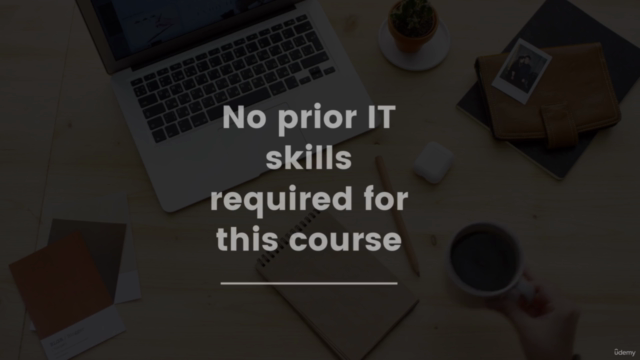
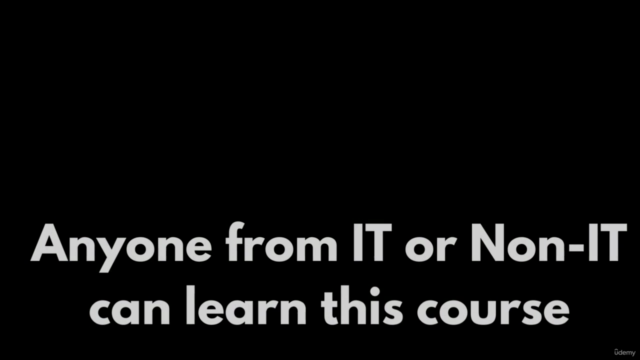
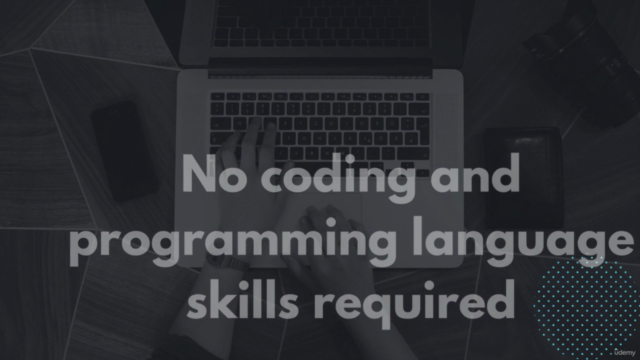
Loading charts...
Comidoc Review
Our Verdict
This 12-hour course offers a deep dive into Microsoft System Center Configuration Manager (SCCM) and related technologies. Students benefit from a mix of theoretical knowledge and practical examples in various aspects like inventory management, software deployment, patching, and cloud integration with Azure and Intune. Despite minor issues concerning video quality, repetition, NLA errors, and missing content, the course remains valuable for those seeking to master SCCM. Enhance your SCCM expertise and learn from real-life scenarios, making this Udemy course a worthwhile investment.
What We Liked
- Comprehensive coverage of Microsoft SCCM, from basics to advanced topics
- Detailed installation instructions for a Stand Alone Primary Site Server Deployment
- Practical examples and explanations of Software Deployment, Inventory Management, and Patch Management
- Incorporates Microsoft Intune and Azure for cloud-based management
Potential Drawbacks
- Inconsistent video quality and server naming conventions in some modules
- Repetitive content in certain sections and unnecessary detailed explanations
- Potential issues with Network Level Authentication (NLA) during the lab exercises
- Missing content, such as the Microsoft Intune section, from the latest course update