Introduction to Microsoft Project

Why take this course?
🌟 Master Microsoft Project with Uplatz's Comprehensive Training Course! 📚
Introduction to Microsoft Project by Uplatz
Microsoft Project is a cornerstone in project management, offering a robust suite of tools to manage projects, track progress, create tasks, and assign resources effectively. Whether you're in construction, manufacturing, healthcare, or any other industry, Microsoft Project can streamline your project management process with its powerful features.
What You'll Learn in This Course 🎓
Overview of Microsoft Project:
- Design Philosophy: Discover how Microsoft Project is tailored to help project managers and teams plan, schedule, and execute projects efficiently.
- Core Features: Understand the essential tools within Microsoft Project that track progress, manage costs, and analyze workloads.
Advanced Functionality:
- Resource Management: Learn to define resources, create a shared resource pool, and utilize custom calendars to align with your team's availability.
- Cost Estimation & Budgeting: Gain insight into how Microsoft Project calculates budgets based on assignment work and resource rates.
- Project Server & Web Access: Explore the collaboration features that allow for access and updates over the Internet, facilitating real-time data sharing and management.
User Roles & Permissions:
- Understand different user classes and their varying levels of access within Microsoft Project.
- Learn how to leverage custom objects such as calendars, views, tables, filters, and fields that are stored in an enterprise global database.
Integration with Microsoft Office:
- Dive into the seamless integration with the Microsoft Office suite, enhancing your productivity and project management capabilities.
Practical Application & Scenarios:
- Engage with real-life scenarios where you can apply what you've learned to manage complex projects effectively.
Course Curriculum: Your Roadmap to Mastery 🗺️
-
Introduction to Microsoft Project
- Get familiar with the interface and navigation.
-
The Stage (Backstage in MS Project)
- Explore project creation, settings, and information management.
-
The Backstage
- Navigate through the Backstage to understand project options and settings.
-
Modifying Project Information
- Learn to modify project details including baseline comparisons, project calendar, and project summary.
-
Views and Tables
- Master different views and tables to track tasks, resources, and budgets effectively.
-
Project Initiation
- Initiate new projects and define project requirements, constraints, and assumptions.
-
Preparation for Project Execution
- Set up your project plan with tasks, schedule, resources, and budgets ready for execution.
Why Choose Uplatz's Microsoft Project Course? 🚀
- Real-World Focus: We provide real-life scenarios so you can apply your learning effectively in your current or future projects.
- Expert Trainers: Our trainers are industry experts with extensive experience in project management and Microsoft Project.
- Hands-On Experience: Gain practical knowledge by working directly within the software during the course.
- Flexible Learning: Study at your own pace, with access to materials that you can return to whenever necessary.
Ready to Take Control of Your Projects? 🛠️
Enroll in Uplatz's Microsoft Project course today and unlock the full potential of this powerful project management tool. With our comprehensive training, you'll be equipped to manage large or complex projects with confidence and efficiency. Don't let your projects slip through the cracks—master MS Project and stay ahead of the curve! 🎯
Take the Next Step 🏗️🌟
- Sign Up: Secure your spot in this transformative course with Uplatz.
- Learn at Your Own Pace: Engage with the content on your schedule, from the comfort of your own environment.
- Become a Pro: Transform your project management skills and become a Microsoft Project expert.
Join us on this journey to excellence in project management! 🎓✨
Course Gallery

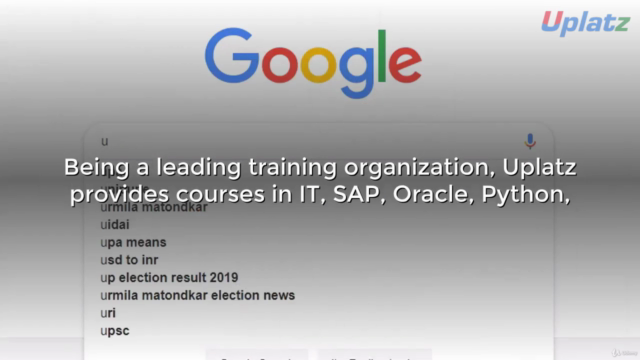
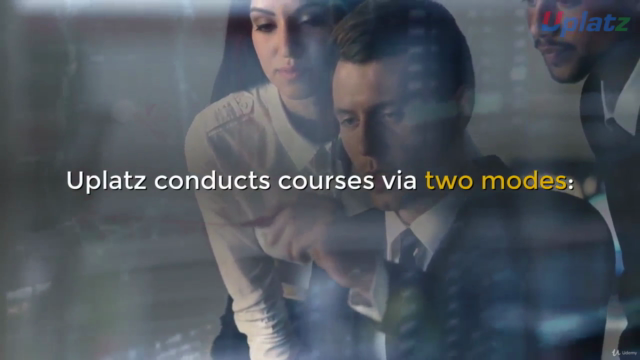

Loading charts...