Microsoft Project Training for Project & Program Managers

Why take this course?
🎓 Master Microsoft Project with Uplatz Training!
Microsoft Project Training for Project & Program Managers
Welcome to the Advanced training on Microsoft Project (MSP) by Uplatz Training! This comprehensive course is meticulously designed for project and program managers who aim to harness the full potential of Microsoft Project to manage their projects efficiently. 🚀
Microsoft Project is not just a project planning tool; it's your gateway to seamless project management. With its intuitive interface and powerful features, MSP helps you create detailed plans, manage resources, track progress, and keep an eye on the budget. Its seamless integration with other Microsoft applications like Excel, Outlook, and more, makes it an indispensable tool for a wide array of industries and applications. 🛠️
Course Highlights
- Understand & Control: Learn to understand and control your project schedules and finances effectively using Microsoft Project.
- Communicate with Clarity: Master the art of presenting project information with clarity and precision.
- Optimize Workflows: Organize work and people to ensure projects are completed on schedule, within scope, and under budget.
Uplatz offers this advanced course to empower you with a deep understanding of Microsoft Project 2016's advanced functionality. Upon completion, you will be adept at using complex calendars, consolidating plans, sharing resources, and tracking projects, all while customizing your Microsoft Project experience to meet your unique needs. 💡
What You Will Learn
Our course curriculum is a step-by-step guide designed to take you from a beginner to an expert in using Microsoft Project:
- Getting Started: Familiarize yourself with the Microsoft Project interface and settings.
- The Stage & The Back Stage: Understand the different views and tables available in MSP.
- Project Initiation: Learn the ins and outs of initiating a project in Microsoft Project.
- Tasks & Milestones: Master the art of setting up tasks, milestones, and their linkages.
- Resource Management: Discover how to create, assign, and manage resources effectively.
- Advanced Features: Explore the latest features and best practices in Microsoft Project.
- Critical Path Identification: Learn how to identify critical paths to ensure key tasks are completed on time.
- Resource Leveling & Base Lining: Find out how to manage resource workloads and apply baselines to your projects.
Editions of Microsoft Project 2016
Microsoft Project comes in various editions to suit different needs:
- Project Standard 2016: Ideal for individual users who want to create and manage projects with modern reports and communication tools.
- Project Professional 2016: A robust version for collaborative project management, integrating features like Skype for Business for real-time communication.
- Project Online Professional: The cloud-based solution that offers the full power of Project Professional with the added advantage of on-demand access from any device.
- Project Online Essentials: Perfect for users who need to manage tasks, timesheets, and issues, accessible from anywhere.
- Project Online Premium: A comprehensive online solution for project portfolio management, delivered through Office 365.
- Project Server 2016: The on-premises PPM solution that offers robust support for managing project portfolios across an organization.
Enroll in our Microsoft Project Training today and take your project management skills to the next level! With Uplatz, you're not just learning; you're paving the way for a future of successful project execution. 🌟
Don't miss out on this opportunity to master one of the most critical tools in project management. Join us and transform the way you work with Microsoft Project! 🎉
Course Gallery

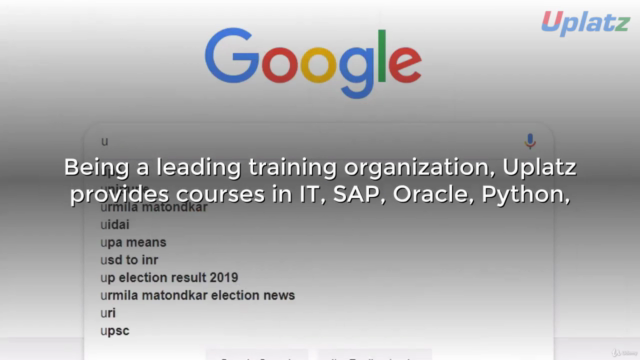
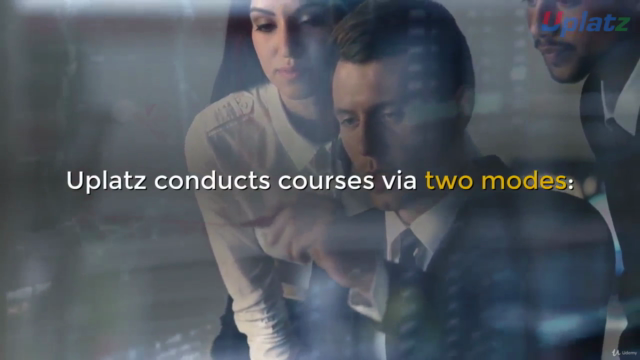

Loading charts...