Microsoft Project Online : Complete Ms Project Course

Why take this course?
🎓 Course Title: Microsoft Project Online: Complete MS Project Course
🚀 Course Headline: Step By Step Guide to Setup Microsoft Project Online PWA for Administrators
Welcome to Your Journey in Project Management!
Hello everyone, and a warm welcome to you! I am Rada Asghar, your course instructor, and I'm thrilled to have you on board this comprehensive learning adventure. As you embark on this journey, you're not just enrolling in a course—you're positioning yourself for a successful career as an Administrator in the dynamic world of Project Online.
What is Microsoft Project Online?
🌐 Project Online Overview: Project Online is a flexible, cloud-based solution for Project Portfolio Management (PPM). It offers robust project management capabilities that enable planning, prioritizing, and managing projects and project portfolios from virtually anywhere, on nearly any device. Whether you're an administrator, portfolio manager, project or resource manager, or team lead or member, Project Online is the tool that empowers you to get things done effectively.
Your Path to Mastery:
-
🎯 Learn to Adminster with Confidence: Through this course, we'll explore the many features and settings customizable in Microsoft Project Online. From managing licenses and subscriptions to adjusting security settings and creating custom fields, templates, and workflows—you'll be equipped to address your organization's unique needs.
-
📘 Comprehensive Training: This course is designed for those who need to administer Project Online either on-site at your workplace or through live virtual classroom training. It covers everything from configuring security groups and resource pools to creating custom fields and views, ensuring you have a well-rounded understanding of the platform.
Course Highlights:
-
🔒 Mastering Security Configuration: Learn to set up security groups, resource pools, and categories within Project Online PWA.
-
📊 Customization at Your Fingertips: Understand how to customize views, Gantt fields, and lookup tables to fit your project needs perfectly.
-
⚛️ Calendar Customization: Discover the process of customizing calendars and creating project file templates that align with your organizational requirements.
-
📱 Timesheet Functionality: Gain the ability to configure timesheets according to your organization's unique workflows.
-
🖥️ Microsoft Project Desktop App Integration: Learn to download, install, and connect the Microsoft Project desktop app with Project Online for seamless project management.
Course Structure:
-
Obtaining a Project Online License Subscription: I will guide you through obtaining a license in one of the course lectures. This is your first step to setting up your environment.
-
Configuring PWA: Implement security groups, users, and categories, and navigate through project centers and resource centers with ease.
-
Customizing Your Environment: Customize views, Gantt fields, lookup tables, and more to suit your project's needs.
-
Calendar Creation and Template Implementation: Create custom calendars and set up project file templates that will streamline your project management processes.
-
Timesheet Setup and Training Users: Configure timesheets and learn how to train your users effectively.
-
Connecting with the Desktop App: Download, install, and configure the Microsoft Project desktop app for a powerful combination of online and offline project management.
Get Started on Your Learning Journey:
If you're planning to set up a complete Project Online configuration from scratch, it's best to follow along with every video in sequence. Remember, this course is designed for you, and there's no one right way to take it. It's your learning path, and I'm here to guide you every step of the way.
Let's Get Learning!
Welcome aboard, future Project Online Administrator! With this course, you're set to configure, implement, and maintain a Project Online environment with confidence. Let's dive in and unlock the full potential of Microsoft Project Online together. 🌟
Course Gallery


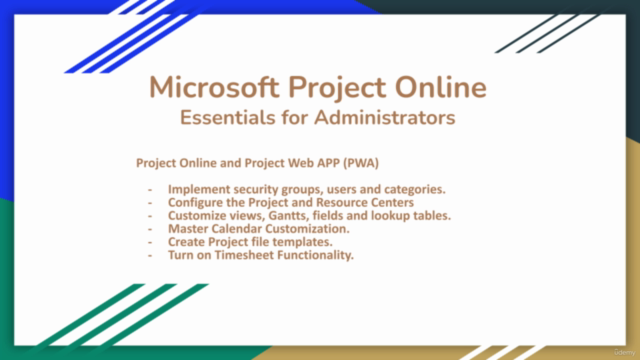

Loading charts...