How to Manage Projects Effectively with Microsoft Project

Why take this course?
🎓 Master Project Management with Microsoft Project: Your Journey to Efficient Project Execution
Course Title: Master Project Management with Microsoft Project: A Step-by-Step Guide to Planning, Executing, and Monitoring Successful Projects
Headline: Unlock the Full Potential of Your Projects with Microsoft Project – The Ultimate Project Management Software for Tracking Progress, Costs & Reporting! 🚀
Course Description: Are you ready to elevate your project management skills to new heights? Whether you're a seasoned pro or just starting out, our Master Project Management with Microsoft Project course is tailored to guide you through the ins and outs of this indispensable tool. Dive into a world where planning, executing, monitoring, and controlling your projects become second nature. 🛠️
In this comprehensive and practical online course, you'll learn how to:
- Create and Customize Project Plans: Tailor your project plans, calendars, tasks, resources, and costs to suit your unique needs.
- Best Practices for Scheduling & Risk Management: Master the art of project scheduling, estimation, and risk management with proven best practices.
- Leverage Various Views, Reports & Dashboards: Utilize an array of views, reports, and dashboards to effectively track progress and communicate status updates to your team and stakeholders.
- Seamless Integration with Microsoft Suite: Enhance your productivity by integrating Microsoft Project with Excel, Word, and Outlook, making information sharing and data analysis a breeze.
- Collaborate Effectively with Team Members & Stakeholders: Engage in collaborative project management using SharePoint and Project Online to keep everyone aligned and informed.
- Manage Multiple Projects: Learn to manage several projects simultaneously using Project Server or Project Online for enhanced project oversight.
Why Take This Course? Upon completing this course, you'll be equipped with the skills to confidently handle any project using Microsoft Project. You'll also receive a certificate of completion and earn PDUs for your professional development, setting you up for success in the realm of project management. 🏆
Course Outline:
Microsoft Project: A Comprehensive Overview
- Project Fundamentals: Get acquainted with the basics of Microsoft Project, including an overview, activating essential views, navigating the ribbon, and enabling the Entry Bar.
- Understanding Table Views & Other Essential Views: Master the use of Table views and explore various other critical views like Calendar, Network, Gantt Chart, Task Usage, and Resource Graph.
- Task Management: Learn how to create a new project, schedule tasks, manage recurring tasks, edit tasks, and effectively print task information.
- Resource Allocation & Tracking: Discover strategies for assigning resources and costs, managing overallocation of resources, using filters in tables, and setting up baselines for tracking progress.
- Customization & Reporting: Create your own reports, custom views, and leverage custom fields and tables for a personalized project management experience.
Ready to Transform Your Project Management Skills? Enroll Now and Embark on Your Journey to Project Excellence with Microsoft Project! 🌟
Course Gallery
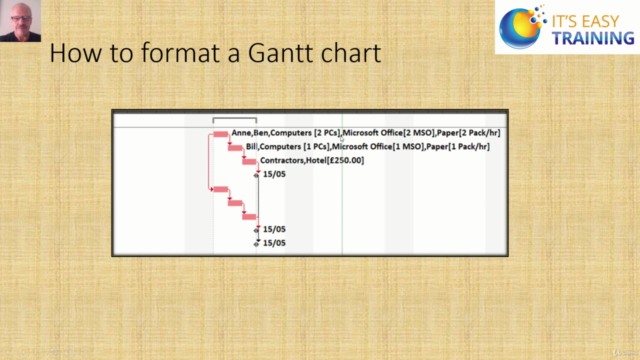
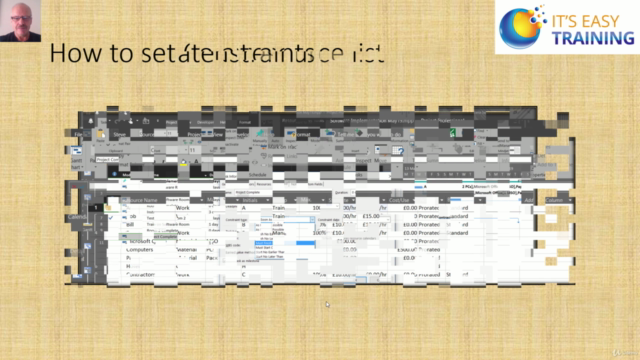
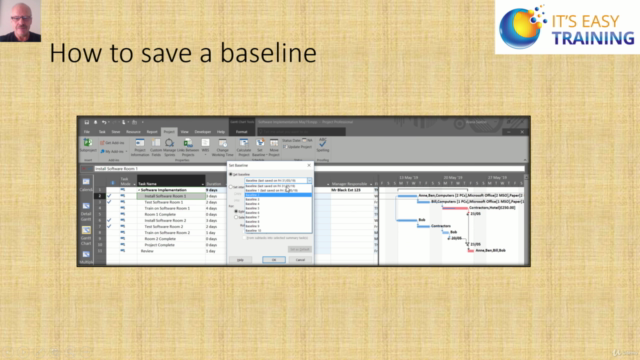
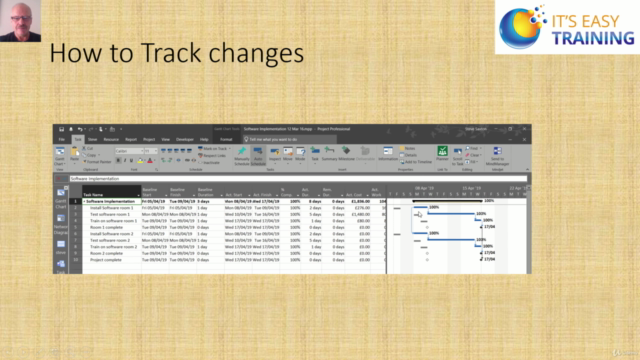
Loading charts...