Microsoft Project for Beginners

Why take this course?
🎓 Master Microsoft Project with Uplatz Training 🚀
Welcome to the Microsoft Project for Beginners course by Uplatz, where we empower you with the skills and knowledge to master project management using Microsoft Project. This comprehensive training program is designed for anyone looking to become a successful Project Manager or to enhance their project planning abilities.
👩💻 What is Microsoft Project? Microsoft Project is a powerful tool that helps you organize and plan your projects, track progress, manage resources, and analyze workload. It's an essential software for anyone in the field of project management, providing a clear understanding of schedules, budgets, and other critical project elements.
📚 Course Curriculum Overview 🎓 Our course curriculum is meticulously structured to cover all the basics you need to know to become proficient in Microsoft Project. Here's a glimpse of what you'll learn:
-
Introduction to Microsoft Project 🏗️
- Learn how to start and navigate through Microsoft Project, creating and saving projects, and utilizing help features.
- Discover how to set project options and non-working time, essential for accurate scheduling.
-
Creating a Project Plan 📐
- Add tasks, set durations, and understand the importance of task dependencies and constraints.
- Learn about recurring tasks to efficiently handle repetitive tasks within your project.
-
Adding and Assigning Resources 🛠️
- Create a resource pool and assign resources to tasks effectively, tailoring resource calendars and costs to match your project needs.
-
Formatting and Printing the Plan 🖨️
- Format text, text styles, and Gantt charts to present professional reports.
- Understand how to print Gantt charts and run essential project reports.
-
Tracking Progress ✅
- Master the art of monitoring task progress using progress lines and tracking filters.
- Learn to save a baseline for future comparison against current project performance.
-
Appendix & Notes 📚
- Get familiar with terms, definitions, and key concepts in project management.
- Understand the goals of project management, the processes involved, and the critical role of a Project Manager.
🔥 Why Learn Microsoft Project? 🔥
- It's the world's most popular project management software, used globally across various industries.
- Developed by Microsoft, ensuring high standards and reliability.
- Versatile enough for any organization or project type.
- Utilize advanced features like Earned Value Analysis.
- Integrate Microsoft Project with other Office programs to enhance productivity and efficiency.
🌍 Course Objectives 🌍 By the end of this training, you will be equipped to:
- Get started and navigate through Microsoft Project with ease.
- Create and manage new projects with confidence.
- Utilize project ribbons and customize interfaces for optimal performance.
- Work with views and tables to keep track of all project elements.
- Manage tasks, task notes, dependencies, work resources, materials, and costs effectively.
- Track and analyze progress to ensure project success.
Join us on this journey to become a skilled Microsoft Project user and elevate your project management capabilities. Whether you're just starting out or looking to refine your skills, Uplatz's Microsoft Project for Beginners course is your gateway to project management excellence. 🌟
Course Gallery

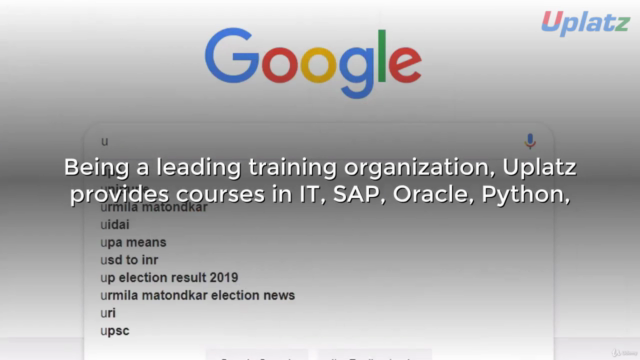
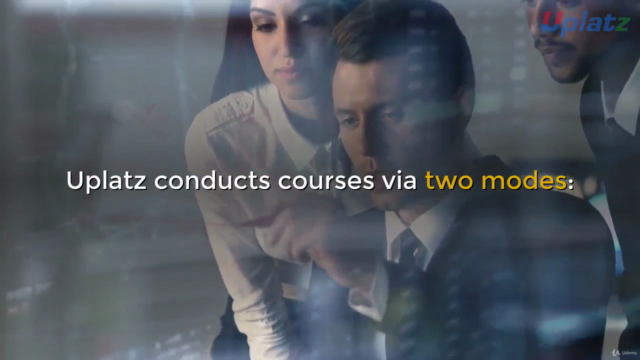

Loading charts...