Impress your audience with Microsoft PowerPoint

Why take this course?
🌟 Master the Art of Presentation with Microsoft PowerPoint!
🚀 Course Overview: Dive into the world of effective communication with our comprehensive course on Microsoft PowerPoint, designed to elevate your presentation skills in just 2 hours. Whether you're a beginner or looking to refine your expertise, this course will guide you through the essential features and functions of PowerPoint, ensuring you can confidently create, store, and share impactful presentations.
📚 Course Structure:
-
Getting Started with PowerPoint
- 🚀 What is PowerPoint and its key functionalities?
- ✨ Create your first presentation with ease.
- 👀 Choose the optimal view for your task at hand.
- ✍️ Master adding and formatting text to perfection.
-
Slides & Layouts
- 📎 Manage slides like a pro: add, rearrange, duplicate, or delete with confidence.
- 🎨 Enhance your slides with captivating layouts and themes.
- 🖌️ Customize slide masters for a unique presentation style.
- 🌟 Organize your content into clear, cohesive sections.
-
Text & Tables
- 🎨 Insert WordArt to add creative flair.
- 🔗 Add hyperlinks to make your slides interactive.
- 📊 Create and format tables for a clean, organized look.
- ✏️ Ensure your text is error-free with spelling checks.
-
Pictures & Graphics
- 🖼️ Insert and enhance pictures with artistic effects.
- 📈 Use SmartArt to convey complex ideas simply.
- 🌿 Add icons for visual interest.
- 🎬 Incorporate charts and graphs for data-driven presentations.
-
Presenting Slide Shows
- 🎙️ Rehearse your presentation to perfection.
- 🖱️ Print out slides, handouts, or speaker notes.
-
Animation, Video & Audio
- ⏫ Add engaging transitions between slides.
- ✨ Animate text and objects for emphasis.
- 🎬 Insert videos from various sources to captivate your audience.
- 📻 Manage audio clips within your presentation.
-
Share & Co-Author
- 🤝 Share your presentation with collaborators or viewers.
- ⏫ Save presentations as videos for on-demand viewing.
- 🔒 Inspect your presentation to ensure it's free of issues.
- 📑 Save PowerPoint presentations as PDF files for universal accessibility.
🎓 Why Take This Course? By completing this course, you will not only have a strong understanding of how to use Microsoft PowerPoint but also the ability to create, store, and share information effectively. Your presentations will captivate any audience, from small teams to large conferences, with professional finesse.
🤝 Your Instructor: Aizad Adam Ahmad brings a wealth of knowledge and experience to this course, ensuring you receive practical insights and real-world applications of PowerPoint's capabilities.
📚 Course Materials: This course is brought to you by Dazia Consulting Inc., an independent supplier of educational services. Please note that Microsoft does not sponsor or necessarily endorse these materials for any of its courses or products. They are simply a resource to aid in your learning journey.
Join us and transform the way you present information with Microsoft PowerPoint! 🌟
Course Gallery

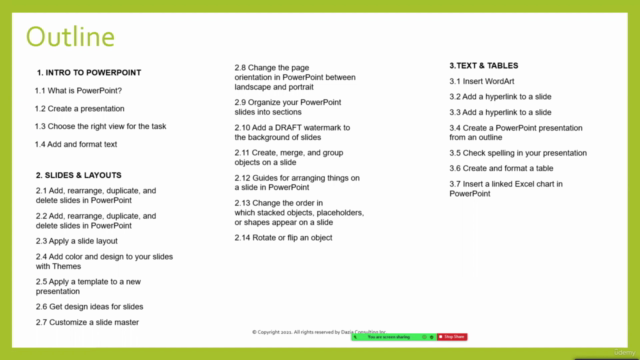


Loading charts...