Microsoft PowerPoint 101

Why take this course?
🎉 Master the Art of Presentation Design with Microsoft PowerPoint 101! 📅
Course Headline: Presentation Design and Editing Basic Illustrations
Are you ready to elevate your presentation game? Whether you're a complete novice or looking to refine your skills, our Microsoft PowerPoint 101 course is tailored to help you create presentations that truly captivate your audience. 🎨✨
Course Description:
Embark on a journey to become proficient in designing impactful and engaging presentations with Microsoft PowerPoint. This course is your stepping stone into the world of digital presentations, offering a comprehensive guide to creating presentations for any field—be it business, healthcare, education, or beyond. 🧑🤝🔬🌍
What You'll Learn:
- Slides and Layouts: Understand the foundational elements of presentation design with various layout options to set the stage for your content.
- Adjusting Text on Slides: Gain control over your text, master font styles, sizes, and alignment to ensure clarity and readability.
- Inserting and Adjusting Shapes: Learn how to add visual interest with shapes, adjust their appearance, and align them to perfection.
- Charts, SmartArt, Pictures, and Shapes: Transform your slides with professional charts, creative SmartArt graphics, compelling pictures, and well-placed shapes that support your message.
- Applying Themes and Variants: Discover how to apply and customize themes and variants for a cohesive and visually appealing presentation.
- Transitions: Engage your audience with smooth transitions between slides.
- Animations: Add a touch of magic with animations that highlight key points and maintain viewer interest.
- Transition and Animation Timing: Perfect the timing of transitions and animations to enhance, not hinder, the flow of your presentation.
- Exporting Presentations: Share your work with ease by exporting your presentation in various formats.
- Presentation Views: Learn to utilize different views to organize and prepare your presentation for any scenario.
Hands-On Learning:
As you progress through this course, you'll create a presentation from scratch, applying everything you learn along the way. Each lecture is followed by practice exercises designed to reinforce your newfound skills. By the end, you'll have a fully fleshed-out presentation that showcases your abilities. 🎫
Course Outcomes:
Upon completing this course, you will be able to:
- Design professional slides with animations and transitions that captivate your audience.
- Insert objects like shapes, models, charts, pictures, and SmartArt graphics to give your presentation a dynamic visual element.
- Adjust text and objects to fit your design preferences in terms of size, font, and colors.
- Develop presentations utilizing various themes and variants that maintain visual coherence throughout.
Join us on this exciting learning adventure with Microsoft PowerPoint 101 and unlock the potential of creating engaging presentations that resonate with your audience. Sign up now to start your journey towards becoming a presentation pro! 🌟
Course Gallery

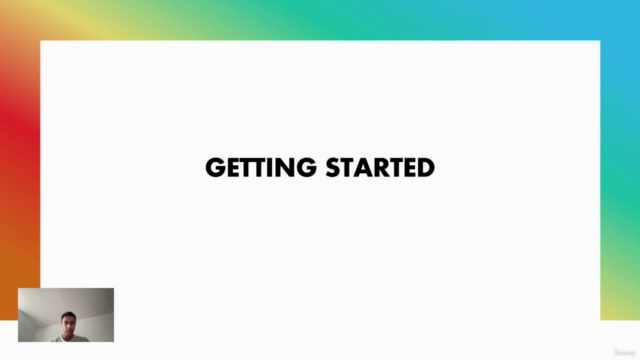
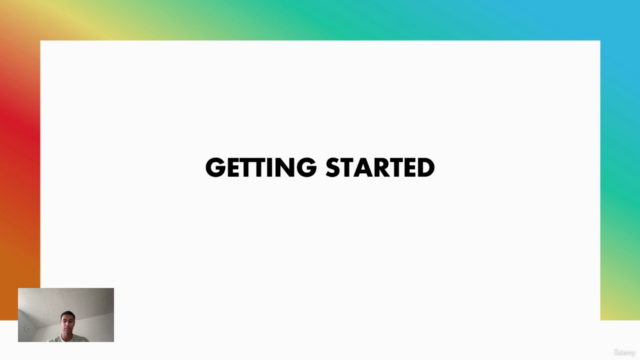
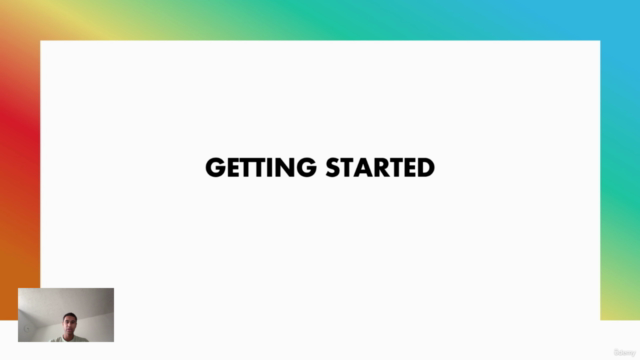
Loading charts...