Microsoft Power BI for Beginners: Get Started with Power BI
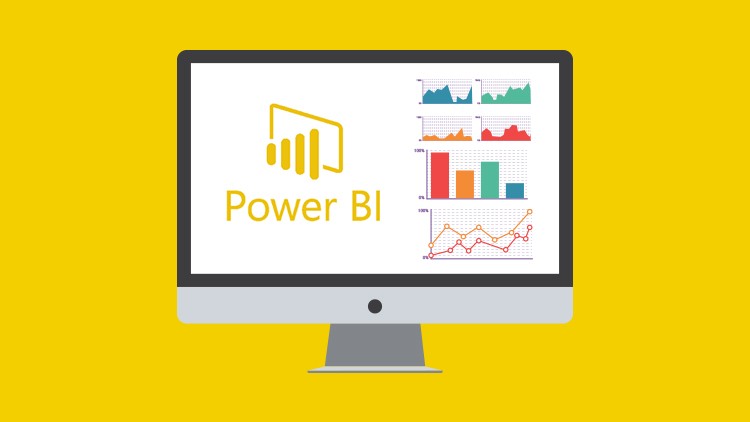
Why take this course?
🌟 Microsoft Power BI for Beginners: Get Started with Power BI 🌟
Unlock Your Data's Potential with Power BI!
📘 Course Includes:
- 🎥 4+ hours of video tutorials breaking down the core concepts of Microsoft Power BI.
- ☁️ Lifetime access to course materials, ensuring you can learn at your own pace.
- 📚 45 individual video lectures that cover every aspect of getting started with Power BI.
- 📊 Exercise files to practice and apply what you've learned.
- 🏆 Certificate of completion for your achievements (perfect for your portfolio!).
Why Learn Microsoft Power BI? Microsoft Power BI is a game-changing tool for Business Intelligence, designed to be accessible for individuals with limited technical experience. It empowers you to transform data into compelling, interactive visuals that enable you and others to make informed business decisions.
Course Outline:
- Introduction to Power BI: Understand what Power BI is and why it's essential for your data analysis toolkit.
- Data Importing: Learn how to import CSV and Excel files into Power BI Desktop, laying the foundation for your projects.
- Data Shaping with Power Query: Master Merge Queries to fetch data from various sources seamlessly.
- Building Relationships in Data Model: Discover how to create and manage relationships within your data model for accurate analysis.
- DAX Essentials: Get to grips with DAX functions such as COUNTROWS, CALCULATE, and SAMEPERIODLASTYEAR to perform complex calculations effortlessly.
- Visualizing Data: Explore different visuals including cards, clustered column charts, maps, and trend graphs to present your data clearly and effectively.
- Interactive Reports: Utilize slicers and themes to filter and format reports that are both visually appealing and informative.
- Advanced Reporting Techniques: Edit the interactions between visualizations at different levels within your reports.
What You'll Achieve:
- Understand the capabilities of Power BI.
- Import and organize data with Power Query.
- Relate tables in your Data Model.
- Master DAX for complex calculations.
- Present data through compelling visuals.
- Utilize interactive elements like slicers to filter reports.
- Format and style reports for consistency and impact.
Bonus:
- Exercise files to practice and enhance your learning experience.
- Demos that provide a clear understanding of concepts as you learn.
Student Testimonials: 🚀 "Brilliant course. I'm quite new to the world of POWER and this course has shown me what it can do in a way that a newbie can understand. Recommended. I will be looking for other courses by them." - Andrew 🌟
✨ "Very detailed course, really enjoyed the Power BI course. Simon has done a really good job explaining each process step by step. Looking forward to completing additional Power BI courses for advanced techniques." - Martin ✨
👍 "I would highly recommend. The course was informative and easy to follow." - Thomas 👍
💫 "Great match! Learning so much and I love the quick step by step videos." - Vikki 💫
Ready to transform your approach to data analysis? Enroll in Microsoft Power BI for Beginners: Get Startored with Power BI today and embark on a journey to becoming a data analysis pro! 🚀✨
Loading charts...