Microsoft Power BI for beginners
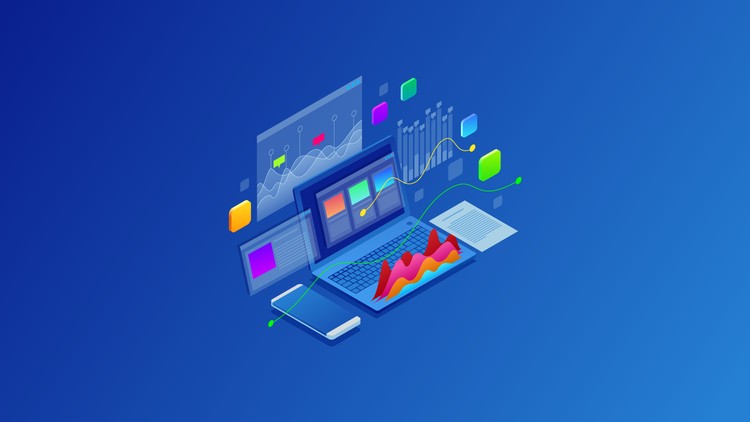
Why take this course?
📚 Master Microsoft Power BI from Scratch: A Comprehensive Course for Beginners
🚀 Course Title: Microsoft Power BI for Beginners
👩💻 Instructor: Shivprasad Koirala
🚀 Your Data Journey Begins Here!
Welcome to the comprehensive world of data visualization and analysis with Microsoft Power BI! This course is meticulously designed for beginners who aspire to become proficient in turning raw data into meaningful insights. From understanding the basics to mastering advanced features, you'll embark on a learning journey that will transform your approach to data.
Course Outline:
Foundation of Power BI:
-
What is Power BI? 🎓 Understand the capabilities and potential of Power BI in data analysis.
-
Downloading and Installing Power BI. 🖥️ Get started with the software by learning how to set it up on your device.
-
Importing Data in Power BI. 📊 Discover various ways to import data and get your dataset ready for analysis.
Visualization and Formatting:
-
Viewing Data Components. 👀 Learn about the different components you can use to view your data effectively.
-
Table, Bar Chart, and Line Chart Components. 📈️ Create compelling visualizations to represent your data.
-
Formatting Visualization Components. 🎨 Master the art of formatting your charts for clarity and impact.
Analytics and Filtering:
-
Applying Analytics. 🔍 Dive into using analytics to gain deeper insights into your data.
-
Auto filtering. 🔀 Understand how to use auto filtering to simplify complex datasets.
-
Power Query Editor for Filtering. ⚙️ Learn to use Power Query Editor to clean, transform, and append data sources.
Advanced Data Visualization:
-
Line Chart, Pie chart, Map and Card Components. 🧮 Explore a range of advanced visualization components to represent your data in the most effective way.
-
Slicer Component. ⚗️ Slice and dice your data with ease using slicers.
Data Modeling:
-
Modeling Relationship. 🔗 Build a robust data model by establishing relationships between tables.
-
Publishing and Sharing Report Online. 🌐 Share your insights with the world by publishing your reports online.
Integration with SQL Server:
-
Connecting SQL Server with Power BI. 🔄 Learn to integrate your data sources from SQL Server for robust analysis.
-
Import vs. Direct Query options. 🛠️ Understand the nuances between importing and using direct query to optimize performance.
Data Analysis Expressions (DAX):
- DAX Queries. 🔢 Discover the power of DAX for creating complex calculations and measures.
Star Schema and Snowflake Design:
-
OLAP and OLTP Design. 💼 Understand the differences between OLAP and OLTP and when to use them.
-
Fact tables and dimension. 📑 Learn about the components of a star schema and how to build one effectively.
-
Snowflake Schema Design. ❄️ Explore advanced database design techniques like Snowflake schema and its benefits.
Final Lab: Practical Application of DAX:
- DAX Queries in Depth. 📚 Dive into the complexities of DAX to extract precise insights from your data.
What You Will Learn:
✅ How to download, install, and set up Power BI. ✅ Importing and handling different types of data sources. ✅ Creating a wide array of charts, including line, bar, area, stacked, pie, map, card, funnel, gauge, and more. ✅ Advanced techniques like slicers, filtering with Power Query, and data modeling relationships. ✅ Integrating with SQL Server databases. ✅ Mastering Data Analysis Expressions (DAX) for complex calculations. ✅ Building a star schema or snowflake schema to optimize your data model.
By the end of this course, you'll have a solid understanding of Power BI and the skills needed to transform raw data into actionable insights that can drive business decisions. 🚀
Enroll now and unlock the full potential of your data with Microsoft Power BI! 🌟
Loading charts...