Microsoft Power BI-A Complete Data Analysis Training Package

Why take this course?
🚀 Microsoft Power BI-A Complete Data Analysis Training Package 📊✨
Create stunning Power BI reports and analyze business data with Hands-on Power BI projects!
DESCRIPTION:
In today's world, making data-driven decisions is a game-changer in the business intelligence domain. With Microsoft Power BI, that's exactly what becomes accessible and easy for anyone willing to dive into the world of data analysis. As an instructor with hands-on industry experience, I can confirm that Power BI is a highly sought-after skill by employers across various sectors. The job market is ripe with opportunities for professionals who can wield Power BI with expertise.
This course, tailored with the latest features of Microsoft Power BI (including the latest updates), is designed to equip you with the skills necessary to create comprehensive business reports utilizing all the cutting-edge capabilities that Power BI offers. Given Power BI's rapid evolution, updating this course with the most important features every month is a commitment I stand by to ensure you remain at the forefront of your field.
🎓 What You Will Master:
-
Getting Started with Power BI - Learn how to create reports from scratch and understand the nuances of working in Power BI Desktop.
-
Real-World Projects - Engage with two meticulously designed projects that cover various aspects of creating a report, from data cleaning and transformation to final publication and sharing. You'll analyze Sales data, perform sentiment analysis, and delve into website performance analysis.
-
Data Cleaning and Transformation - Become adept at using the Query Editor to manipulate your data precisely as needed.
-
Staying Current with Power BI Updates - With monthly updates to Power BI, you'll learn with the latest features, ensuring your skills stay relevant and in-demand.
-
Business Analysis & Visualization - Discover how to conduct different types of business analysis using a variety of visualizations tailored to your data sets.
-
Creating DAX Measures & Columns - Learn to create calculated measures and columns in Power BI, enhancing your analytical capabilities with advanced calculations through DAX.
-
Publishing Reports to Power BI Service - Master the process of publishing your reports from Power BI Desktop to the Power BI service, and then learn how to create dashboards and share them with your team or stakeholders.
-
Quizzes for Knowledge Reinforcement - Regular quizzes in each section will help you assess your understanding and progress through the course material.
By completing this course, you'll not only gain a solid understanding of Power BI but also a wealth of practical experience that will set you apart as a data analyst. Whether you're new to Power BI or looking to refine your existing skills, this course is designed to help you excel in the field of data analysis and business intelligence.
Student Testimonials:
Students have recognized the value of this comprehensive training package:
-
"The course content is really engaging and fresh. The projects are very appealing, and I've learned a lot about visualization and analysis in Power BI." - George 🌟
-
"Instructor is teaching at a good pace. Happy to enroll in this course." - Alicia Weber 🚀
-
"I was looking for a fresh Power BI course that could help me create reports with all the new updates. This course is amazing for that. I would highly recommend it to anyone learning data visualization in Power BI." - Vijay 📈
Hope to See You Inside the Course!
Embark on your journey to mastering Power BI and transforming into a data analysis expert. Enroll now, and let's navigate the world of data together! 💫
Note: This course is continuously updated with new features and content as Power BI evolves. Your enrollment not only gives you access to the current curriculum but also ensures ongoing learning opportunities as new material becomes available. Let's keep pace with this dynamic field together! 🌟
Course Gallery
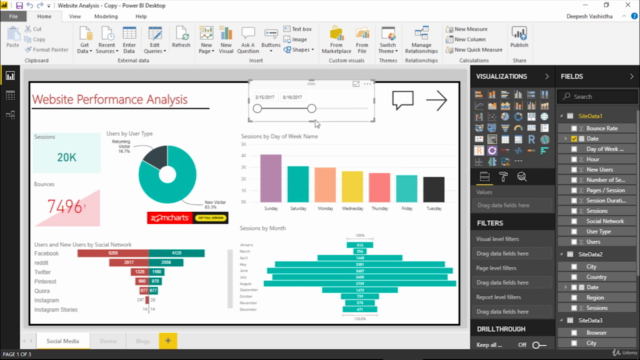
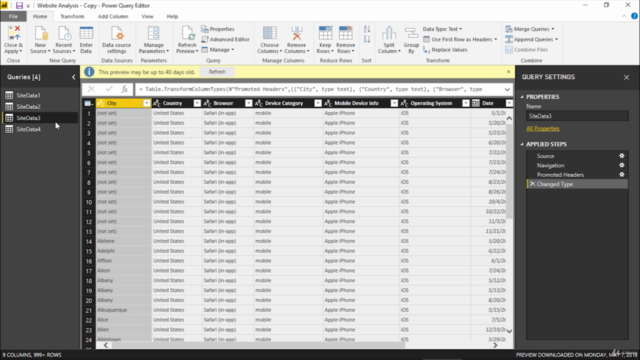
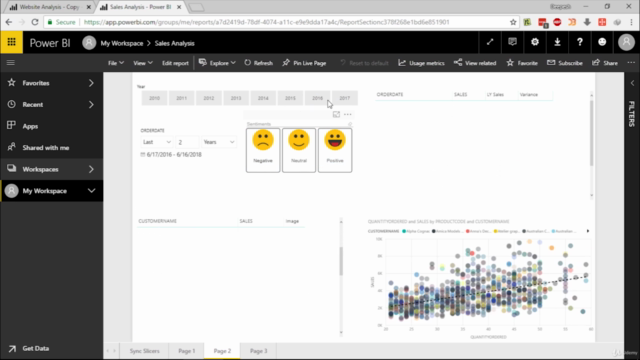
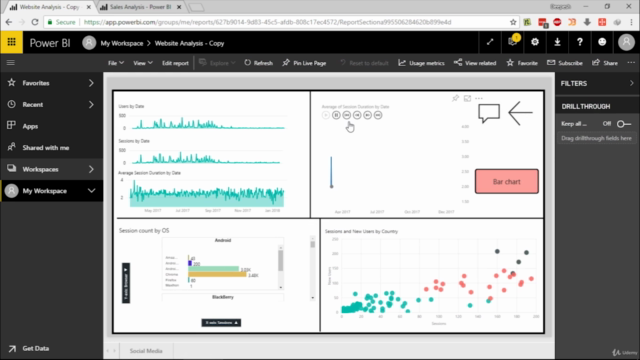
Loading charts...
Comidoc Review
Our Verdict
Microsoft Power BI - A Complete Data Analysis Training Package offers a solid introduction to working with Power BI. The course covers everything from basic report creation to advanced data analysis techniques, complete with practical projects and hands-on experience that provide a well-rounded learning opportunity for beginners. While accent and occasional ambiguity can create minor hurdles, the engaging content and supportive instructor more than compensate.
What We Liked
- Comprehensive coverage of Microsoft Power BI, from basic features to advanced techniques, with a strong emphasis on report creation and data analysis.
- Instructor's deep understanding of the subject matter, enabling clear explanations that help bridge the gap between similar tools like Excel and Power BI.
- Hands-on projects and custom visuals provide students with valuable practice material and expose them to real-world applications of Power BI.
- Responsive instructor who engages with students, addressing questions and providing assistance when needed.
Potential Drawbacks
- Accent may create minor barriers in understanding for native English speakers.
- Course could benefit from a more structured approach to guide non-technical students through the content.
- Instructions can sometimes lack detail, making it necessary to pause or replay sections for clarification.
- A more explicit list of requirements for visual customization would streamline the learning process.